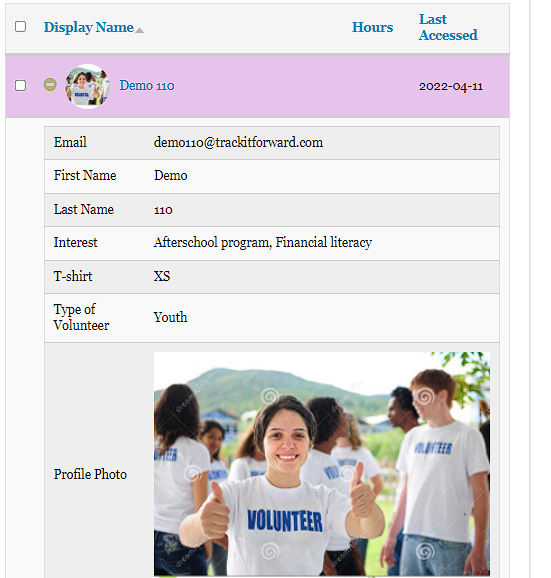Manage Your Volunteers
Adding Profile Photos
Updated 1 day ago
Organizations can add a custom field for Profile Photo if they want to associate a specific photo with a volunteer. This can be done by going to Organizer Dashboard > Settings > Add Profile Field.
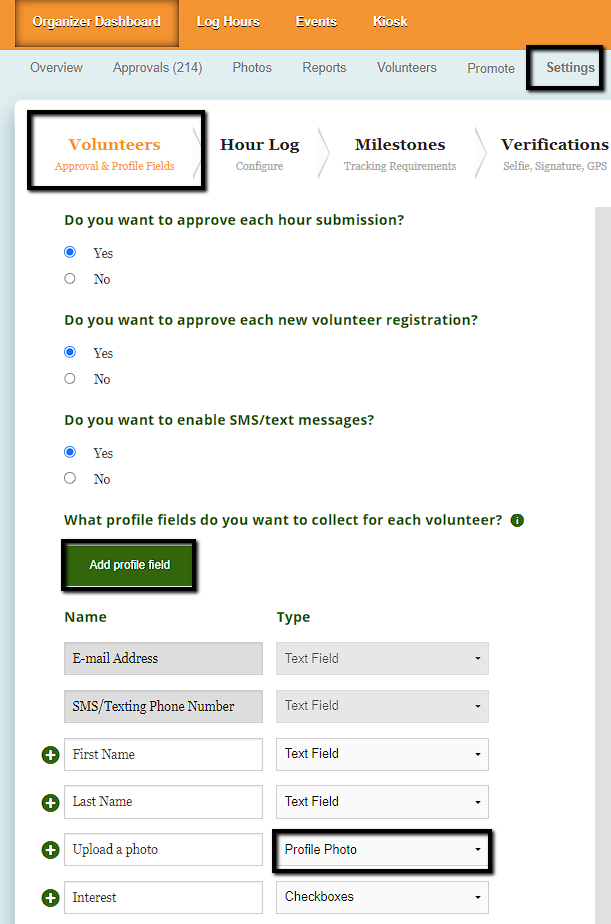
This feature is designed to help site administrators learn their volunteers so they can recognize them. At this time, the photo will only be visible to site administrators from the Volunteers page.
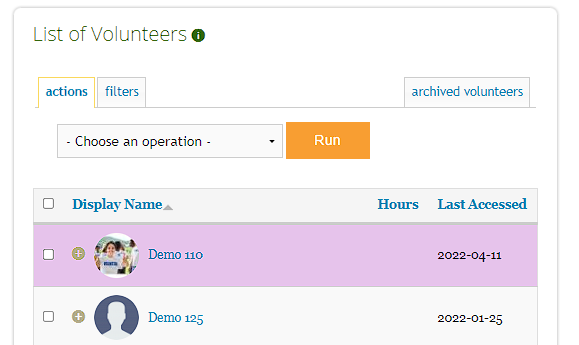
If a photo is uploaded, volunteers will be listed with the image next to their name. Otherwise, there will be an avatar placeholder. By clicking the plus sign next to a volunteer, the administrator can expand the size of the image for more detail.