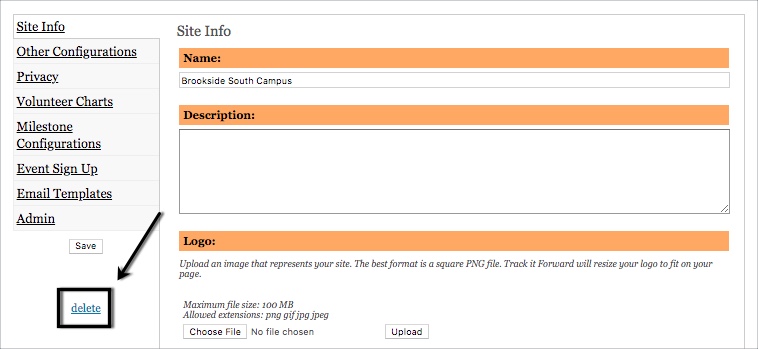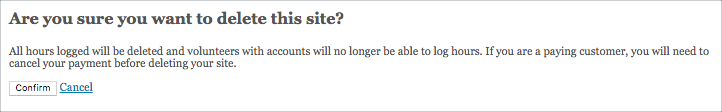Account and Billing
Deleting your Organization
Remove the site for your organization to delete all associated data
Updated 1 day ago
If this is a paid account, you must cancel your payment method prior to deleting the organization.
If there is a credit card on the account, please visit your Payments page and cancel the plan. This will remove the credit card from the account and prevent future charges. You can see more details about this process in this article.
If you receive an annual invoice and pay by check each year, please contact support@trackitforward.com to let us know you do not want a renewal invoice sent.
After the payment method has been canceled, you can delete your organization to remove it from the Track It Forward site. Please note that this will remove all of your data and you will not be able to recover the account in the future.
The Organization Owner is the only person with permission to delete an account. If you're not the owner, contact the current owner to upgrade your role or have them cancel the account.
To delete the organization, go to Organizer Dashboard
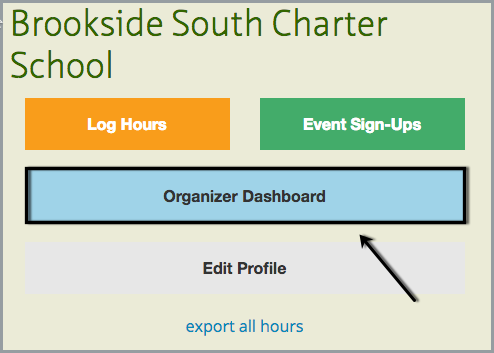
In the setting menu tab, click on Settings, then click on More Settings
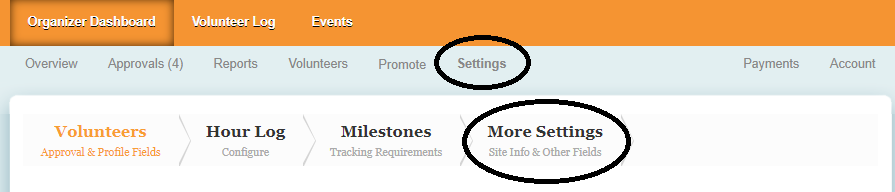
Click Delete in the left-hand column and then confirm.