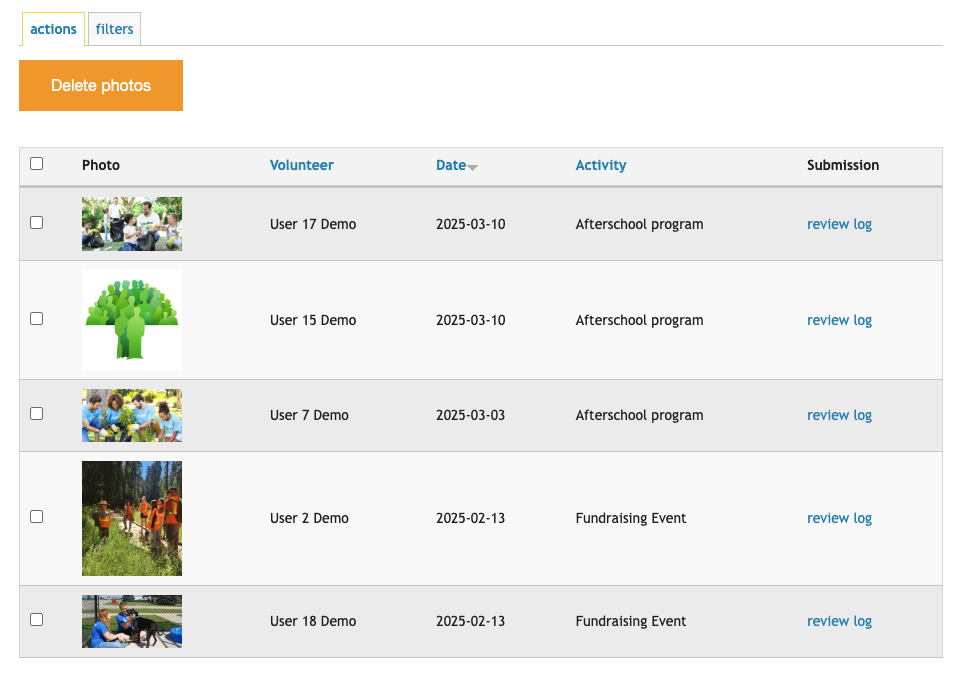Advanced Features and Verification
Manage Uploaded Photos and Files
Updated 1 day ago
If your organization requires volunteers to upload a photo or PDF to the site, it will be accessible through the Photos tab of your Organizer Dashboard. This is where you can quickly view all files in one place.
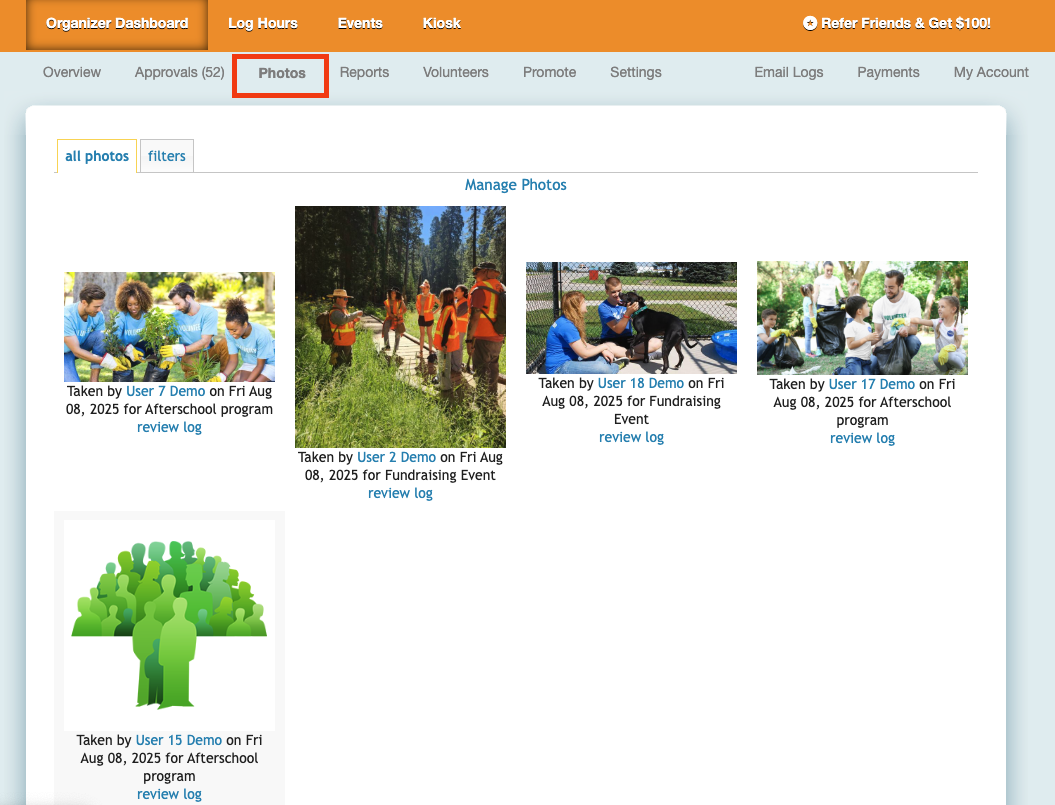
You can use the filters tab to filter your view by:
Volunteer
Volunteered Date
Submission Status (approved, pending, rejected)
You can also bulk manage photos by clicking on Manage Photos. In Manage Photos, you will be able to filter again if you need, and then select multiple photos to delete all together. This can help manage your photos page from becoming full of photos or files you do not want to keep.