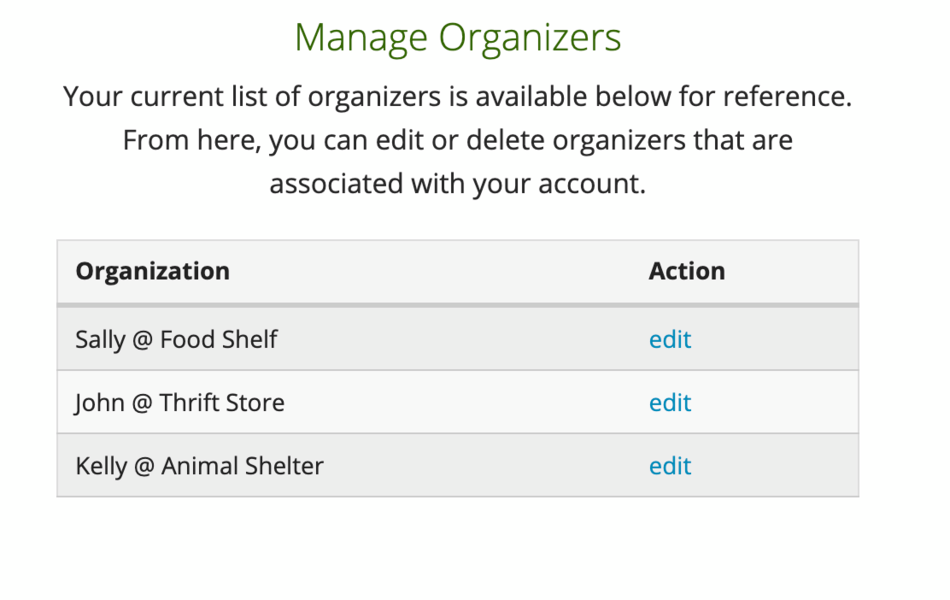Advanced Features and Verification
Submitting Organizer Verifications
Require volunteers to include verification from an onsite coordinator
Updated 1 day ago
Onsite coordinators can sign off on the volunteer's submission directly on the mobile app, or the volunteer can send the coordinator a verification receipt via email either from the app or on the web.
To get signature on the app
Open the hour log on your mobile app, fill out the necessary fields, then click on "Add Verifications"
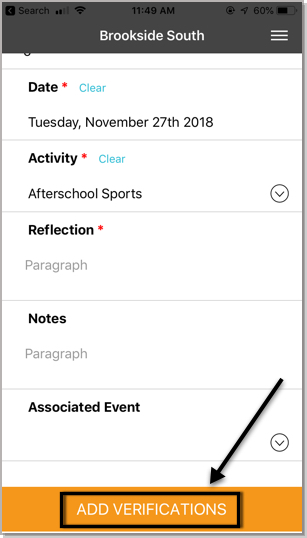
Scroll down to the "Verifications: Organizer".
To choose an former organizer that's already listed in the app, click on the downwards arrow button
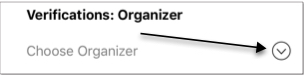
To choose a new organizer that isn't in the app yet, click on the Add New Organizer button.
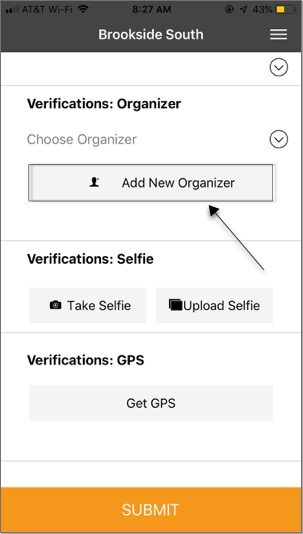
Provide the organization name, organizer name, organizer email, and organizer phone number, then click on "Add Organizer" to save the information for future reference.
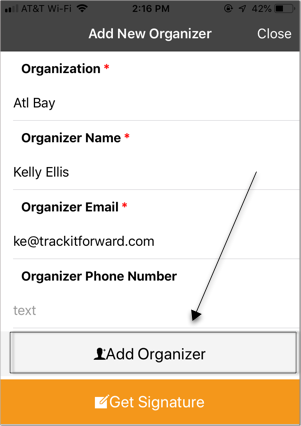
Lastly, click on "Get Signature"
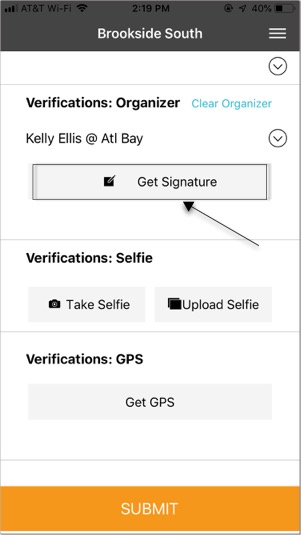
Let your organizer sign their name and click on the checkbox button in the top right corner.
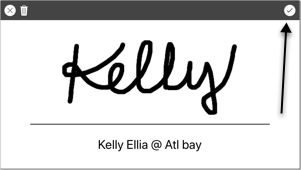
Once finished, click on "Submit"
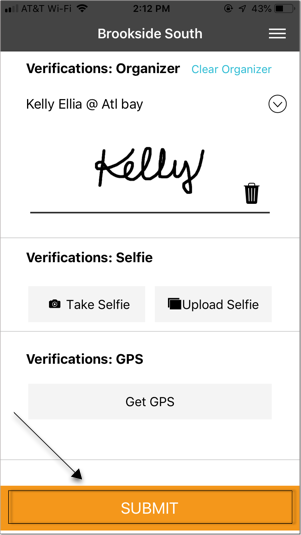
To send the coordinator a verification receipt through the web
Open the hour log on your site and fill out the necessary fields. Under Organizer Verification, you can select a previous organizer from the dropdown or you can enter the contact information for a new organizer.
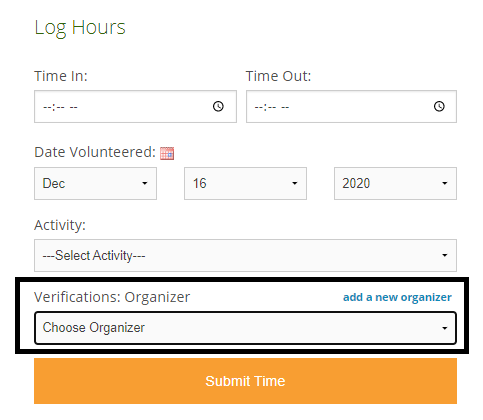
Once the hours are submitted, the selected organizer will receive a notification via email of the submission.
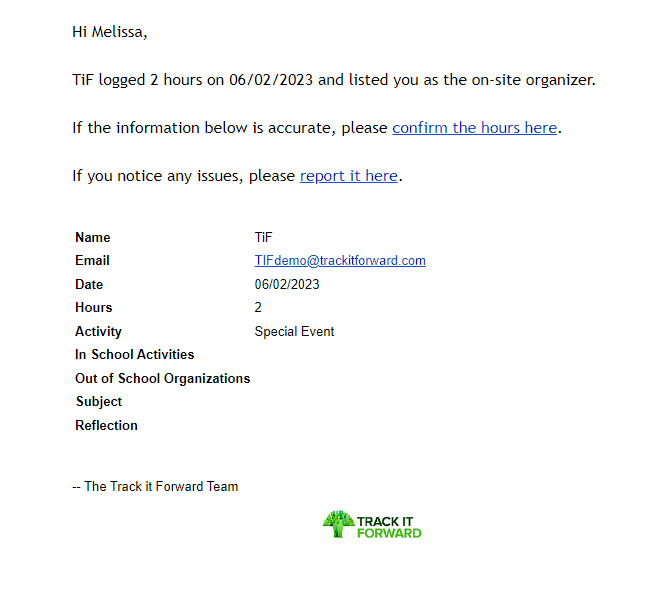
If there is an issue, the coordinator can report it and share their comments with the site manager. The site administrator can review comments from the on site coordinator to determine if the submission should be revised or rejected.
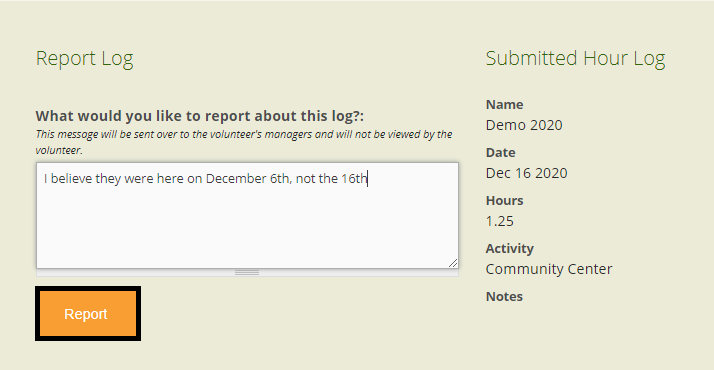
Manage Organizers
If you need to edit Organizers information or remove organizer from your list, click the manage organizers option.
This will take you a page with all of your Organizers. Click the edit action on the Organizer you want to edit or delete.