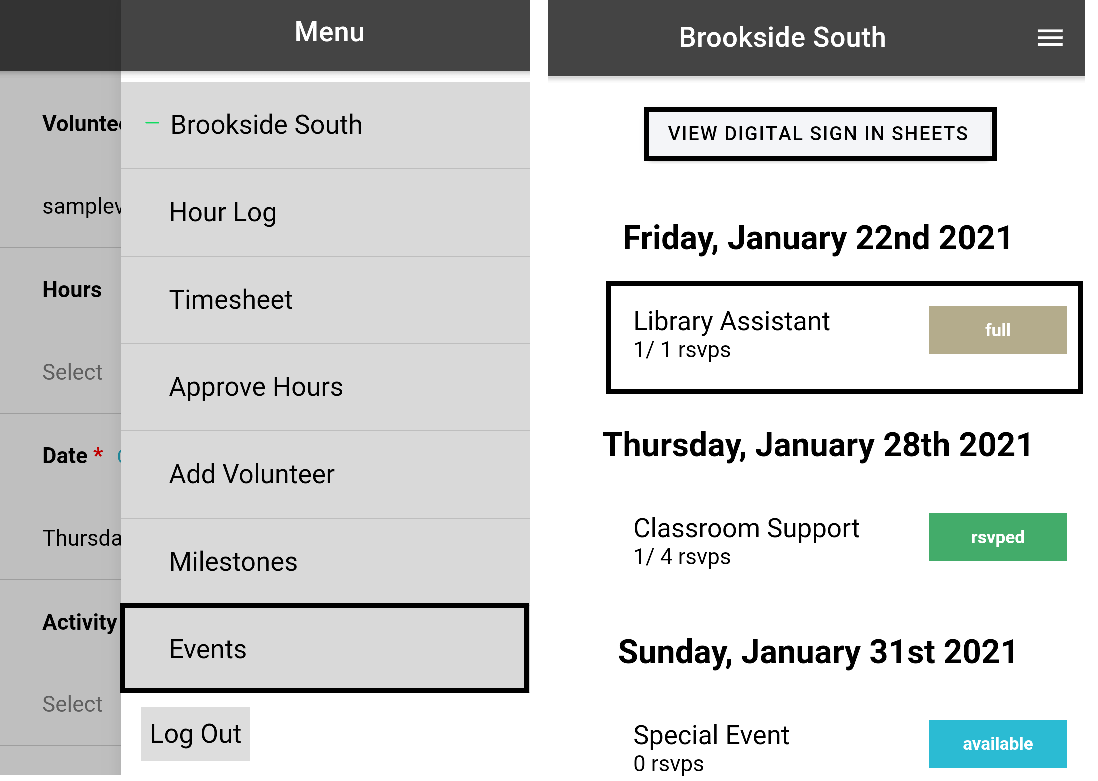Mobile App
Using the Mobile App as an Administrator
Learn more about features available to admins through the app
Updated 1 day ago
Our mobile app is free to download and available for Android and IOS devices. Volunteers can use the mobile app to log hours, view their timesheet, check milestones, and sign up for events. As an administrator, you may have some additional capabilities on the app, depending your role and site settings.
Log Hours
From the Hour Log, administrators can submit their own hours or log hours on behalf of other volunteers. Site owners, managers, and coordinators will have the ability to select other volunteers on the site and log hours on their behalf. This makes it easy for administrators to submit hours on behalf of others right away.
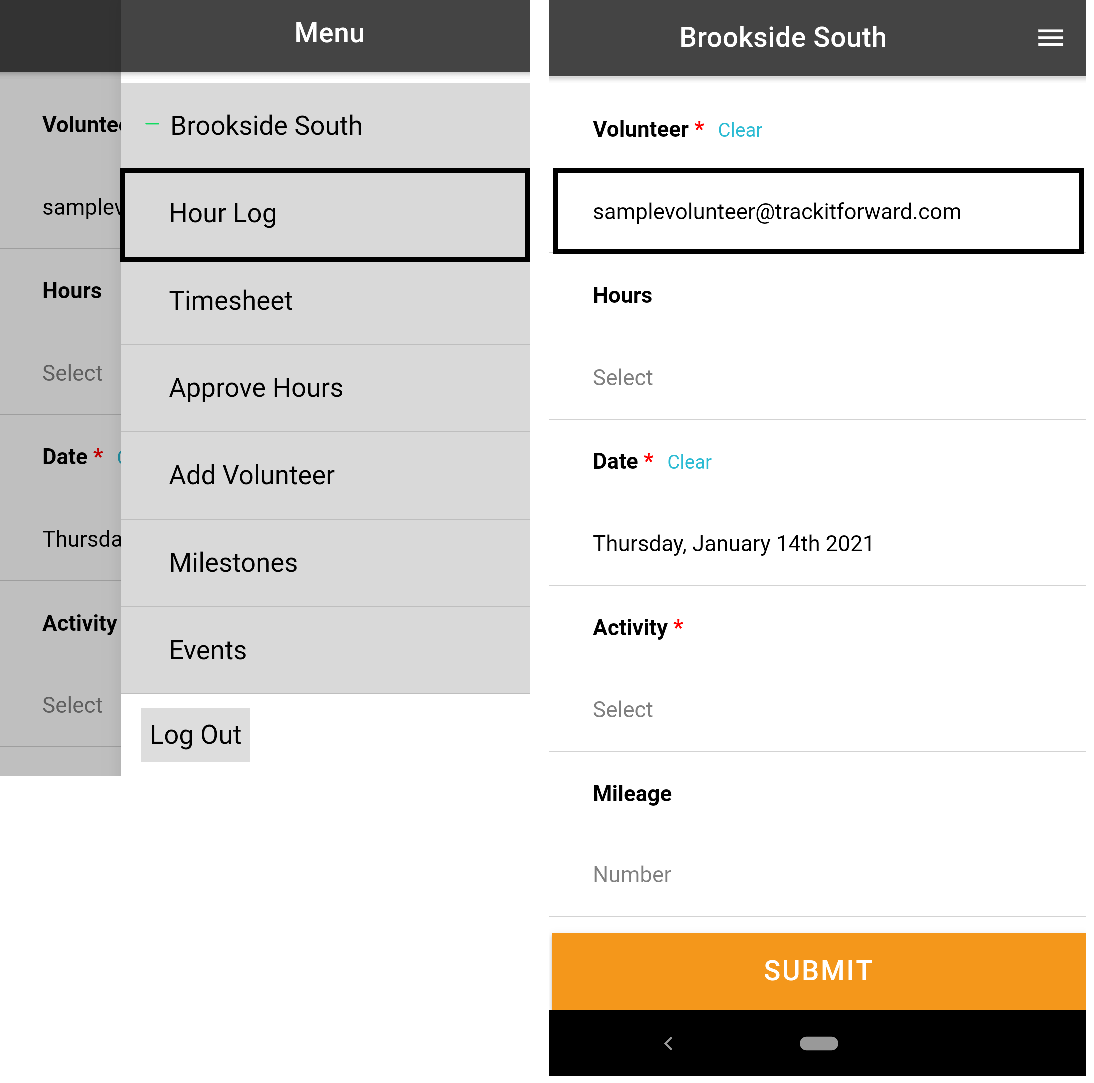
Approve Hours
Administrators can approve pending hours directly from the mobile app. Hours can be approved/rejected quickly by swiping left/right from the list or you can click on a specific entry to view all details submitted.
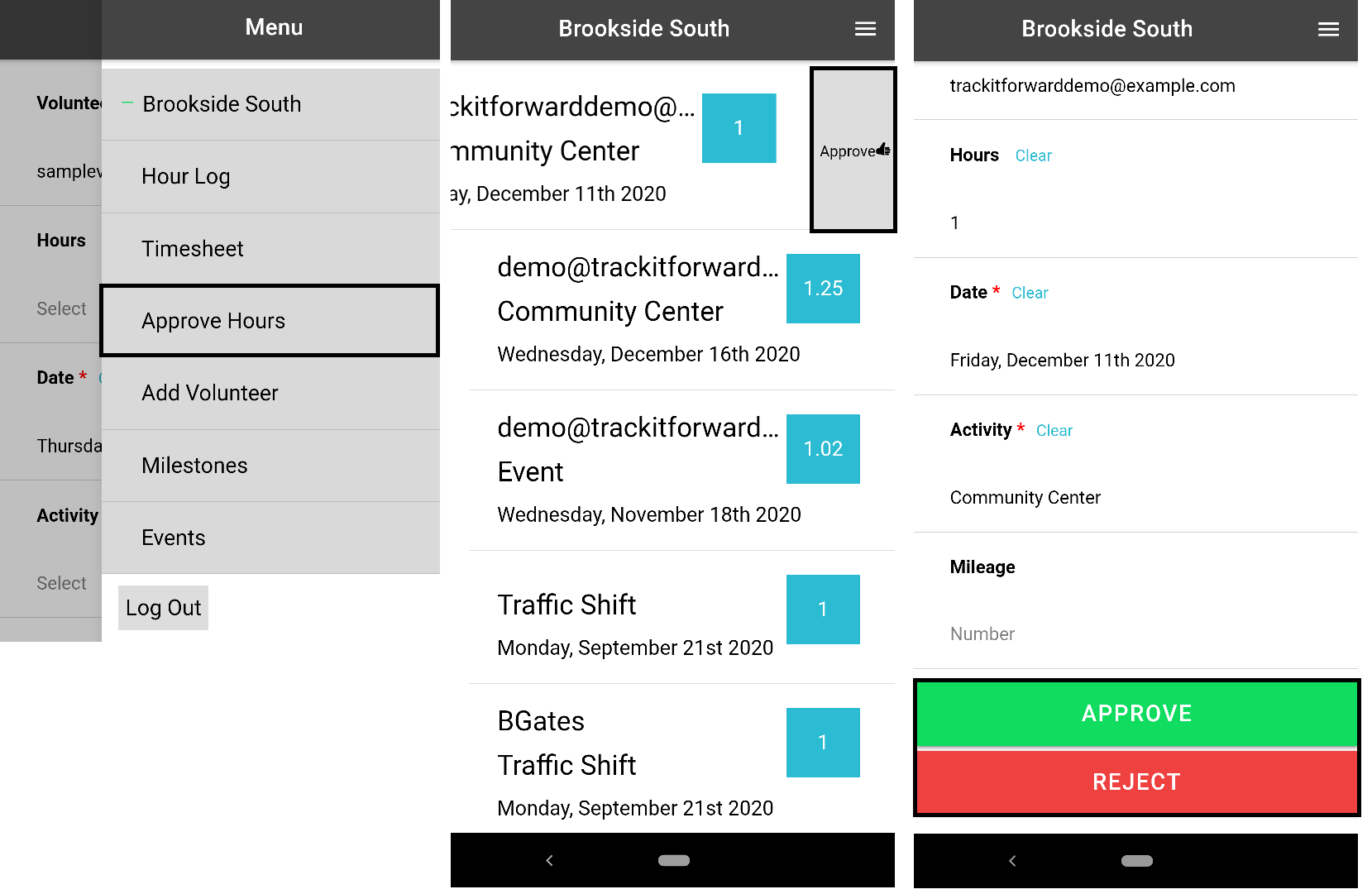
Add Volunteers
From the app, administrators can quickly create a user account for new volunteers. Volunteers can be added with an email address if they will be logging their own hours (Active Volunteers) or without an email address if they do not need their own user account (Managed Volunteers).
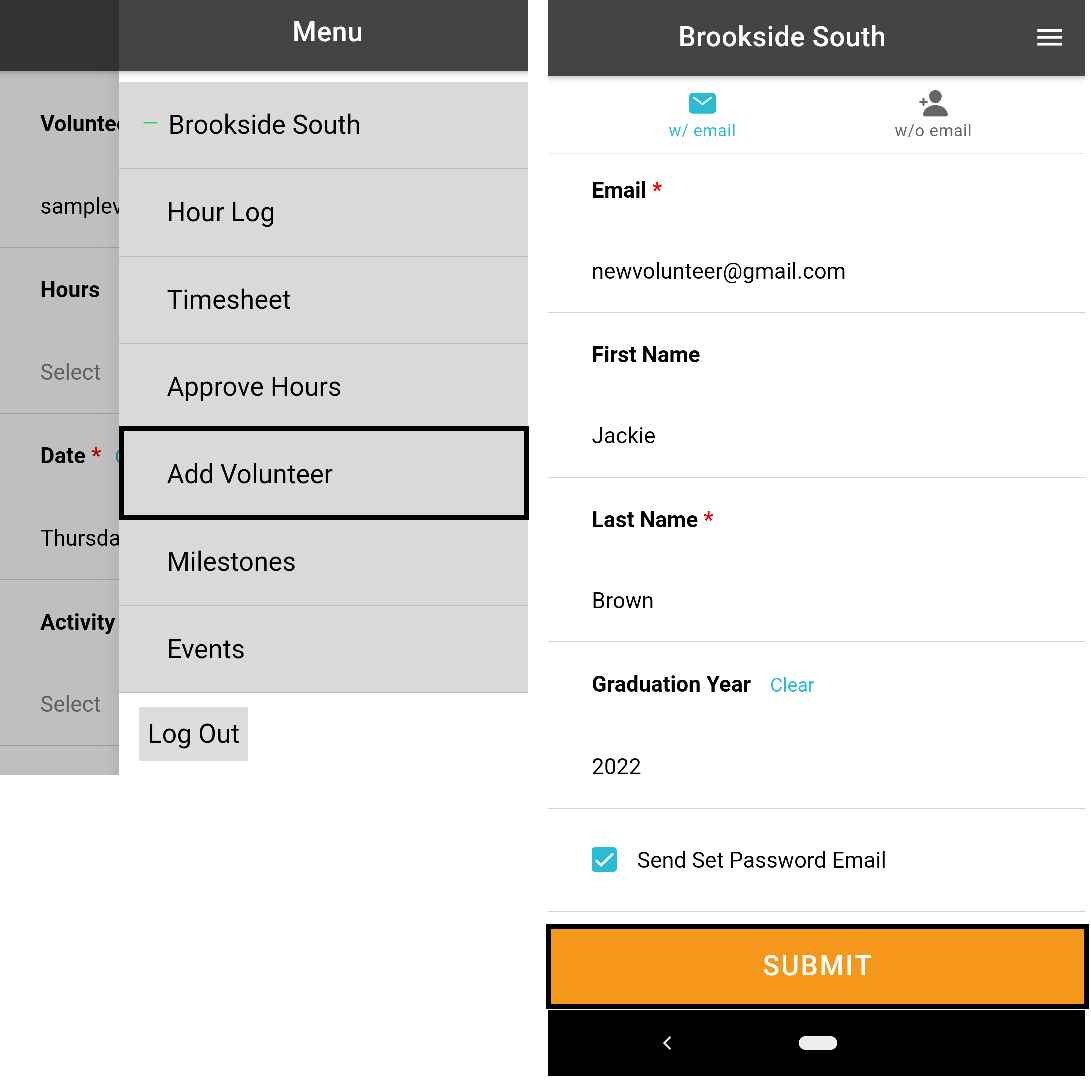
Events
The Events page makes it easy for administrators to view upcoming opportunities and see who has RSVP'ed to participate. On the day of the event, administrators can create a digital sign in sheet to log hours for volunteers directly from the app.