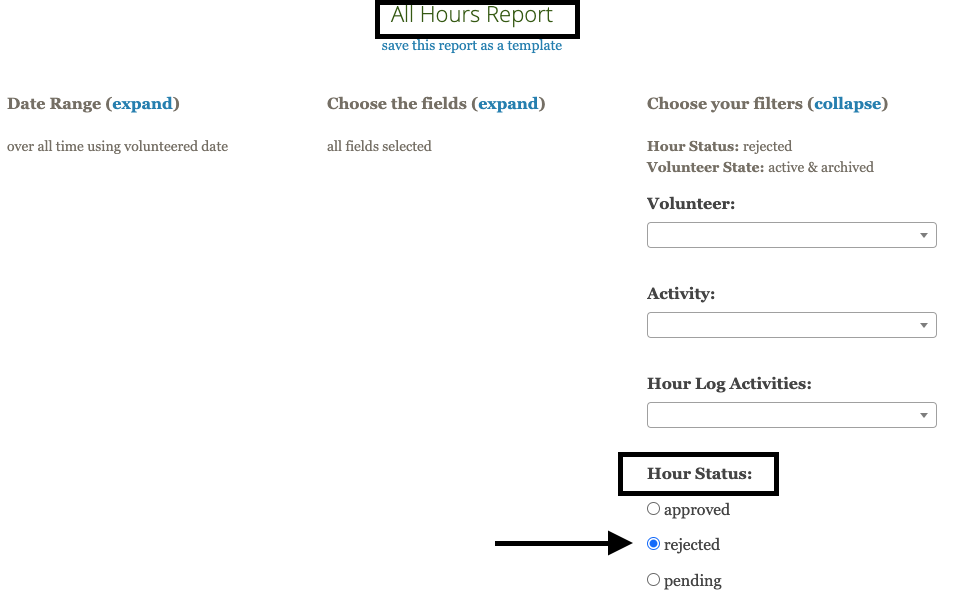Manage Volunteer Hours
View Rejected Hours
Review hours that were previously rejected by an administrator
Updated 1 day ago
As an administrator, you can reference rejected hours and make adjustments if you want to move them back to pending or approve them.
To see a list of all rejected hours, go to Organizer Dashboard > Approvals > Rejections. From here, you can review individual submissions, approve hours, move submissions back to approvals, or send an email to the volunteers.
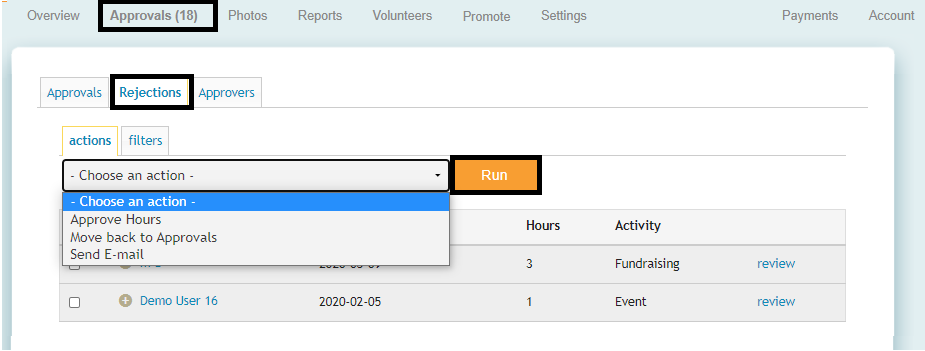
You can also choose to view rejected hours for a specific volunteer. To do this, go to Organizer Dashboard > Volunteers and click on the volunteer. Next, go to the tab for Rejected Hours and you can view what submissions were rejected for that volunteer. If you this the link for "rejected" you can revisit the submission to make changes and approve the hour.
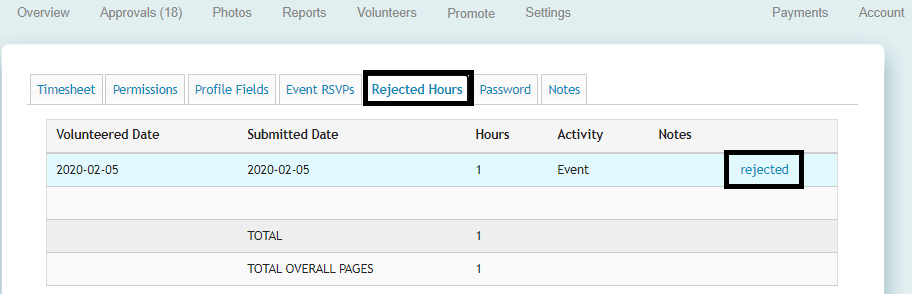
Alternatively, you can run an All Hours report from your Reports page and set it to view rejected hours. Set your Date Range and field. Then under "Choose your filters," select "rejected" under "Hour Status."