Manage Your Communication and Notifications
Access Email Log
Review past sent emails/messages
Updated 1 week ago
Site owners and managers can view past messages sent from your Track it Forward site. These records are found in the Email Log which is in the top right side of your Organizer Dashboard next to Settings.

The Email Log will show a list of emails sent from your account with the following detail
Message subject line
Number of recipients
Who the sender was
Date the message was sent
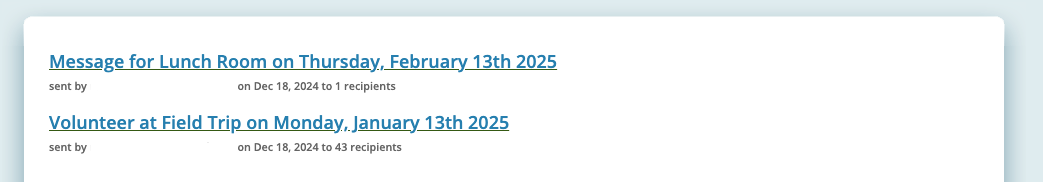
When you click on a specific message, you will see additional details such as:
Content of the message
The exact time the message was sent
The email/phone number the message was sent to
If it was an email or a text message
And if the message looks to have been sent successfully
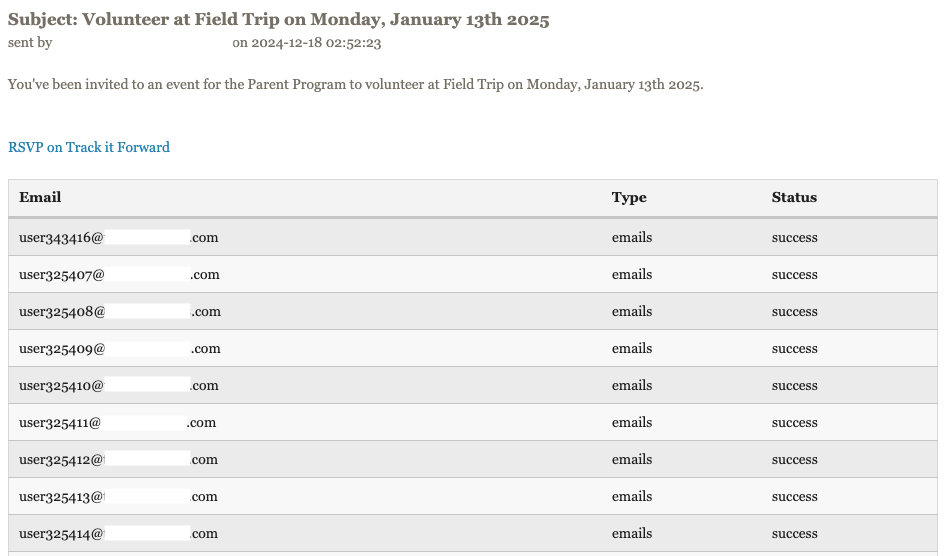
The log will keep a history of messages sent in the last 45 days.

