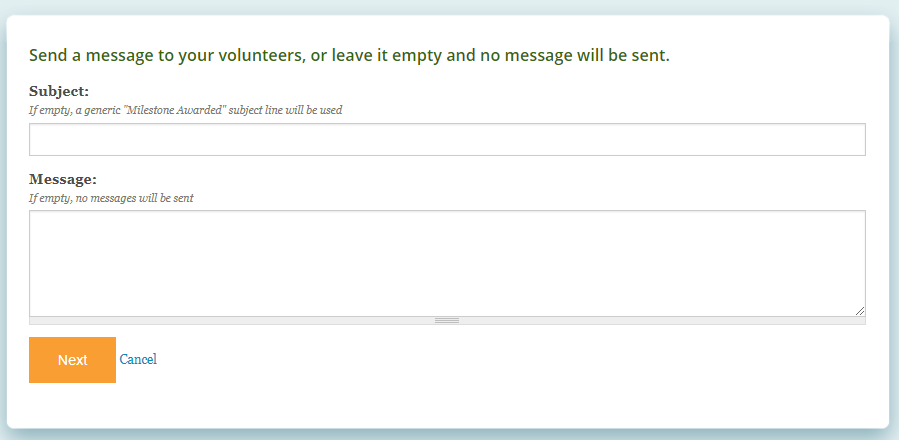If you have milestones set up for your volunteers, you have the option to enable "Award Milestones". This option is mainly used by organizations that have a tangible award associated with milestones. For example, let's say you give out t-shirts to volunteers when they reach 30 hours of service. When a volunteers reaches that milestone, you will receive a notification from Track It Forward. When you see the volunteer and give them their t-shirt, you can mark "Award" in Track It Forward so you know that task was completed.
Volunteers do not receive a notification from the system when milestones are reached so some organizations may use the Award Milestone option as a reminder system to send out confirmation emails when volunteers have completed their required hours.
To Set Up Awards:
Go to Organizer Dashboard
In the Settings tab, click on More Settings
Click on Milestone Configurations, then for Award Milestones? select Yes. Then make sure to click Save.
To Award Volunteers:
Go to you Organizer Dashboard
In the Overview tab, under Report Summary, click on the Award Milestones tab.
To award volunteers individually, click on the Award hyperlink next to each person's name to make them as Awarded. Alternatively, you can check the box next to multiple volunteers and then click the Award Milestone button to bulk award.
Notify Volunteers
If you award milestones in bulk, you will have the option to include a notification email to the volunteers. This message can be customized for your program or you can skip this part if you don't need volunteers notified.
Review Milestone Report
You can later see who has been rewarded or is pending a reward in the Full Milestone Report, under Milestone Summary.
(You can also award from here as well).