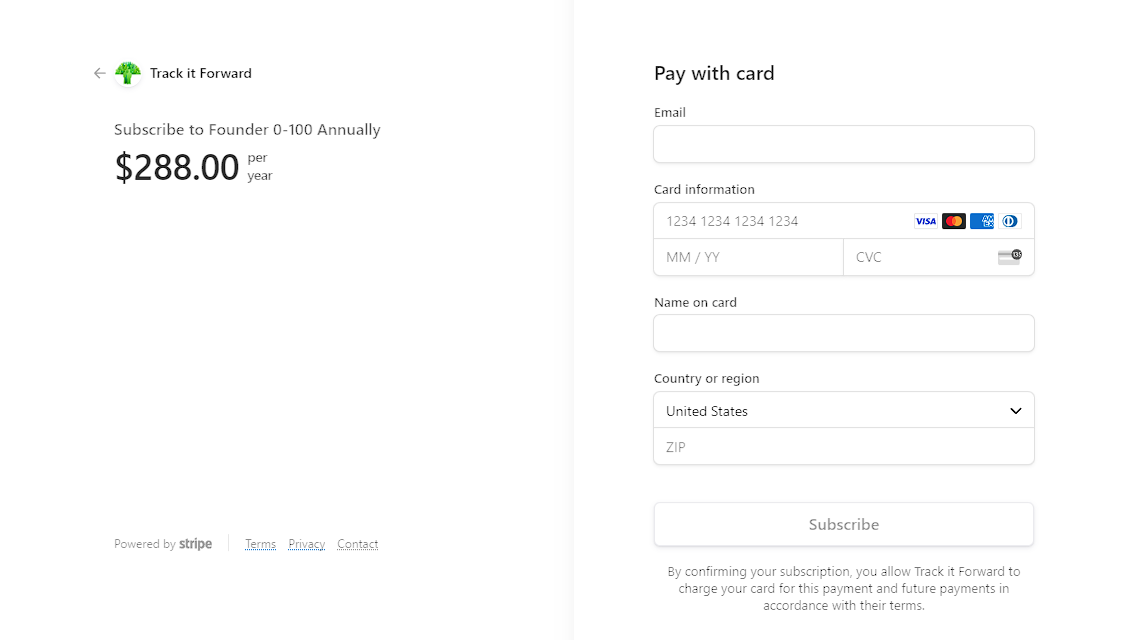Account and Billing
Creating a New Subscription
Add a credit card to start a new subscription
Last updated on 06 Nov, 2025
You can start a new subscription on Track It Forward by adding a credit card to your account. This can be done by accessing the Organizer Dashboard.

From the Organizer Dashboard, click the Upgrade link in the top right corner (when you have a paid subscription, this will be labeled Payments).
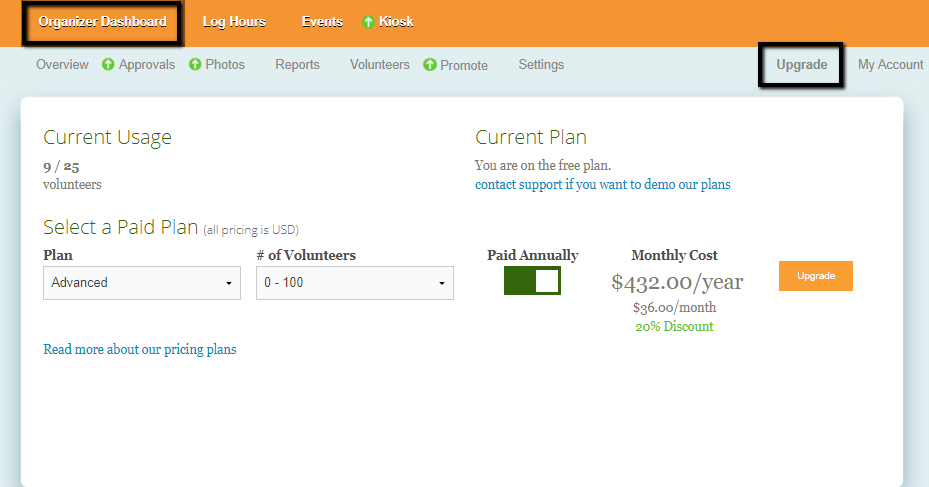
Next, select your preferred plan (Basic, Premium, Advanced) and volunteer capacity for your subscription.
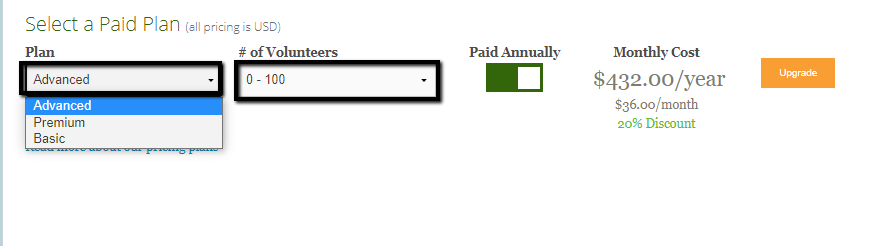
After selecting your subscription details, you can choose "Paid Annually" or switch to a monthly subscription. Please note: annual subscriptions include a 20% discount.
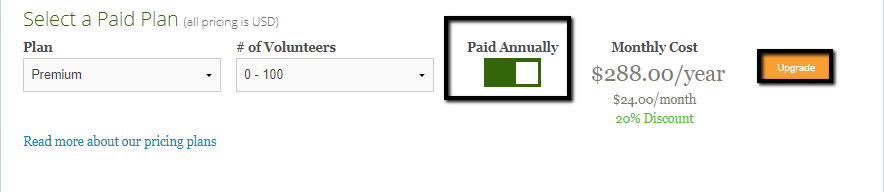
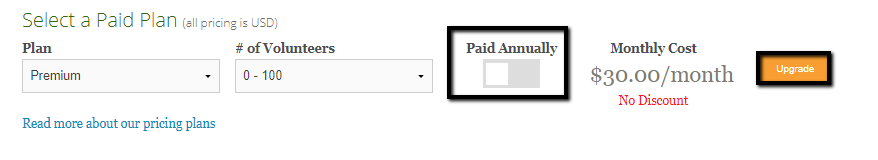
After confirming your subscription detail, click Upgrade and enter your payment information.