Events
How Do I Change Event Notifications to Volunteers?
Customize what automated messages should be sent for events
Updated 1 week ago
You can customize what automated notifications you'd like to send volunteers who sign up for an event. Once you are logged in go to Events
Find your event in the calendar and click on it to edit.
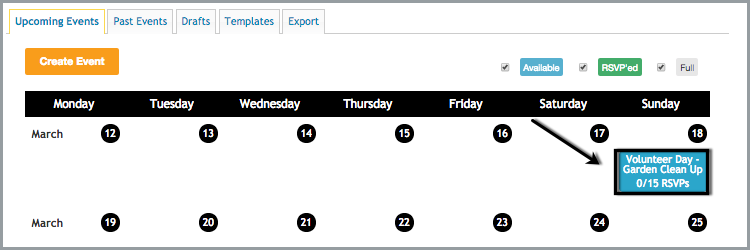
At the bottom of the page, locate the Manage section and select Edit.
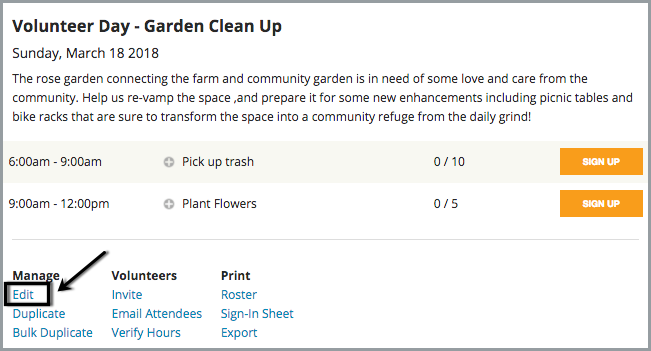
Under the Notifications section, select your preferences for automated emails.
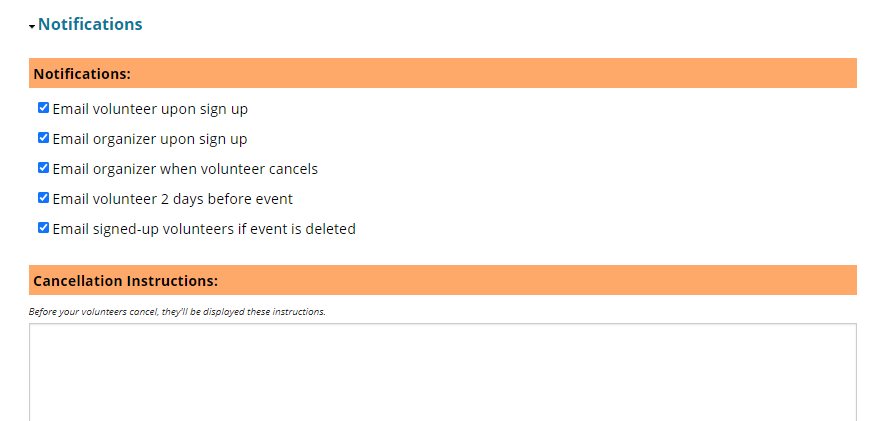
At this time there isn't a way to send out customized emails to specific volunteers. If they provide their email during sign up, you can copy their email address into your emailing provider and send messages that way.

