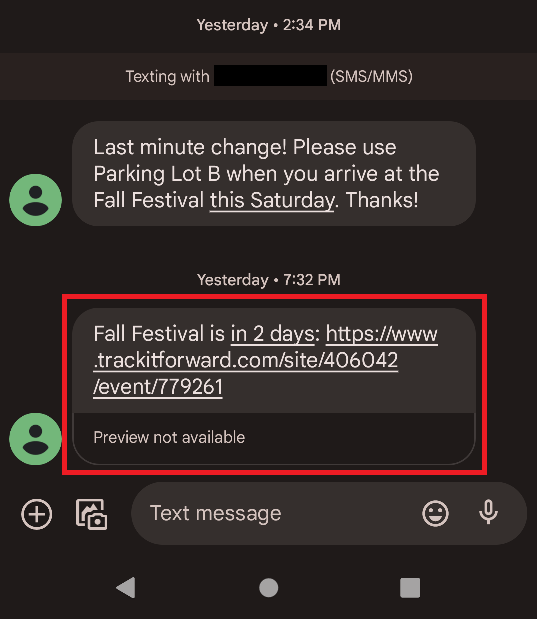Manage Your Communication and Notifications
How to Send SMS/Text Messages
Learn how to send volunteers notifications via text
Updated 1 week ago
In addition to emails, organizations can send reminders and announcements to volunteers via SMS Text Messaging! There are currently 4 messages compatible with the texting feature.
Site Messages
Administrators can send general announcements and reminders by going to Organizer Dashboard > Volunteers > select your volunteers > select Send Message > click Run.
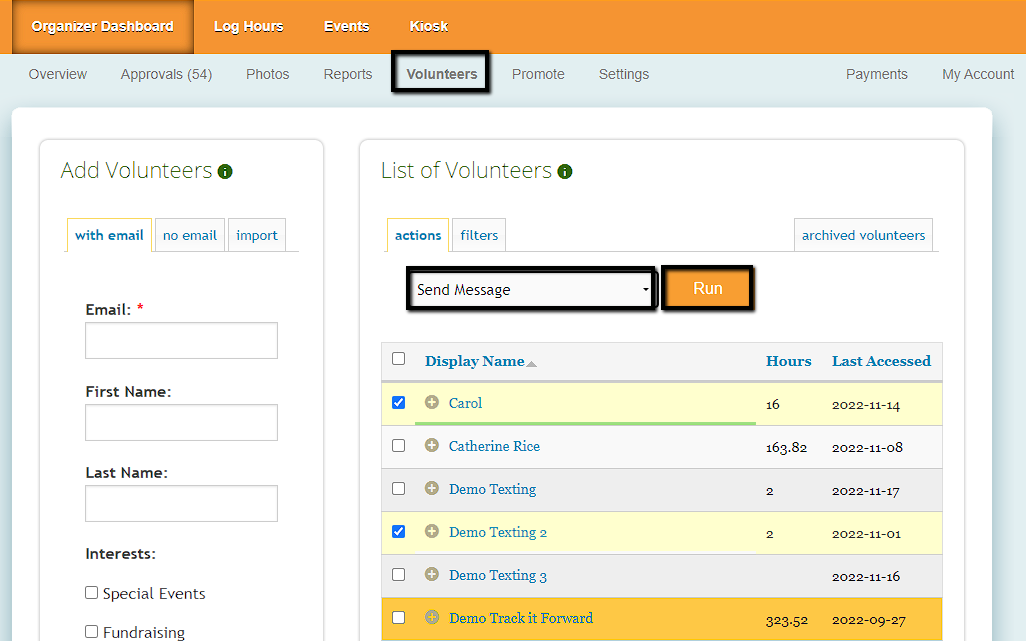
On the next screen, you can choose to send the message via email, text, or both. Please note: texting will only be enabled if a selected volunteer has opted in and verified their phone number.
Depending on your selection, you can then customize your email and/or text message.
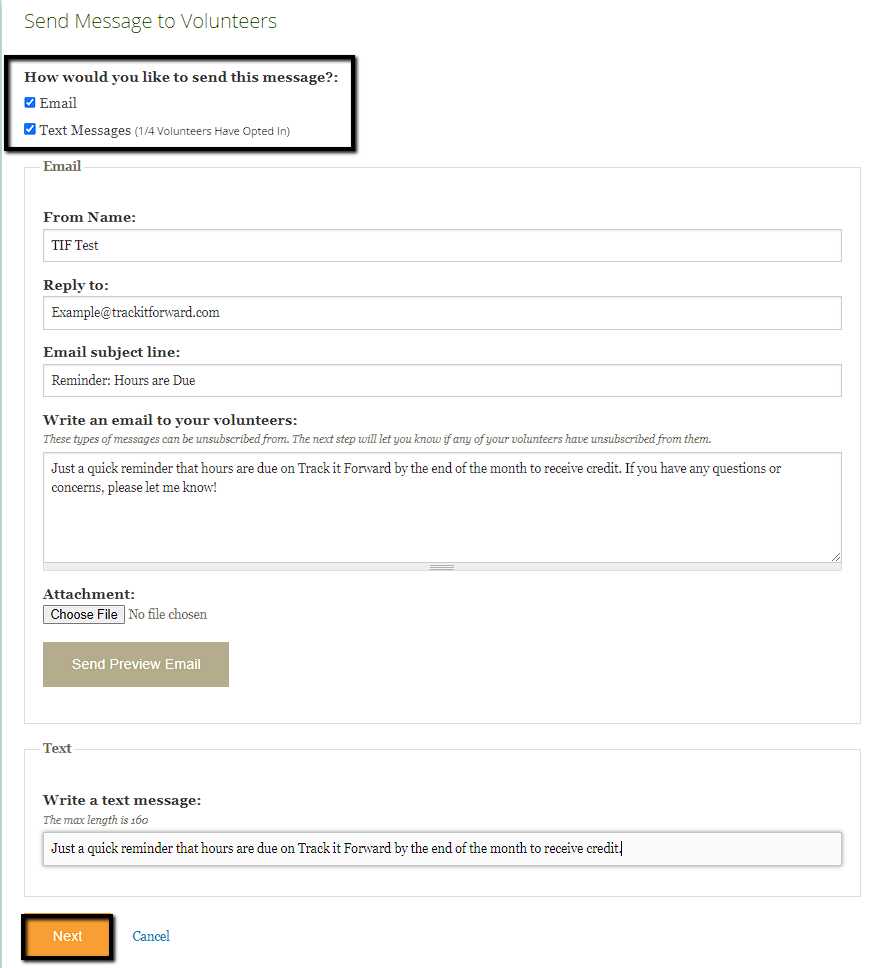
When you click Next, you can review a preview of each message that will be sent. If any volunteers have opted-out of site messages, you will see them listed on this page as well.
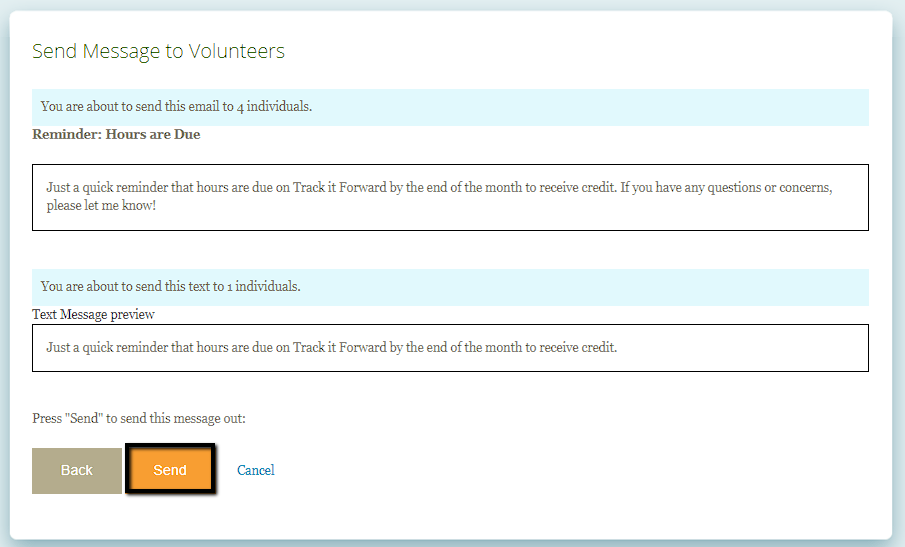
Event Invitations
If you'd like to invite volunteers to an upcoming event, you can visit your calendar and click on a specific event. From there, click the link for Invite under the Volunteers heading.
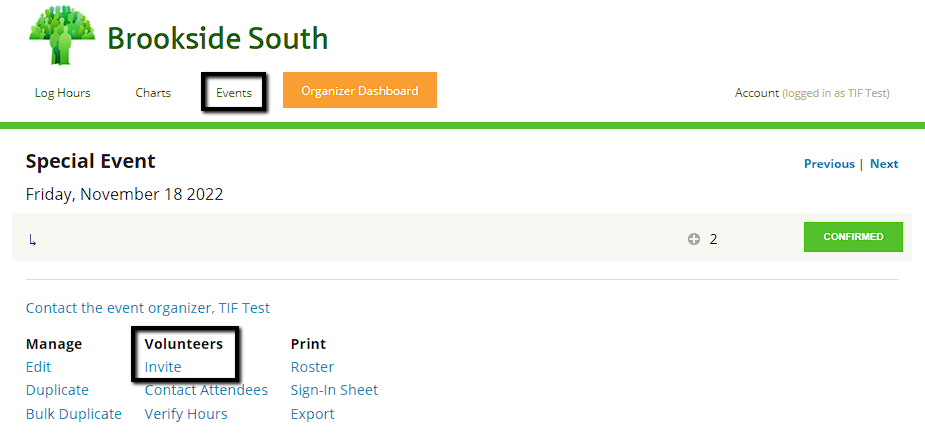
On the next page, you can select your preferred recipients and choose if you'd like to send the invite via email, text, or both.
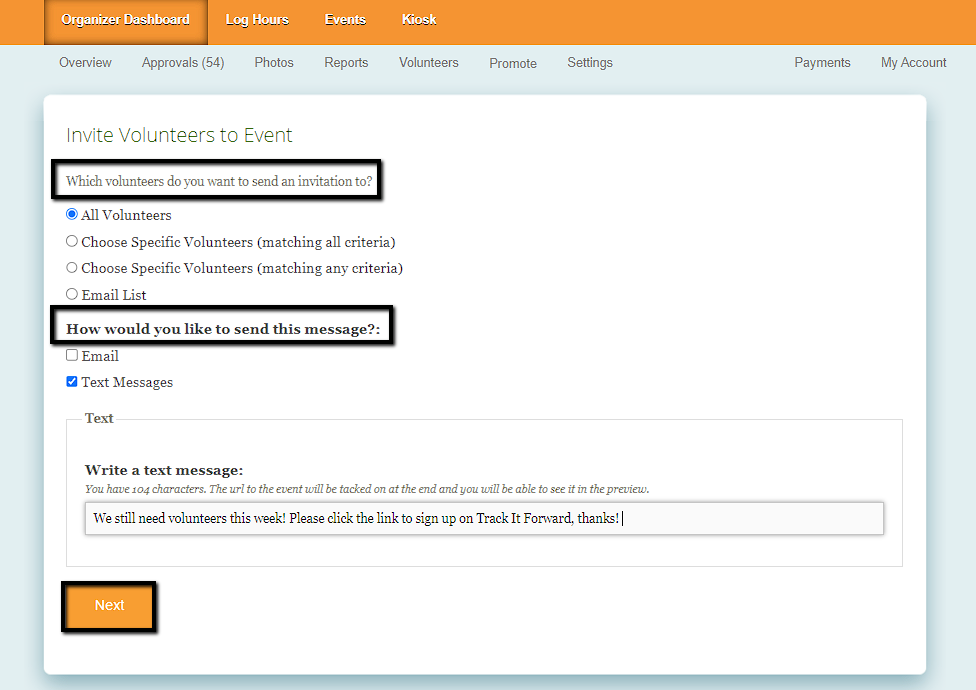
Once you click Next, you can confirm the total recipients and see a preview of the message before clicking Send.
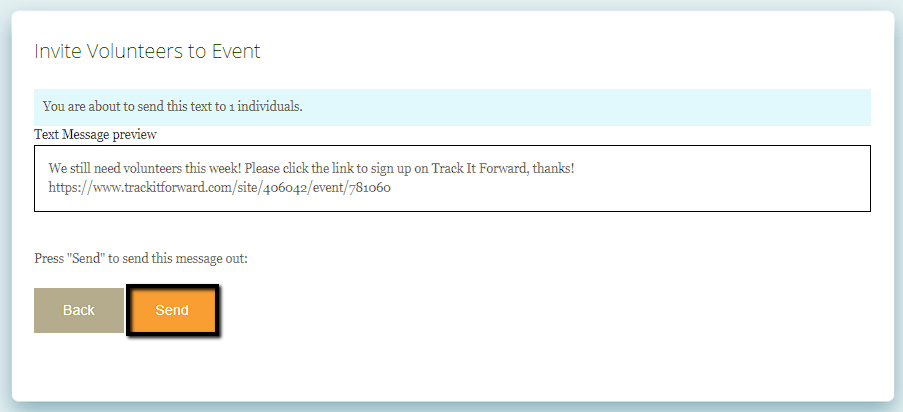
Event Messages
If you'd like to send a message to volunteers who have RSVP'ed on an upcoming event, visit the Track It Forward calendar and click on the event. Under the Volunteers heading, click the link for "Contact Attendees".
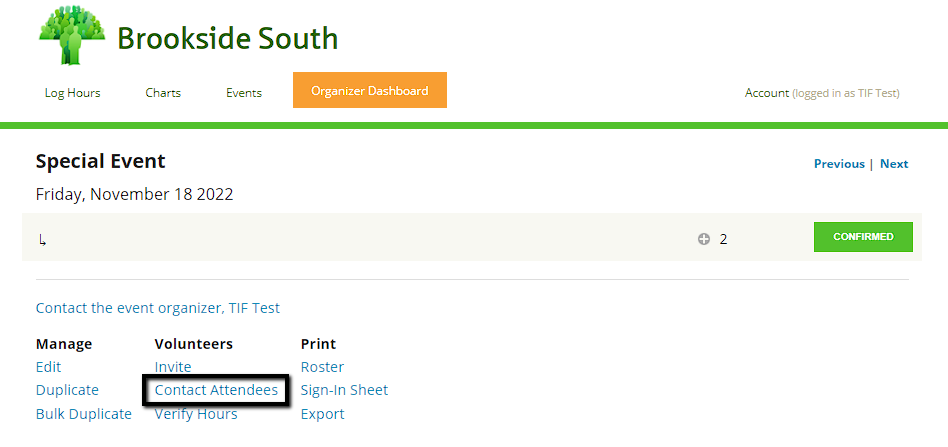
On the next screen, you can choose to send the message via email, text, or both.
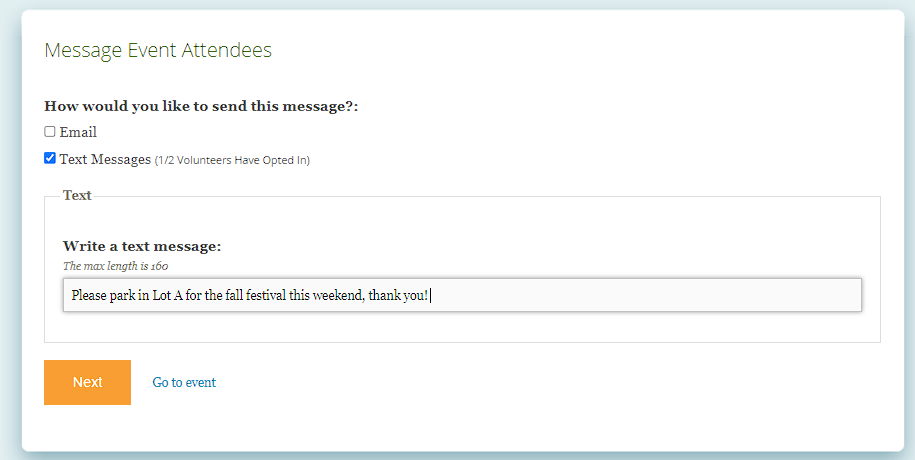
When you click Next, you can preview your message and confirm the number of recipients. If volunteers have unsubscribed from this type of message, you will receive an alert on this page.
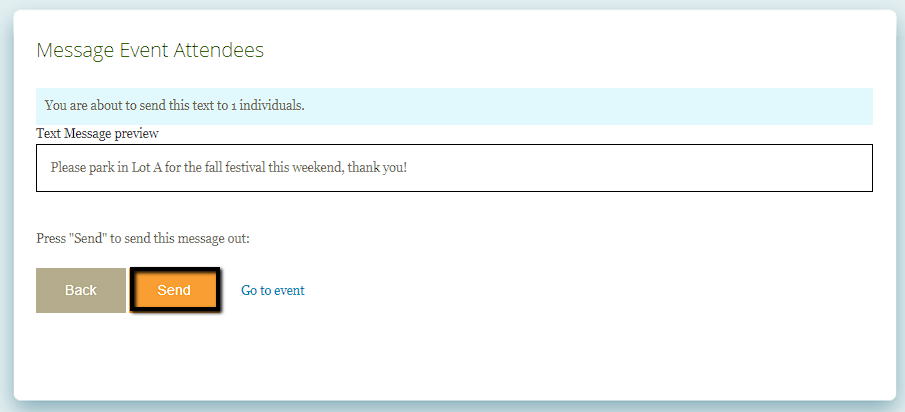
Event Reminders
When organizers create a new event, they can customize the type of automated notifications they'd like to include. This can be customized under the Notifications section for the event.
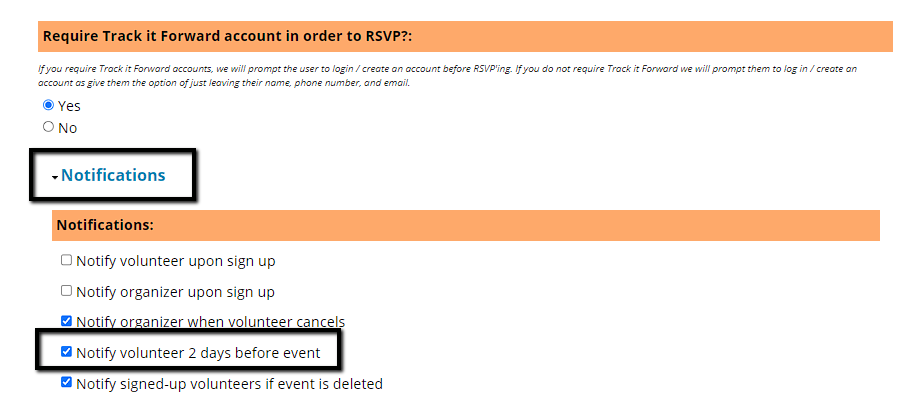
If the reminder for "Notify volunteer 2 days before event" is selected, volunteers can receive an automated reminder via text if they are opted-in. They will also receive the reminder via email by default.