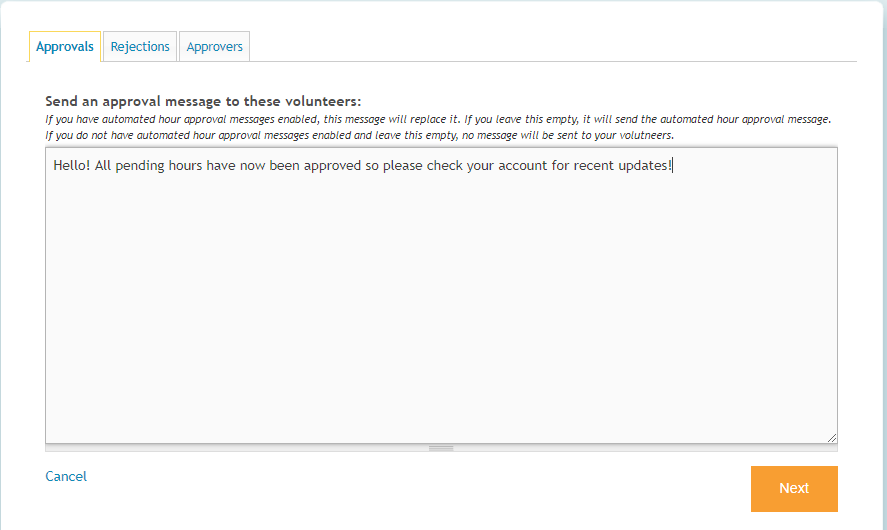Manage Your Communication and Notifications
Notify Volunteers of Approved Hours
Customize the default message sent to volunteers when hours are approved
Updated 2 days ago
Organizers can notify volunteers with a custom message when hours are approved! This makes it easy to keep volunteers updated so they know when all of their hours have been reviewed by an organizer.
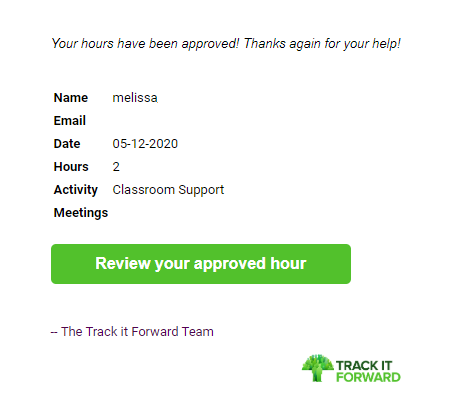
There are 3 options for sending a notification email for approved hours, depending on what works best for you!
Create a template: Customize a standard notification for everyone that is sent automatically each time you approve hours. You can create a template by going to Organizer Dashboard > Settings > More Settings > Email Templates.
With the template, you can use the tokens to automatically populate the information that is unique to your site, such as a link to the volunteer log. If you want to use one of the token as a hyperlink (i.e. Click on this link), you will need to use the format <a href="token">text</a>
Example: To link the volunteer to their volunteer log it would be: <a href="!site_url">Click on this link</a> to access your volunteer log.
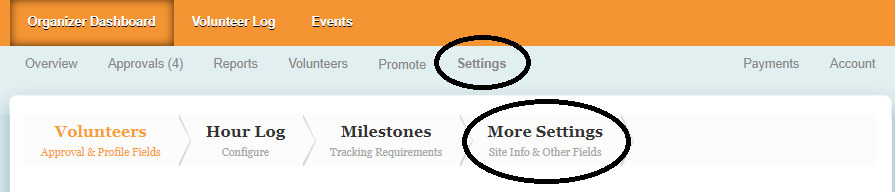
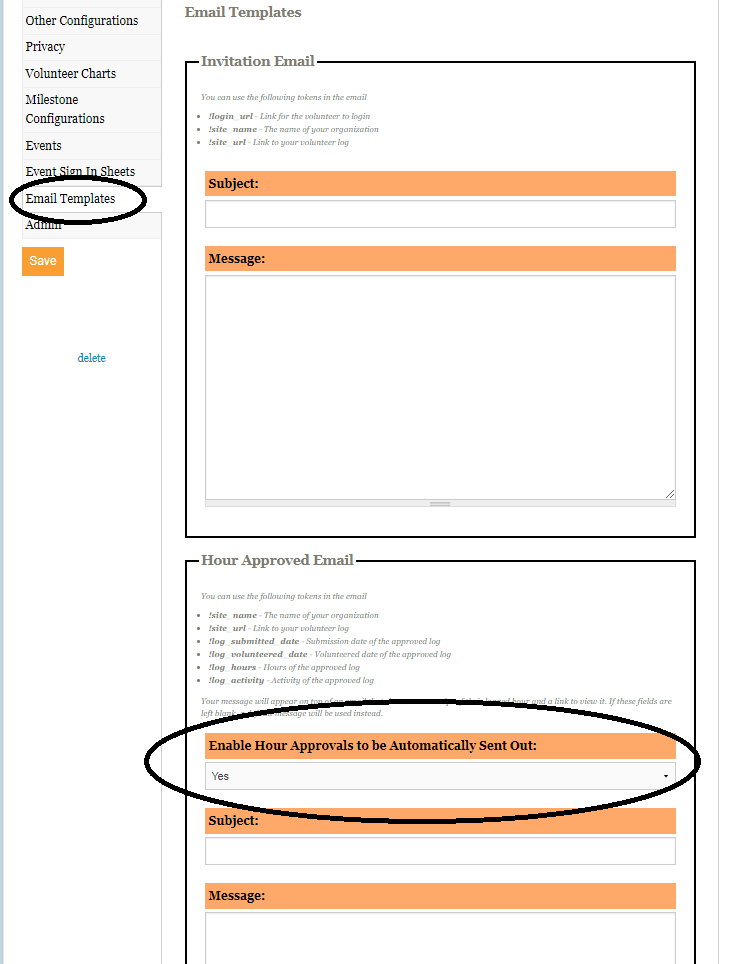
Customize an individual message: When organizers approve hours individually, a custom message can be sent to each volunteer.
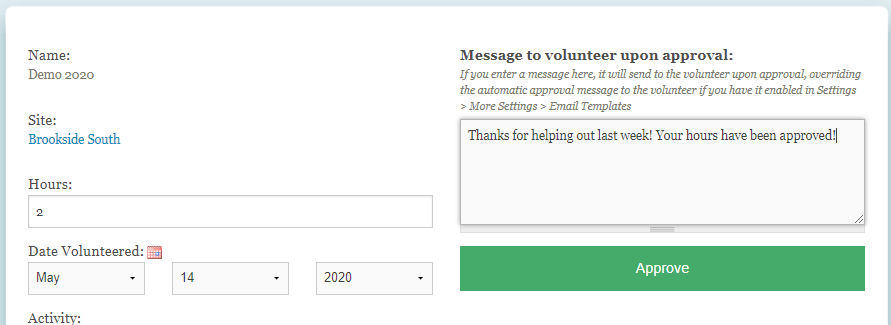
Customize a group message: When organizers approve hours in bulk, a custom message can be sent to all of the volunteers in the approval group.