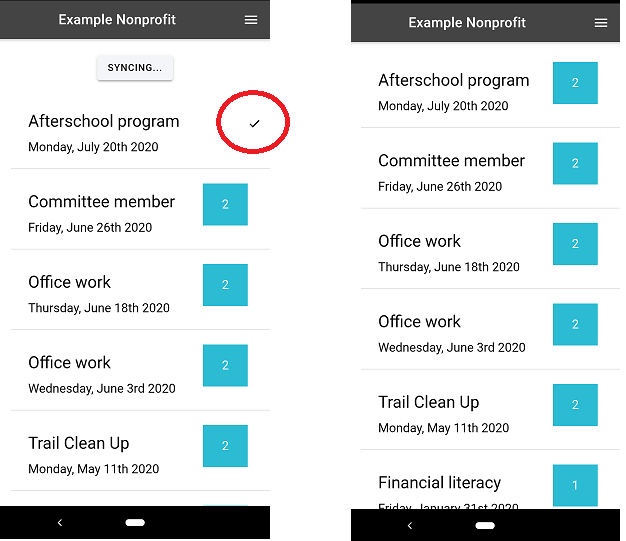Mobile App
Offline Mode
When service isn't available, hours can be logged offline
Last updated on 06 Nov, 2025
Never worry about lack of service again! Offline mode enables volunteers to log hours without service and then sync them later. This makes it easy to log hours on-site and provide any required verification without worrying about an internet connection.
To use offline mode, you will need to have your login credentials saved for the app so it automatically signs in or login to the app while you are still connected to service.
When the app recognizes that you are offline, you will see a red bar across the top of the app to notify you that you're operating in offline mode.
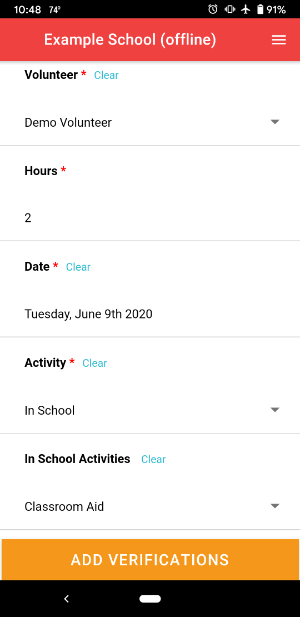
Complete the hour log, as usual, with any required fields and click Submit. You should see confirmation that hours were queued since no internet was detected. You will see a notification at the top of the app if you have unsynced hours logged.
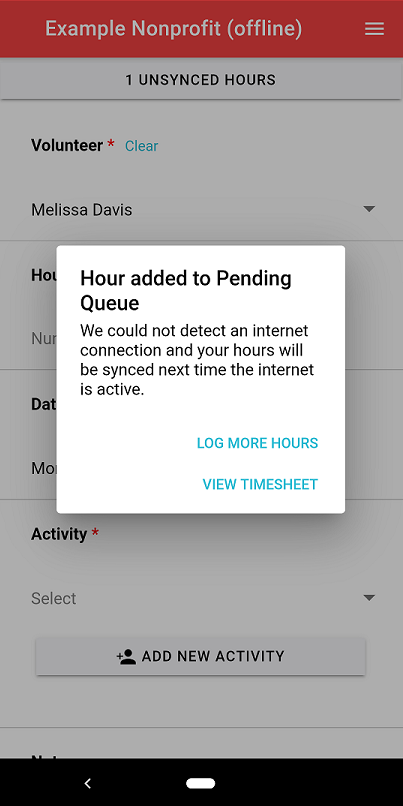
When you reconnect to service, you will need to sync any hours that were logged in Offline Mode.
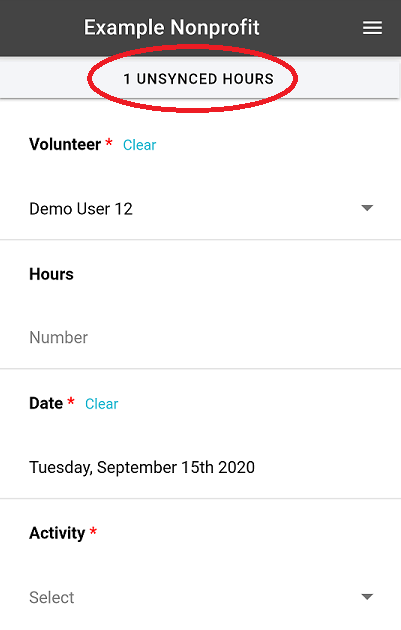
To do this, go to your Timesheet and you will see a sync icon next to any entries that were logged offline.
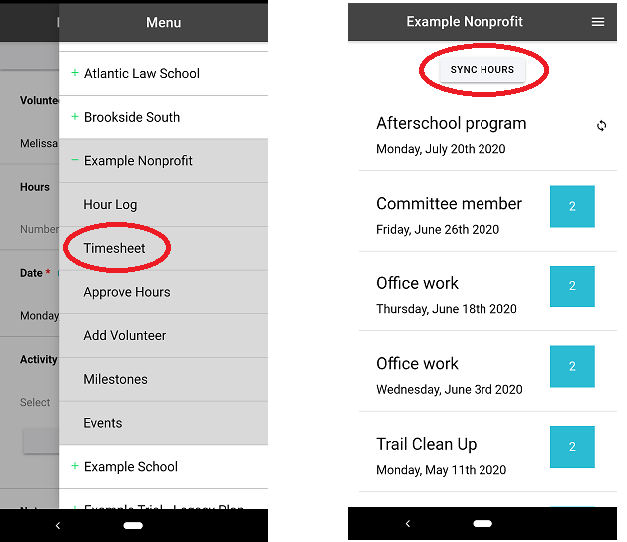
As entries are synced, you will see a check mark for confirmation and then your timesheet will be fully updated.