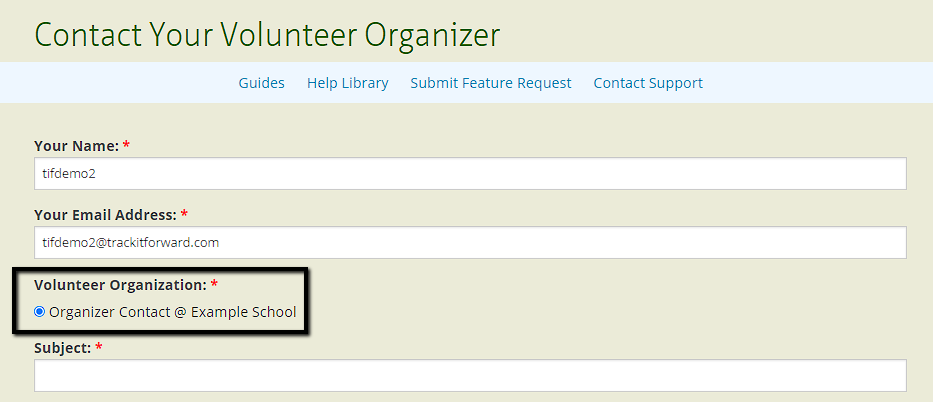Manage Your Communication and Notifications
Organizer Contact Form
Volunteers can email the designated contact from their account
Last updated on 06 Nov, 2025
Volunteers can email the designated contact person for their organization by using the Contact Your Organizer link from their account.
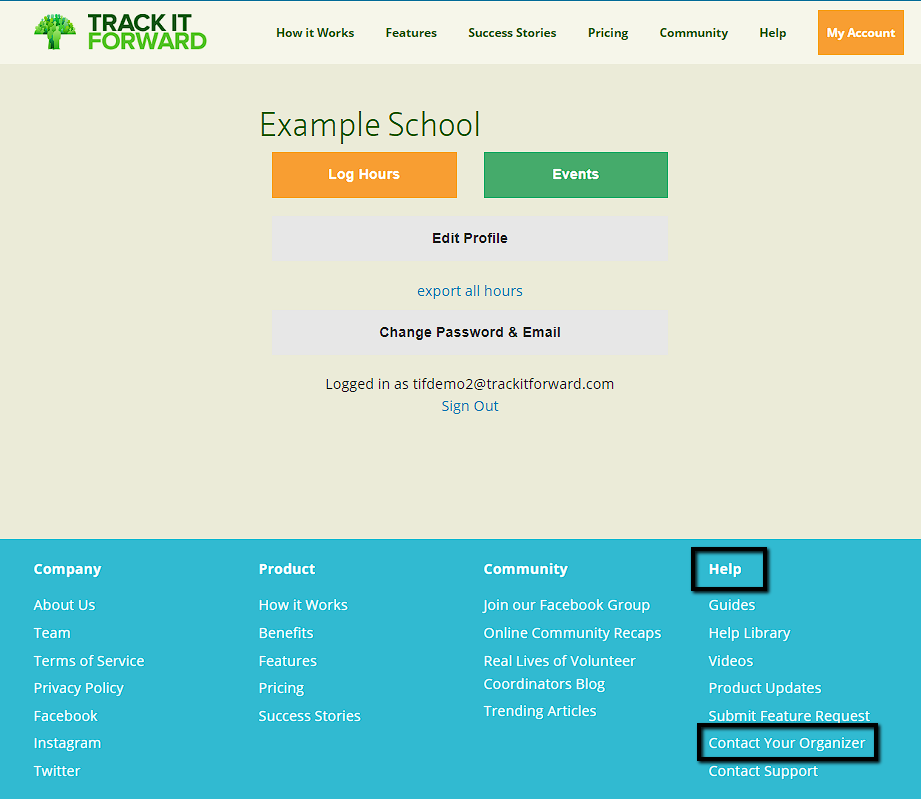
By default, the current Site Owner will be listed as the contact person and receive any emails associated with this form.
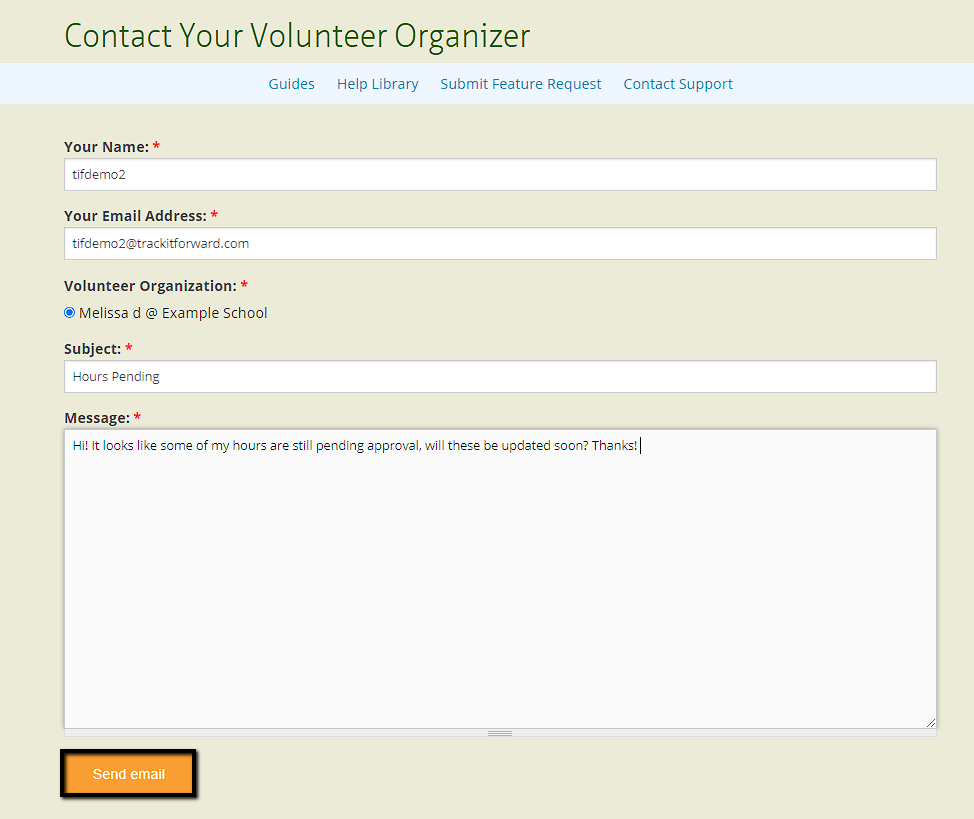
To modify the contact email address for this form, administrators can go to Organizer Dashboard > Settings > More Settings > Other Configurations >Update the Contact Your Organizer field > click Save.
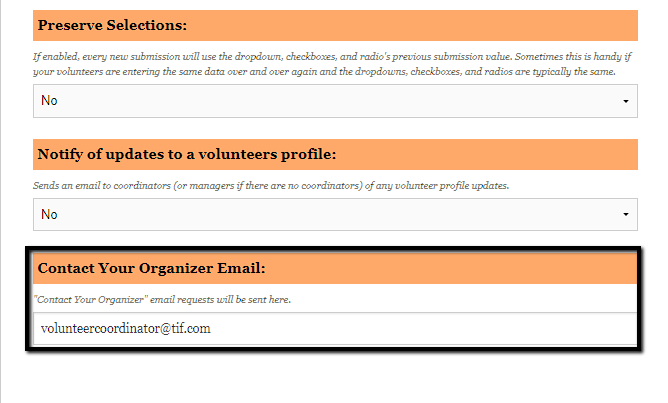
If this field is updated, volunteers will see "Organizer Contact" listed on the form - this may be the best option if there is a generic email address used for the program instead of a specific person.