Advanced Features and Verification
Organizer Receipt Verification
Learn more about sending an email notification to on-site organizers when hours are logged
Updated 1 day ago
Organizations can enabled advanced verification methods to confirm hours are accurate when volunteers are serving off-site. One of the options available is to collect the contact information of the on-site coordinator and then send them an email receipt for hours logged by the volunteer.
The listed organizer will receive an automated email from Track it Forward with the details of the volunteer submission.
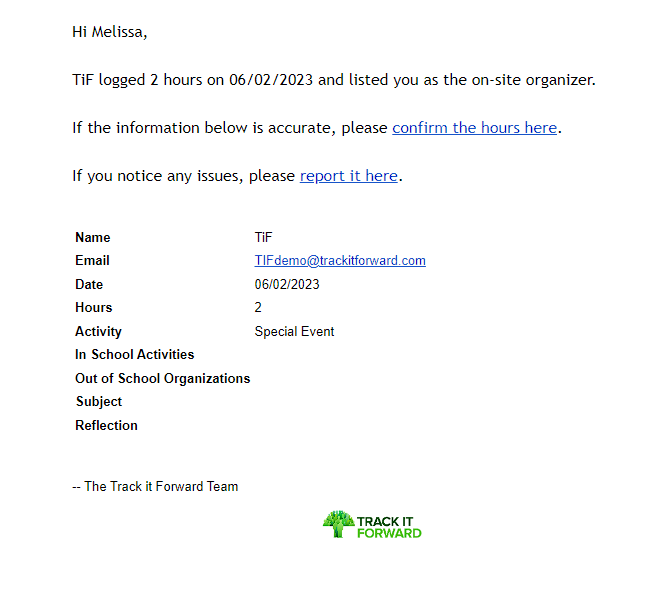
After reviewing the information, the organizer can confirm the hours are accurate. No user account is required, the organizer can just click the link in the email.
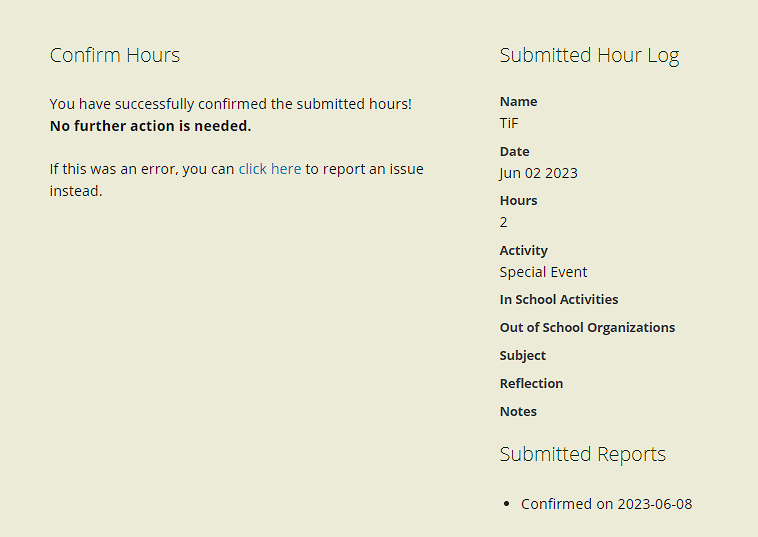
Alternatively, the organizer can report an issue if they feel something isn't accurate. This comment will be shared with the site administrator who is responsible for approving / rejecting hours.
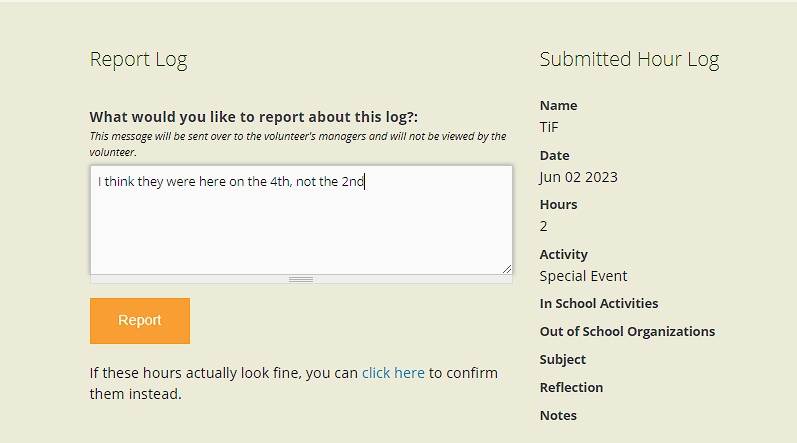
As the site administrator for the organization, this information can be accessed through the Approvals page for pending hours.
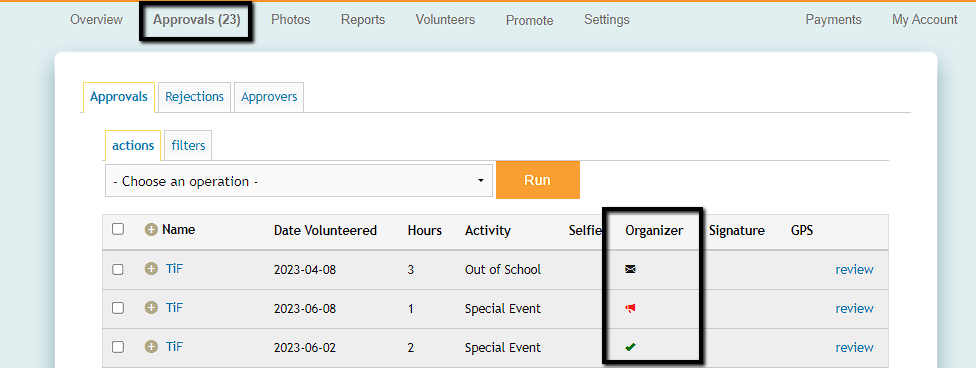
There are 3 possible icons for the Organizer column when the email receipt is enabled:
Envelope - the organizer has been emailed, but they have not submitted a response yet
Red megaphone - the organizer reported an issue, review the submission to read their comments
Green checkmark - the organizer confirmed the hours are accurate
If the organizer reports an issue, administrators can click review and scroll to the bottom of the entry to read the organizer's response.
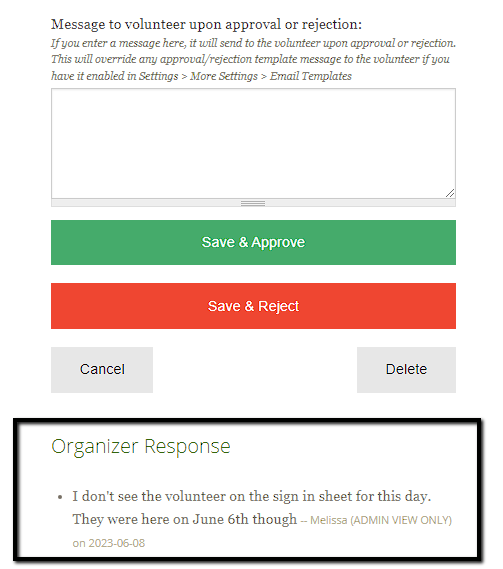
Site administrators make the final decision on approval so they can decide to reject the hours, contact the volunteer for clarification, or approve the hours anyway.

