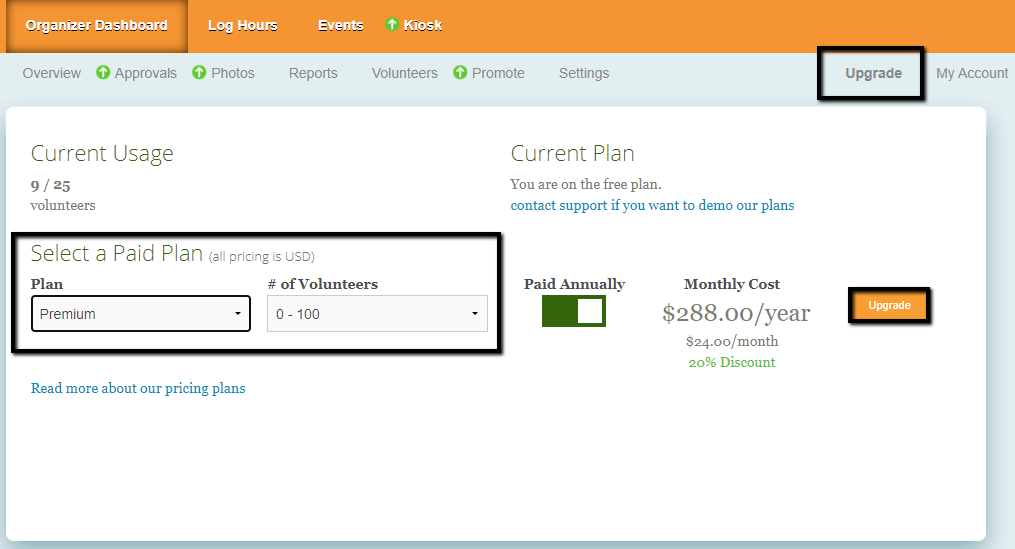Account and Billing
Payment Failed - Next Steps
If you're notified of a failed payment attempt, you can update the credit card for your account
Last updated on 06 Nov, 2025
Organizations that are signed up for an autopay subscription using a credit/debit card, may receive a notification of a failed payment attempt. This occurs when our billing system attempts to process the renewal payment and the transaction fails.
Most Common Reasons for Failed Payment
Expired credit card
Card was deactivated (i.e. Reported lost or stolen)
Insufficient funds
Bank decline (Your financial institution will need to provide more details)
What Happens When a Payment Fails?
By default, our billing system will automatically retry the renewal payment multiple times after the initial attempt. The account will remain active for several days while these retry attempts take place. After the final attempt, the subscription will be cancelled and the account will be placed on our free plan with limited features/functionality.
How to Resolve the Issue
Payment information can only be modified by the current site owner or a site manager. They will need to login with their user account and then click the button for Organizer Dashboard.
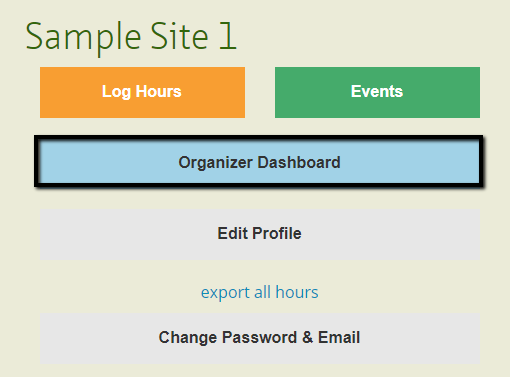
Subscription is Active
If the subscription is still active, there will be a link for Payments in the top right corner of the Organizer Dashboard. From here, you can view the current payment method on file.
If the card listed has expired or been deactivated, click the Update button and add a new card to the account. Our billing system will automatically retry the payment so no additional steps are required.
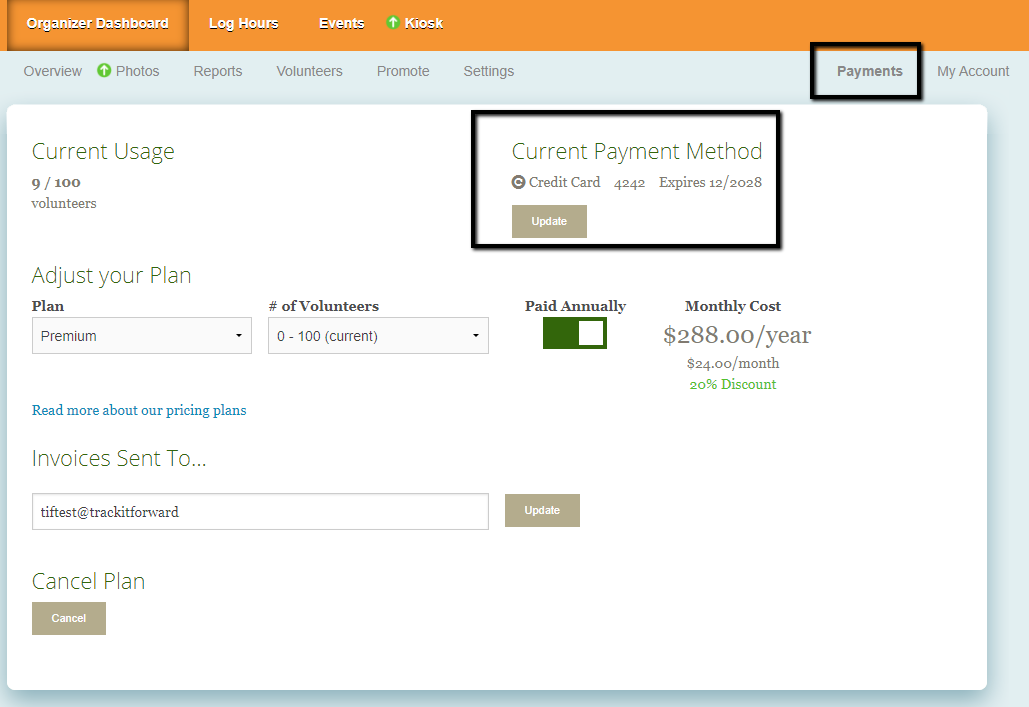
*If you believe the current payment method is correct, it's possible the payment failed due to a bank decline. In that scenario, your financial institution would need to provide additional information.
Subscription was Cancelled
If the subscription was already cancelled due to multiple failed payment attempts, there will be a link for Upgrade in the top right corner of the Organizer Dashboard. In that scenario, a new subscription will need to be created to reactivate the account.
Under the section Select a Paid Plan, you can choose your plan, volunteer capacity, and subscription length. Then click the Upgrade button to add a credit card.