Advanced Features and Verification
Setting up File Fields
Ask volunteers to upload a file to the site
Last updated on 06 Nov, 2025
Organizer can create a file upload field on the volunteer profile and/or hour log to collect additional documentation from volunteers. This field is commonly used to collect photos or forms from volunteers.
To add a file field, go to Organizer Dashboard
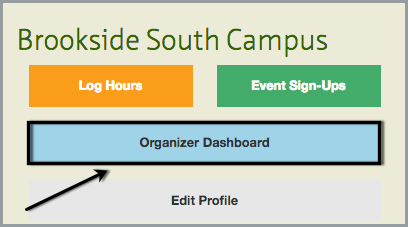
Next, click on Settings >> Hour log or Volunteers (depending on where you'd like the file field to be added) >> Add field
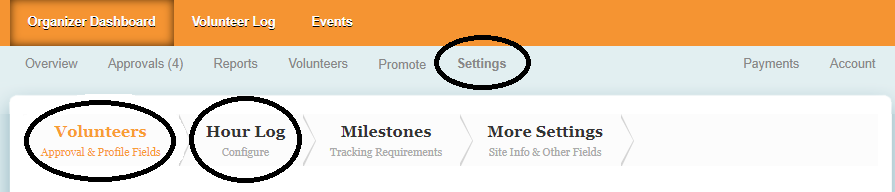
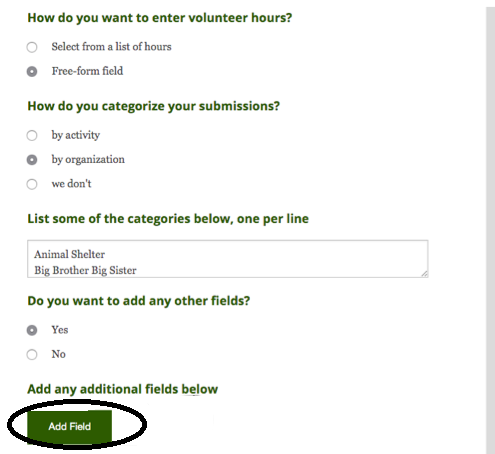
Insert name of field and select "File" under type
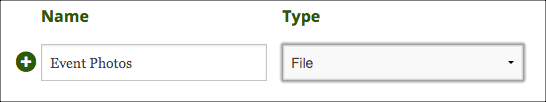
When volunteers log hours or complete their profile, they will see any file upload fields that you've created. They can click "Choose file" to select a file from their computer and submit it with their entry.
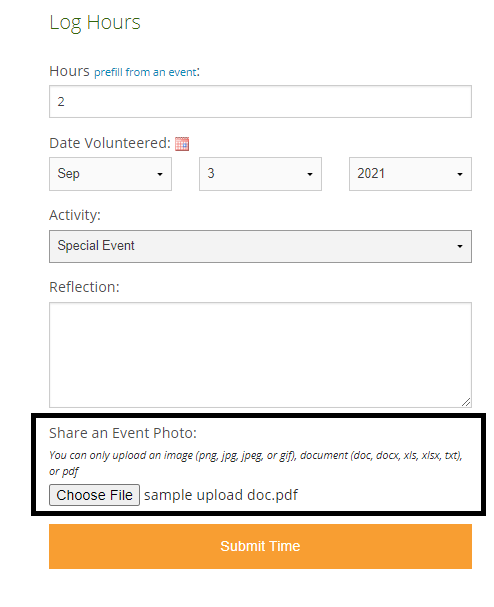
Administrators can access the uploaded files from the Photos page, by clicking on a specific entry, or through their reports.

