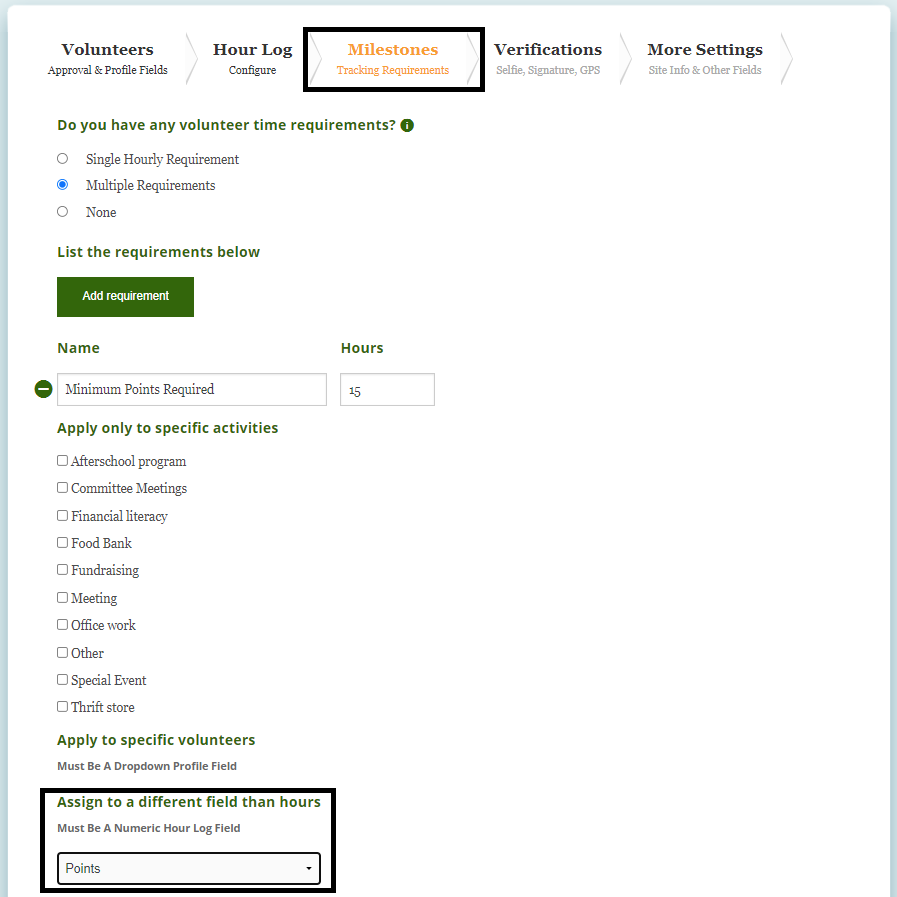Milestones
Tracking Volunteer Points
Learn how to customize your milestones to track points instead of hours
Last updated on 06 Nov, 2025
If your organization uses a point system instead of hourly requirements, you can customize your milestones accordingly! This will allow your organization to track different point values for activities and base the requirements on the point value instead of the number of hours logged.
To do this, the first step will be adding a numeric field for Points to the hour log. Go to Organizer Dashboard > Settings > Hour Log > Add Field > Enter your new field and select Numeric Text Field as the Type.
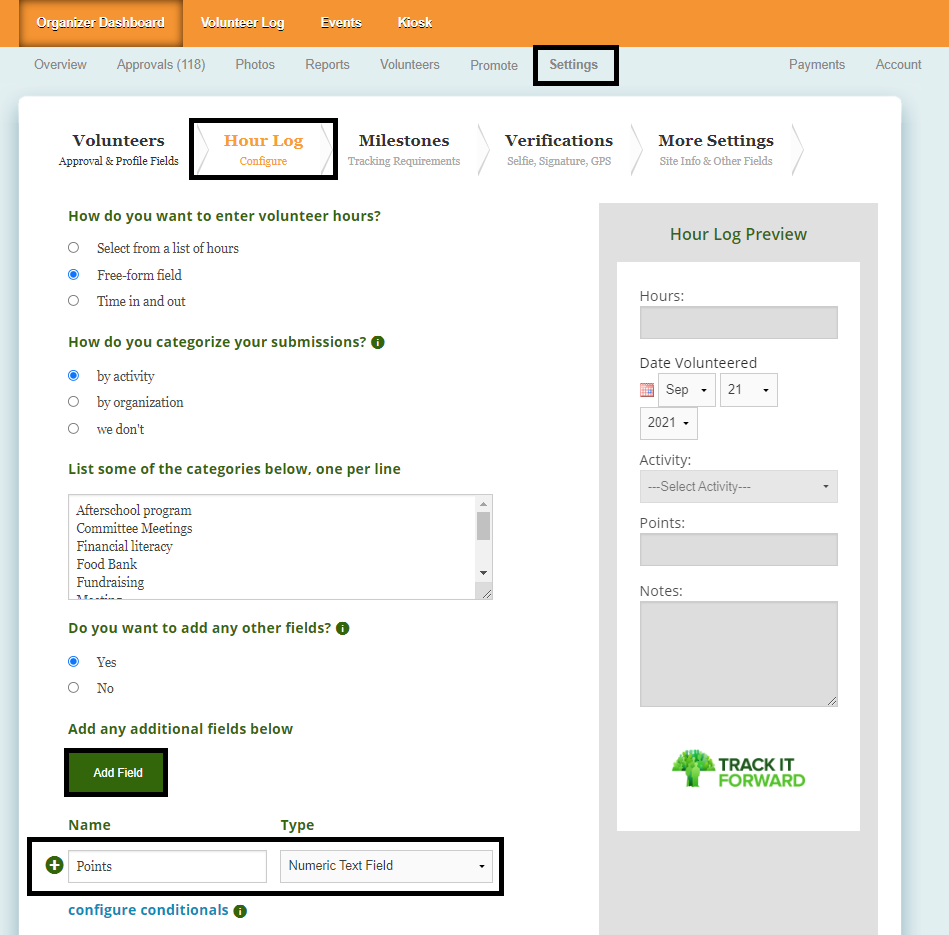
Once this field is created, volunteers will have the ability to enter a point value in addition to their volunteer hours. For example, they could log 2 hours for Meetings, but only 1 point. This data will be accessible through your reports so you can export total hours and total points per volunteers.
To set up a specific requirement, go to the Milestones page of your Settings. Click the green plus sign next to your requirement to expand the settings. Scroll to the section "Assign to a different field than hours" and select your Points field.