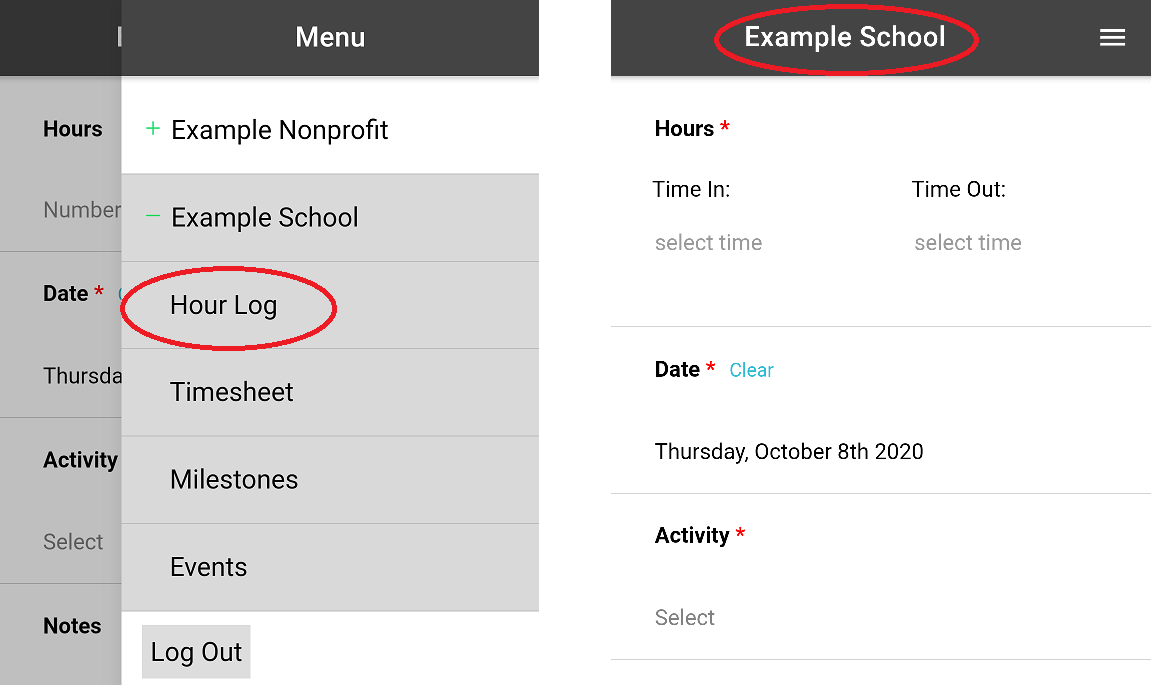Mobile App
Using the Mobile App with Multiple Sites
Adjust your organization if you are part of multiple sites
Last updated on 06 Nov, 2025
If you have a user account with multiple Track It Forward organizations, you may need to change the selected site prior to logging hours on the mobile app.
To do this, click on the menu icon in the top right corner of the app. This will show you all of the sites available for your user account.
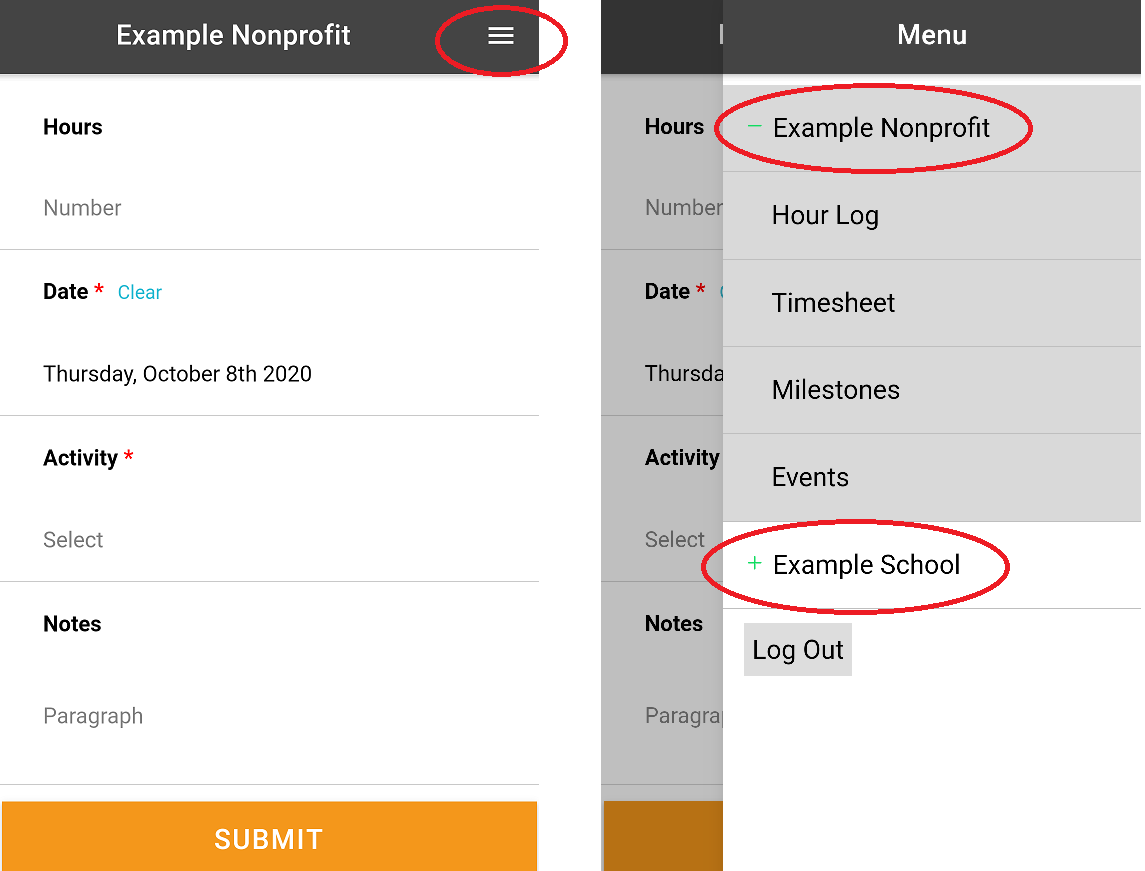
Click the name of the site you want to log hours for to expand the menu and then click Hour Log. This will change your selected site to ensure you are logging hours with the correct organization.