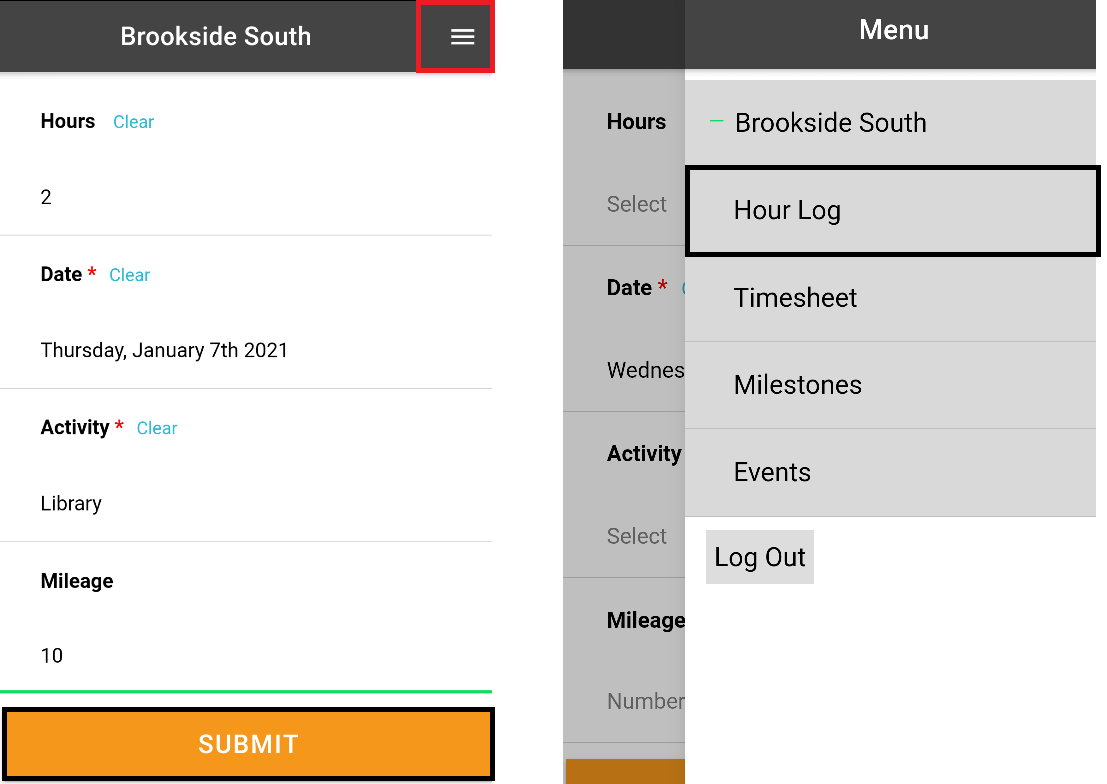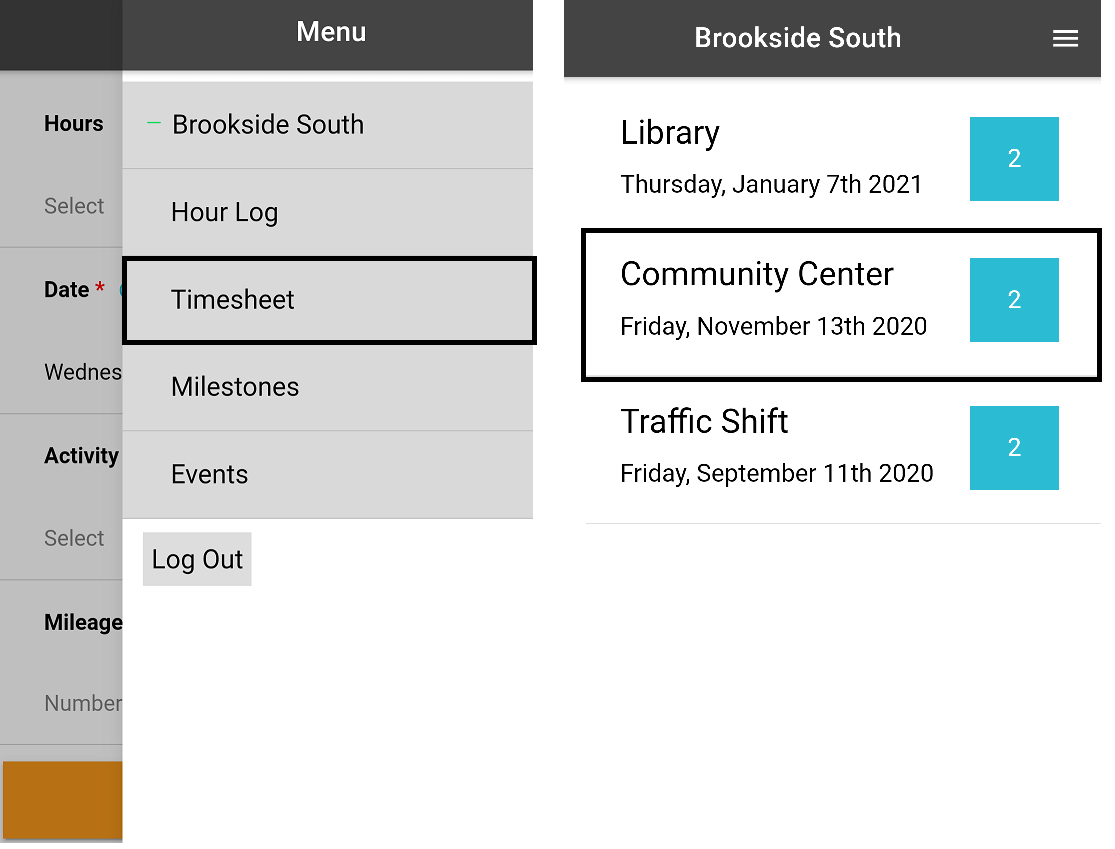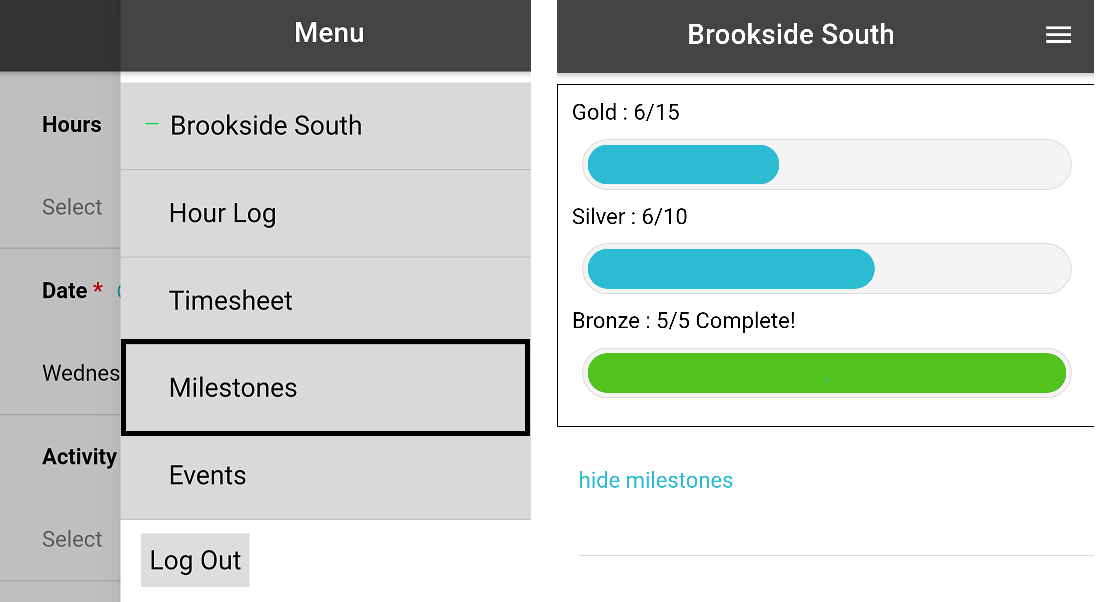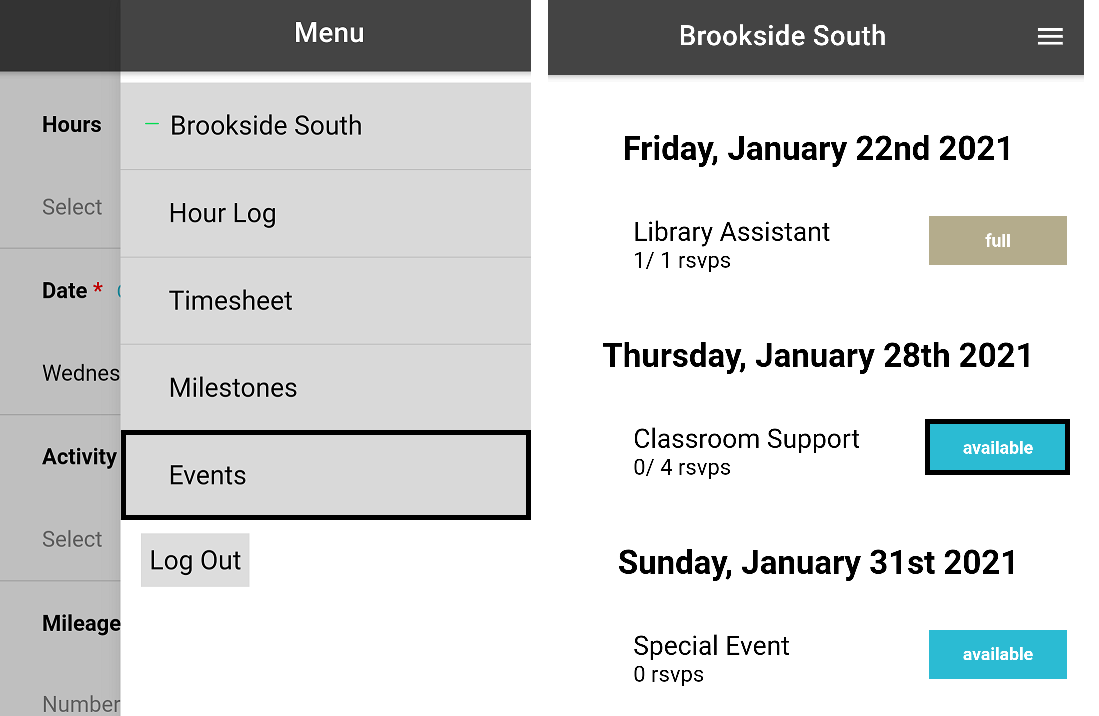The mobile app is free to download and available for Android and IOS devices. Volunteers can use the mobile app to log hours, view their timesheet, check milestones, and sign up for events.
Please note: prior to using the mobile app, you will need to create a user account through the website.
Log Hours
When you login with the app, the landing page will be the hour log form where you can submit new hours for your organization. This page will also be accessible by clicking Hour Log from the menu.
View Timesheet
From the mobile app, volunteers can view their timesheet to see a list of hours for their account. If hours are still pending approval, volunteers can select a specific entry to make edits. The timesheet will only show hours for the current reporting cycle so, depending on site settings, some entries may not be included.
Check Milestones
If milestones are enabled, volunteers can use the mobile app to track their progress towards any required hours or awards for their organization. Milestone totals will only include approved hours so it may differ from the timesheet if certain entries are still pending.
Events
If the event calendar is used to promote opportunities, volunteers can view upcoming activities from the app. From the Events page, volunteers can view event details, sign up for participate, and cancel their RSVP if something changes.