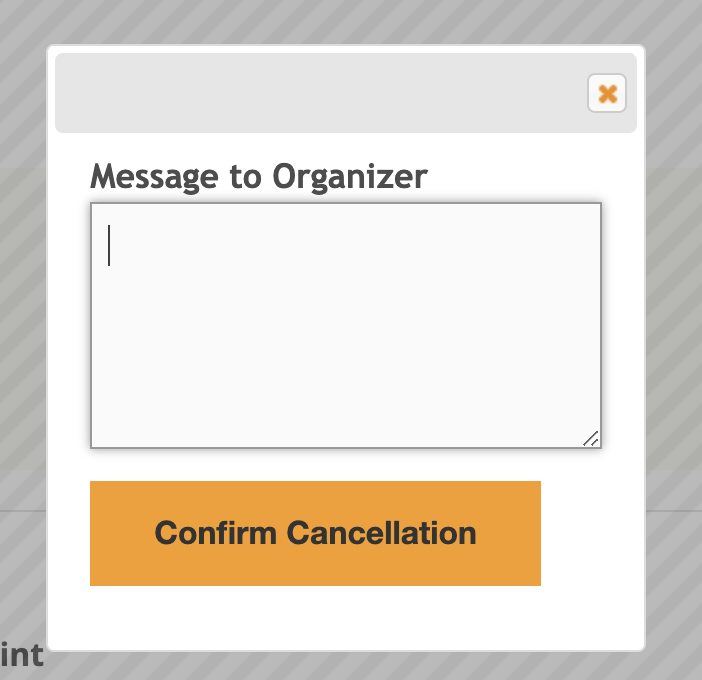Resources for Volunteers
How Do I Cancel My RSVP?
Revisit the calendar to cancel your event registration
Updated 1 day ago
Things happen, we know! If you need to cancel your event RSVP, you can simply login to your user account and return to the calendar.

Click on your event to open it. (Hint: All of your RSVP'ed events are highlighted in green).
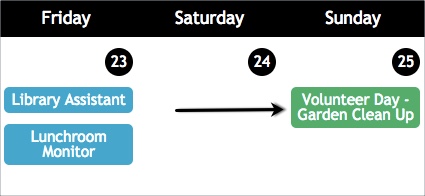
Click on the "+" sign next to your shift, then click on the red X.

You will have the option to leave a message for your Organizer explaining why you need to cancel your RSVP.
Once you click on Confirm Cancellation, your Organizer will receive an email notifying them of the change.