Events
Signing Volunteers In & Out in Bulk
Administrators can use the digital sign in sheet to check everyone in and out
Updated 1 day ago
Using the digital sign in sheet, you can also sign in and sign out all volunteers in bulk if they aren't signing in themselves. To do this, open the Event Sign In screen, find your event, and click on Review Sign Ins
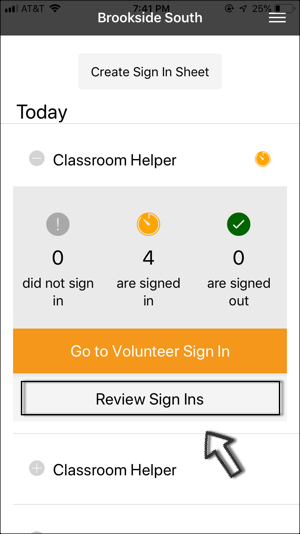
The next screen will show list of all registered volunteers. You can also add new volunteers to the list. Once the list is confirmed, click on Auto Sign In Everybody to sign everyone in, then after the event, click on Auto Sign Out Everybody to sign everyone out.
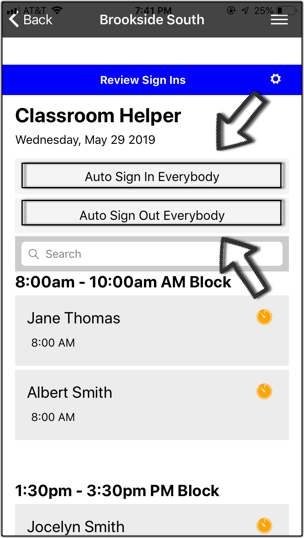
After you confirm, the app will automatically log time for the scheduled shifts for all the volunteers listed.

