Resources for Volunteers
Contact Your Organizer
Send an email to the designated organizer of your site
Updated 1 day ago
As a volunteer, you can quickly contact the Organizer of your site through Track It Forward. To do this, start by logging into your user account so the system knows what site you're connected to on Track It Forward.
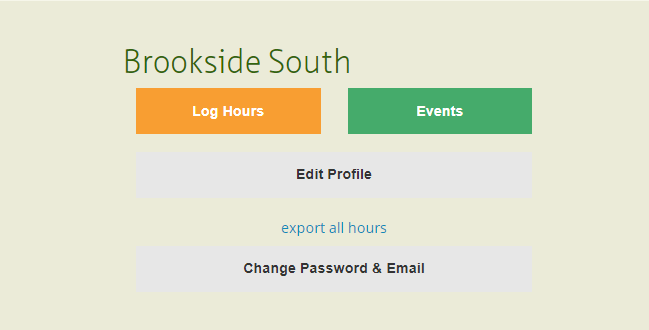
Next, scroll to the bottom of the page to the Help section for our site. Click on the option for Contact Your Organizer.
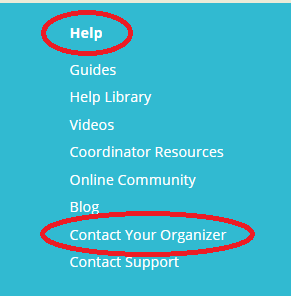
If you are part of multiple sites on Track It Forward, you will have the ability to select which organizer you need to contact and send them a message.
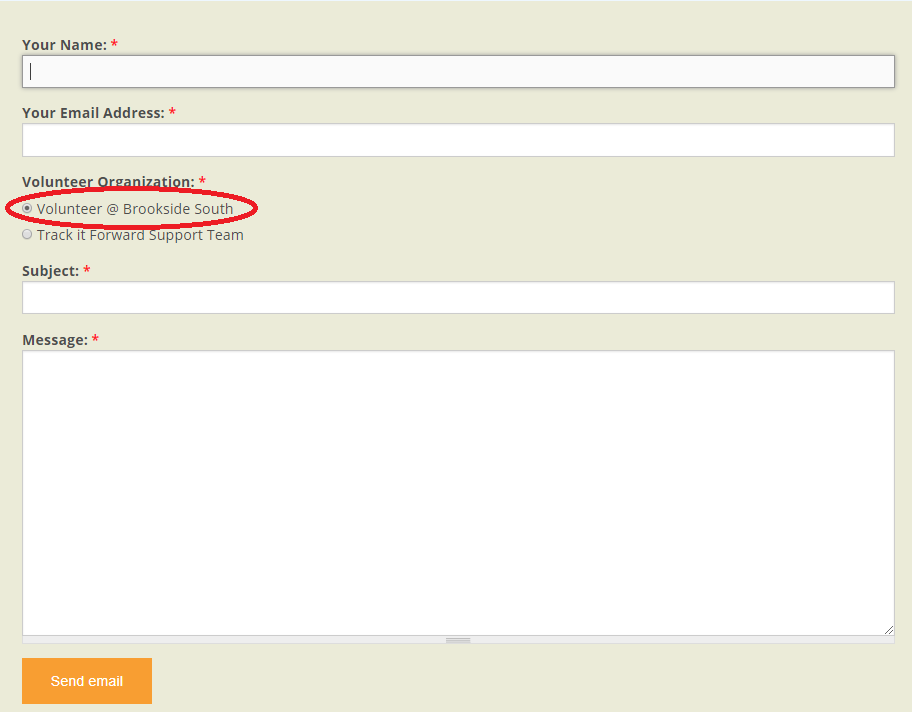
Site organizers can answer questions about hour approval, milestones, administrative permissions, and details about the volunteer program. If you are experiencing a technical issue or system bug, please contact Track It Forward Support.

