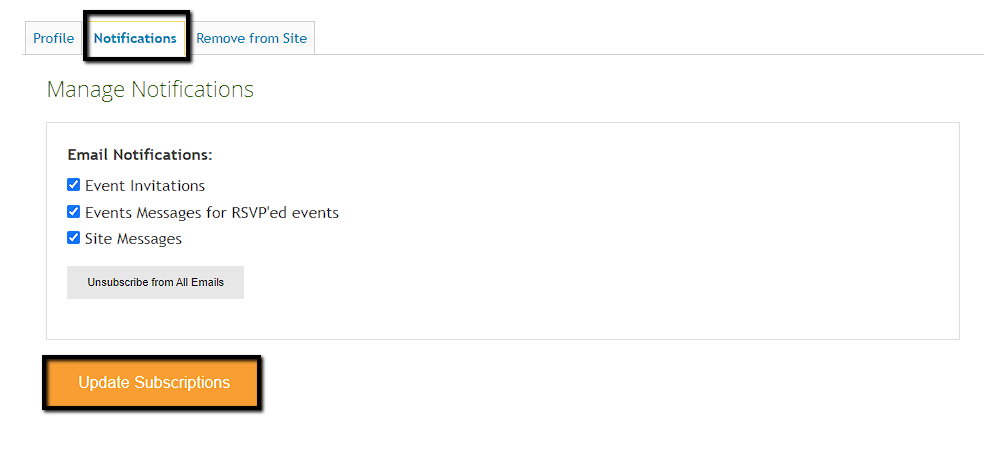Resources for Volunteers
How to Update Email Subscriptions
Adjust subscription preferences for the emails you'd like to receive
Updated 1 day ago
Each user has the ability to unsubscribe from email blasts and event invitations from the system. If a volunteer accidentally unsubscribes from something, they can update their preference to opt back in.
On your main account dashboard, go to Edit Profile.
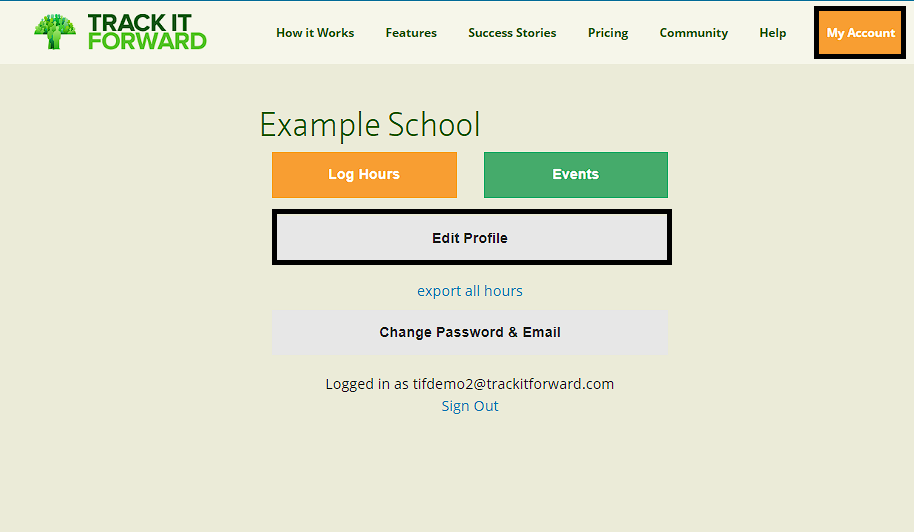
On the next page, click the tab for Notifications and then update your preferences.