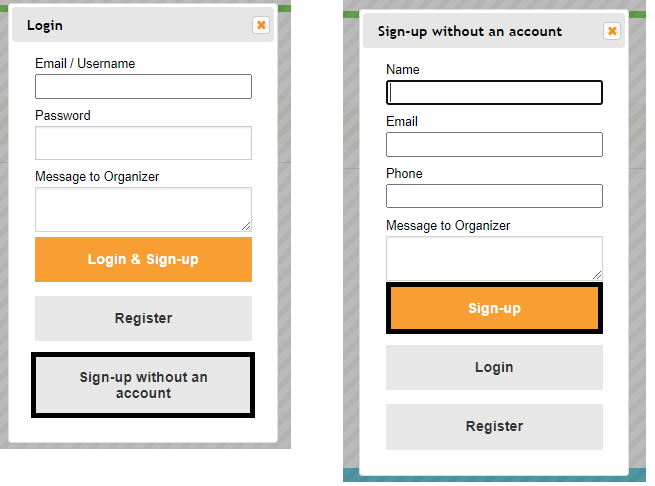Resources for Volunteers
Signing Up for an Event without an Account
Learn the options for registering for an event
Updated 1 day ago
When volunteers visit the event calendar, the sign up process will vary depending on their current user status. If volunteers are not signed into a current user account, they will see 3 potential options when they click Sign Up for an event.
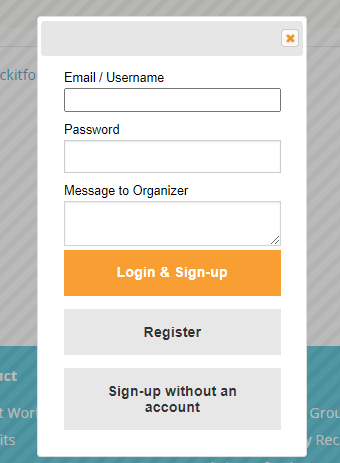
Login & Sign-Up
If the volunteer is registered as a current user already, they can enter the email address and password associated with their user account. When they click Login & Sign-Up, they will be signed in under their existing user account and registered for the event.
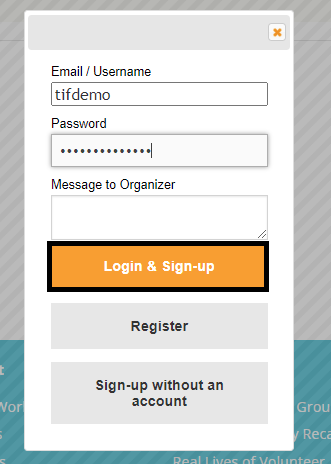
Register
If the volunteer does not currently have a user account, they can register directly from the event page. By clicking the button for Register, they will be redirected to the custom registration page for user accounts on your site. This will create a new user account that they can use in the future to log hours and sign up for events.
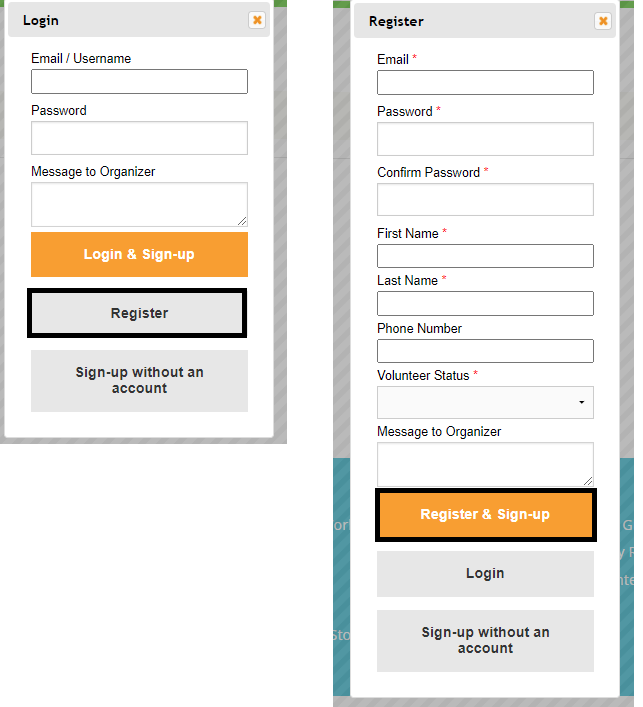
Sign-up without an account
Depending on the event settings, there may be a 3rd option to Sign-up without an account. This option allows volunteers to RSVP for an event without creating a Track It Forward user account. This is typically used for events with one-time volunteers who do not need a user account.