Events
View Daily Events
Reviews all events and RSVPs for a specific date
Updated 1 day ago
If your organization schedules multiple events on a single day, you can use the daily view to check all upcoming events and current RSVPs. From the Events page, find the date you want to review and click on it from the calendar.
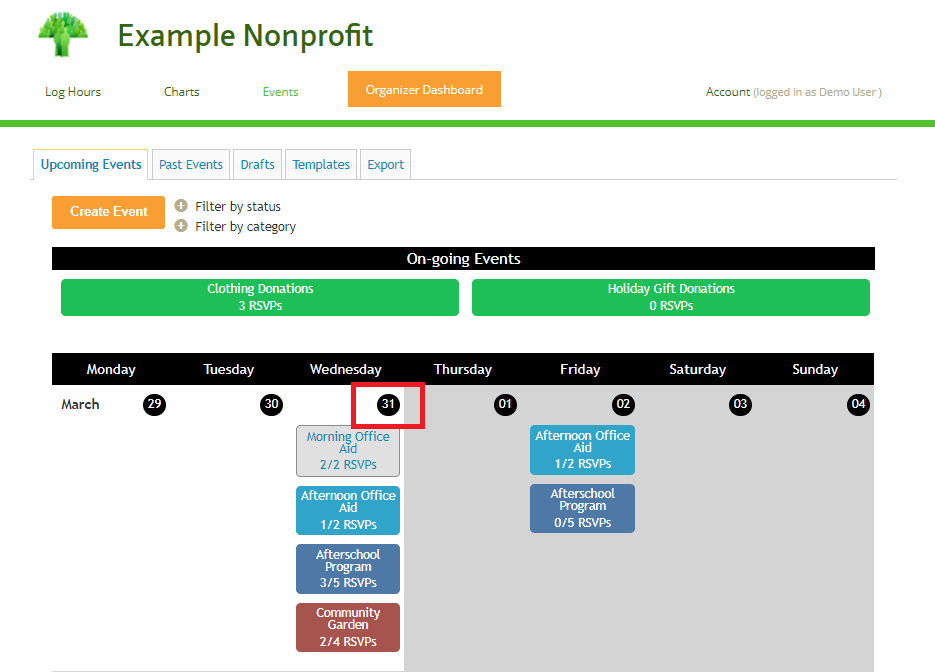
On the next screen, you will see all of the events scheduled for the day selected. You will also see a list of current RSVP, as well as the total slots for each event.

Please note: this view is designed to provide a general overview of daily volunteers. If you need to modify an event or view more detail, you will need to click on the specific event from the calendar view.

