Volunteers without an Email - Archive, Delete, Transfer Hours
Manage Your Volunteers
Volunteers without an Email - Archive, Delete, Transfer Hours
Learn how to update users who are added as Managed Volunteers
Updated 1 day ago
Managed Volunteers are individuals without an email address in the system. They do not have access to the site and their hours need to be added by a site manager. Adding someone as a managed volunteer can be a good option if they do not have an email address, do not use the internet, or do not volunteer regularly.
If you need to remove a managed volunteer, you can archive them (this keeps their data in the system for future use) or permanently delete them (you will not be able to access their data in the future).
To remove a Managed Volunteer, go the Volunteers page of your Organizer Dashboard and scroll down to List of Volunteers with no Emails and click on the volunteer you want to remove.
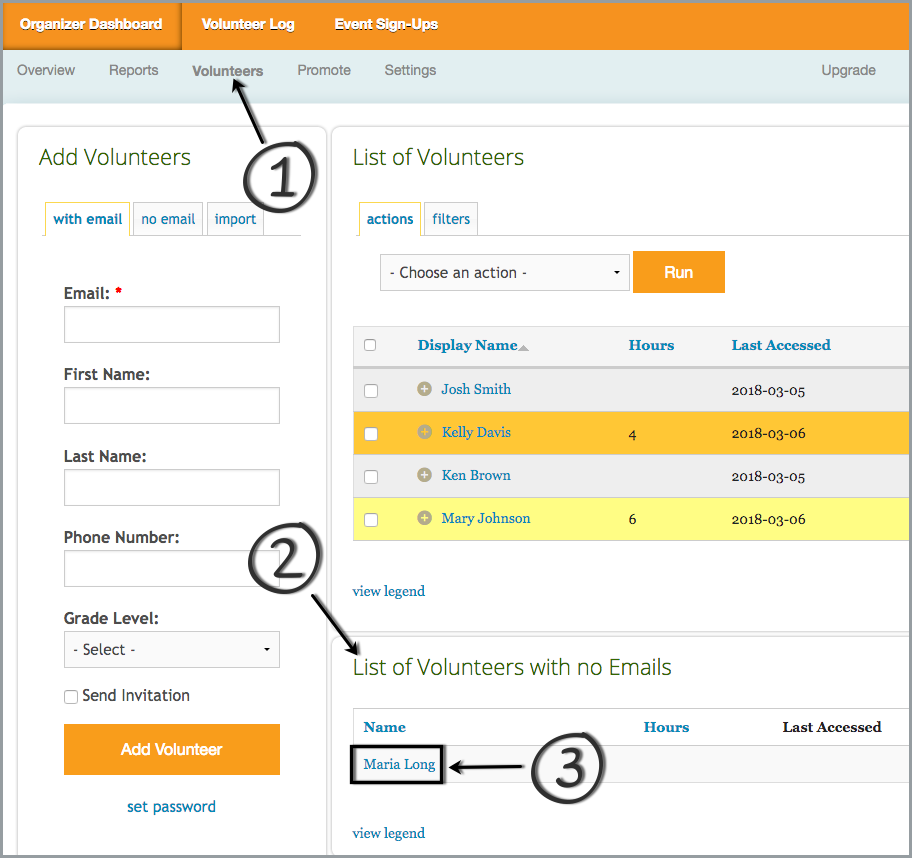
If you are removing a volunteer because they've created a new account with an email address, make sure you transfer any existing hours to their new account before deleting them from the site. Next, click Archive (recommended) or Delete to remove the volunteer from your list.
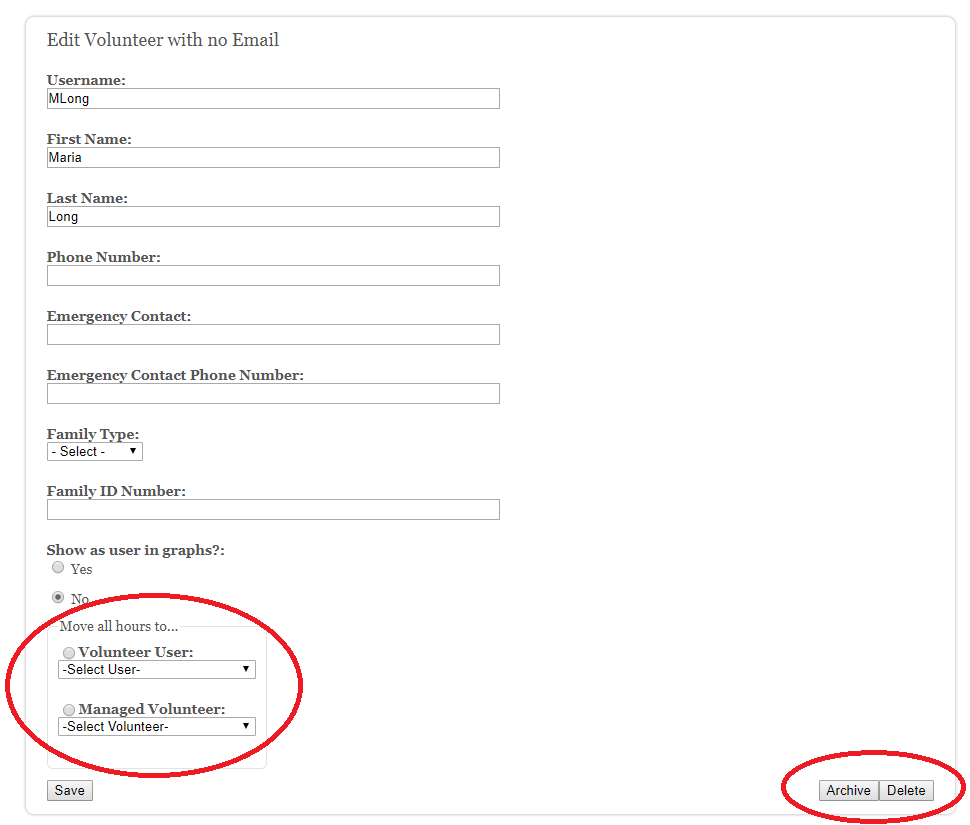
You will then see a message confirming that your selected user(s) was deleted successfully.
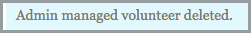
Please note: there is not an option to archive/delete managed volunteers in bulk. You will need to delete each volunteer individually.

