Manage Your Communication and Notifications
Customize Invitation Template
Create a custom message to notify volunteers of their new user account
Last updated on 06 Nov, 2025
If your organization plans to use the invitation email for Track It Forward, you have the option to customize the template so it's specific to your program. For context, the invitation email is designed for new volunteers who were recently added to the site by an administrator. The invitation email alerts them of their new account and provides a direct link to access their user account.
By default, this is the invitation email:
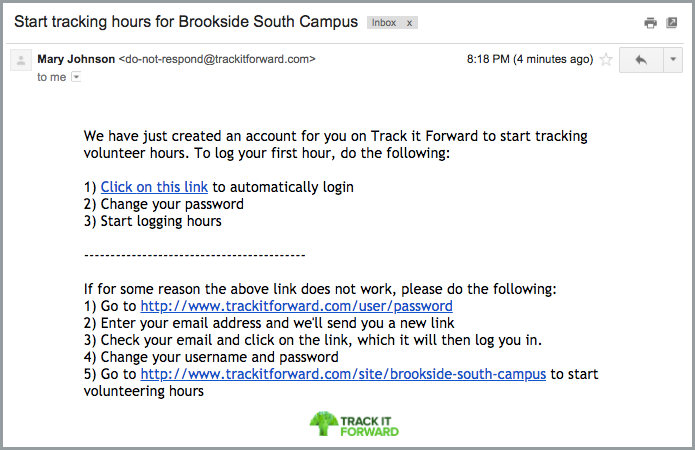
To modify the email template, go to Organizer Dashboard.
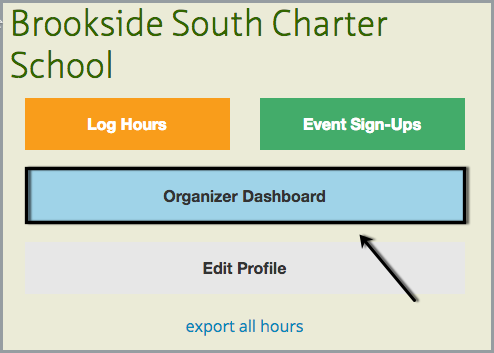
Click on the Settings tab, then More Settings:
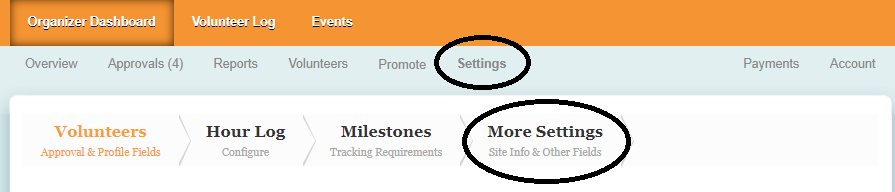
Click on Email Templates. Insert your personal Subject and/or Message, then click on Save on the right hand side.
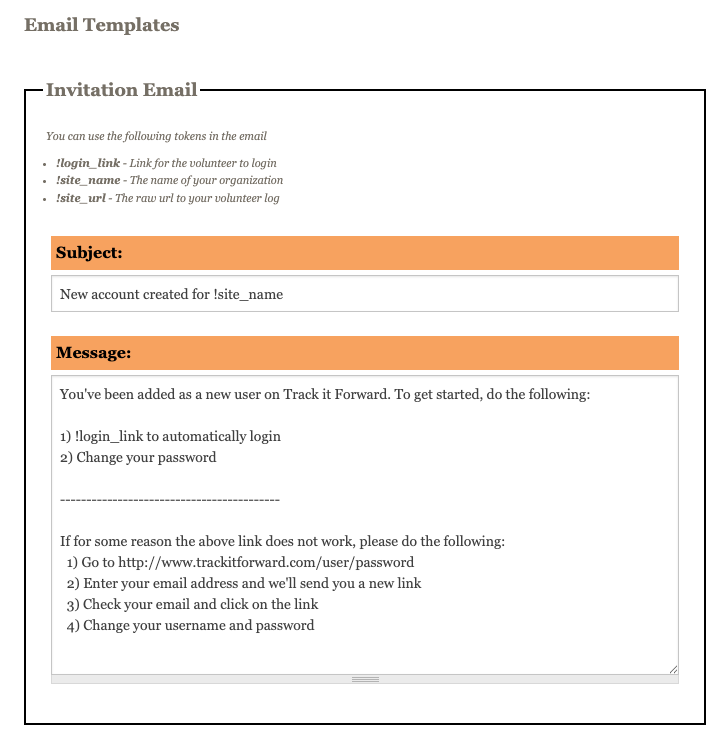
You can use the tokens to automatically populate the information that is unique to your site, such as a link to the volunteer log.
These are the tokens that you can use in your invitation email:
!login_link - Link for the volunteer to login - This will populate a hyperlink that says "Click on this link" and will automatically log the volunteer into their reset password page.
!site_name - The name of your organization
!site_url - The raw url to your volunteer log, or log in page if they are not already logged in
To change your template back to the default message, delete your personalized message and click on Save.

