Resources for Volunteers
Download Your Service Resume
Learn how volunteers can download a resume of past hours
Last updated on 06 Nov, 2025
As a volunteer, you can easily export data from Track It Forward to share your volunteer experiences with others. From your account dashboard, click Log Hours.
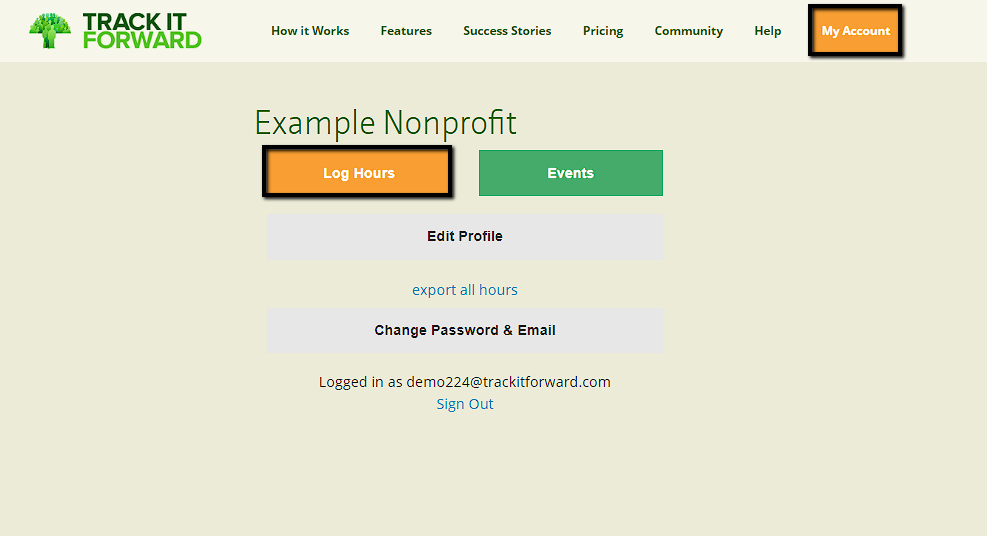
Next, click the link for service resume located next to the timesheet heading.
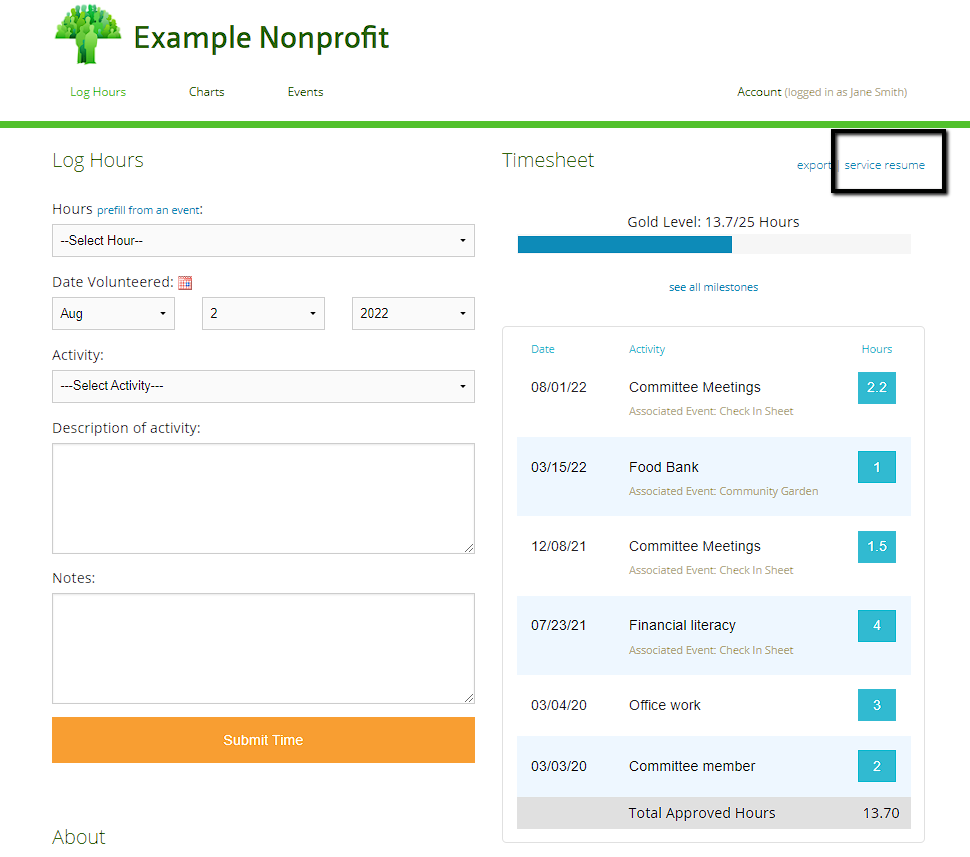
On the next page, click expand if you want to customize the date range and/or fields for your service resume. Please note: the available data fields will be dependent on the settings for your organization. Then click Download Service Resume.
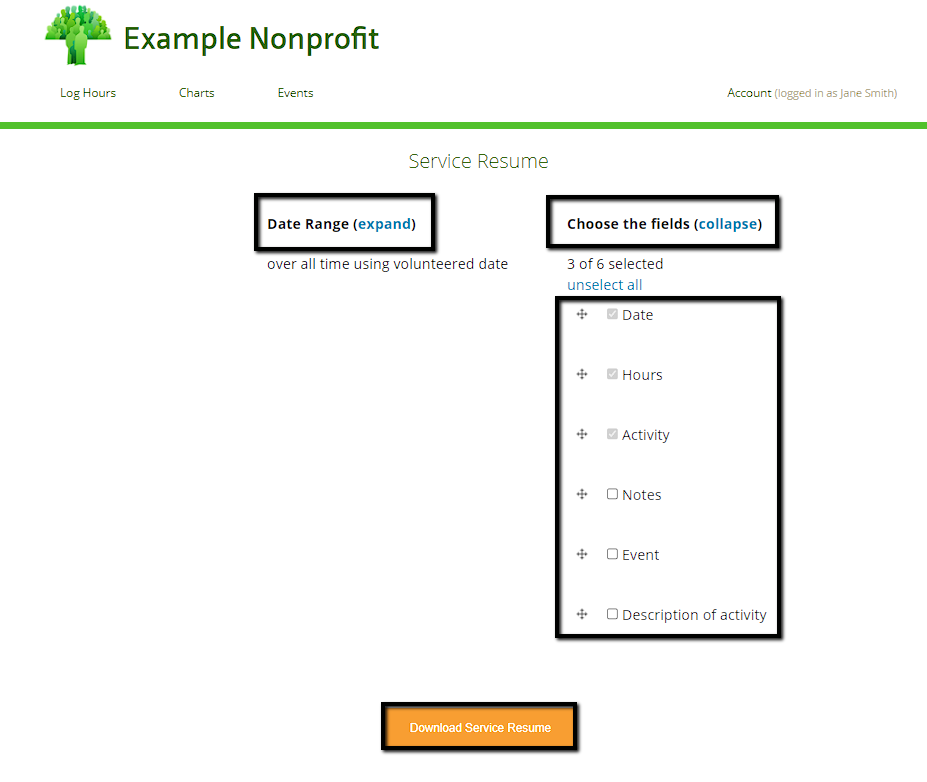
Depending on your browser settings, the file will download automatically at the bottom of your screen. Click to open the file and you can print or save the PDF.
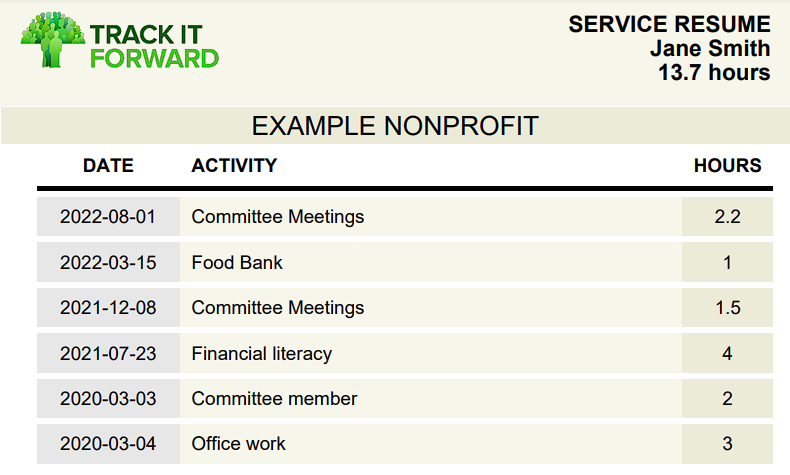
Please note: if you can't locate the downloaded file, you may need to check your browser settings to confirm automatic downloads are allowed and what folder is being used to save the file.

