Resources for Volunteers
How Do I See All Hours?
Export all hours from your user account to see historical data
Updated 1 week ago
As a volunteer, the hours visible on your timesheet may be limited by your organization's settings. Some organizations may choose to reset hours for new reporting cycles and this will impact how you see previously approved hours. Your options for viewing past hours will depend on the site settings enabled by your organization.
Export Hours
To view a comprehensive record of all hours in the system, you will need to export the data from your volunteer account. To do this, go to the main dashboard of your account and click Export All Hours.
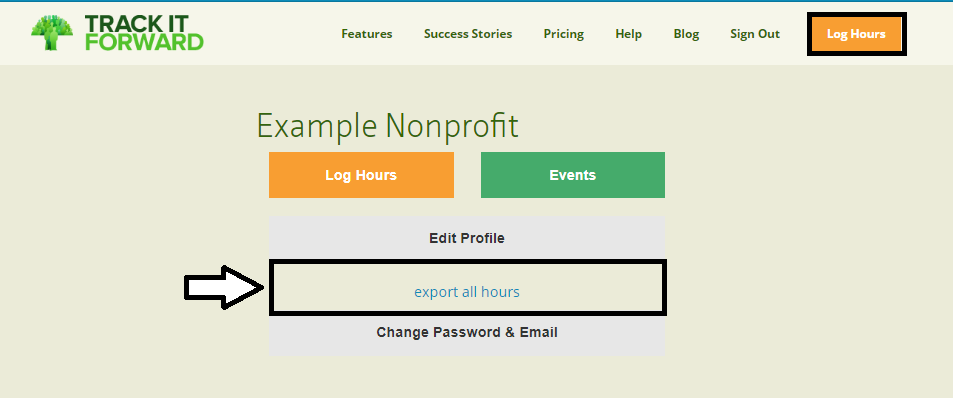
This will show all hours logged for your account, even if they are outside the current reporting cycle.
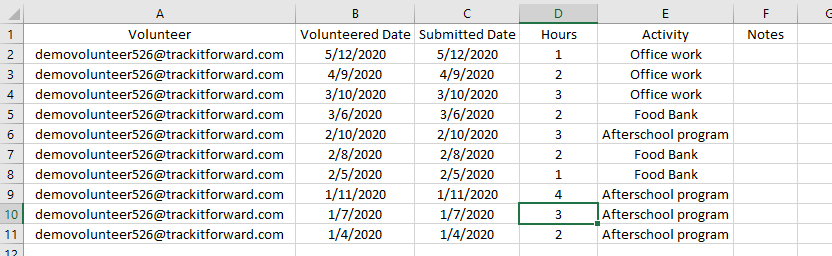
Exporting hours will be the only option if your site manager chooses to hide historical hours.
Change the Time Period
Alternatively, some volunteers may have the option to navigate to a different time period on their timesheet to see the previous reporting cycle. This option will only be available if your organization has not hidden historical hours.
On your timesheet, you will see the current reporting period based on your organization's settings.
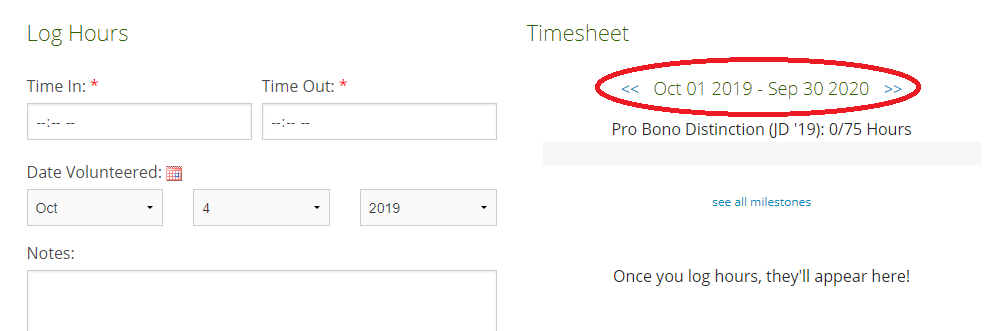
Click the arrows to navigate back to a previous reporting cycle to view older hours.
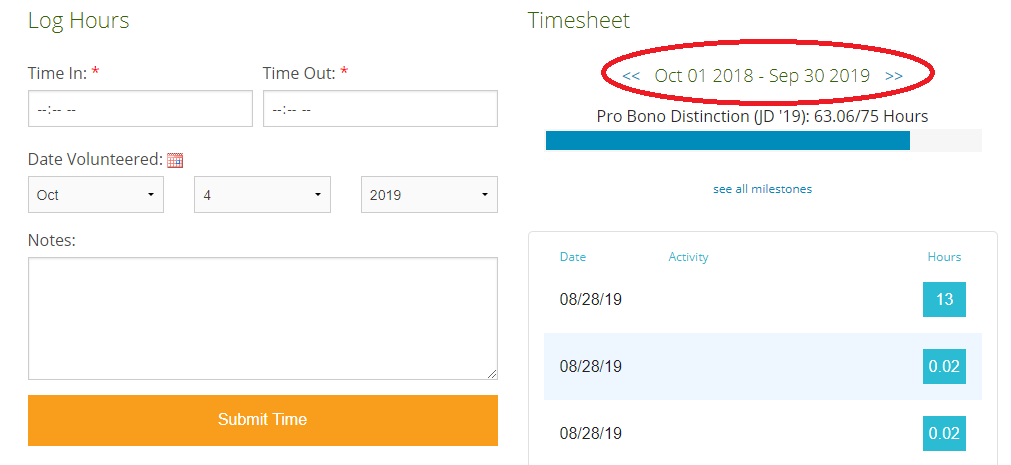
*This option may not be available for all volunteers, based on site settings.

