Events
Edit or Delete Existing Events
Administrators can make revisions to existing events if details change
Last updated on 06 Nov, 2025
Find your event in the calendar and click on it to edit/delete.

At the bottom of the page, locate the Manage section and select Edit.

If editing the event, make any necessary adjustments to your content and then click the save button at the bottom of the page. If deleting an event, just scroll to the bottom of the page and click delete.
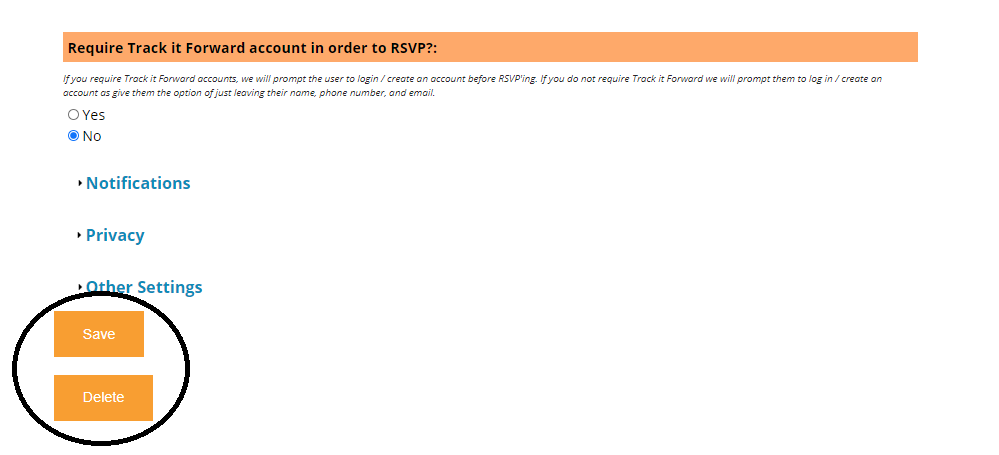
If you are a Site Owner or Site Manager, certain updates can be made in bulk. Learn more in this article.

