Events
Events - Site Settings
Modify universal settings for the event calendar
Last updated on 06 Nov, 2025
When you create a new event, you have various options for customizing your settings. However, some of your event settings are controlled through your Organizer Dashboard by going to Settings >> More Settings >> Events. Below is a screenshot of the default settings for new accounts.
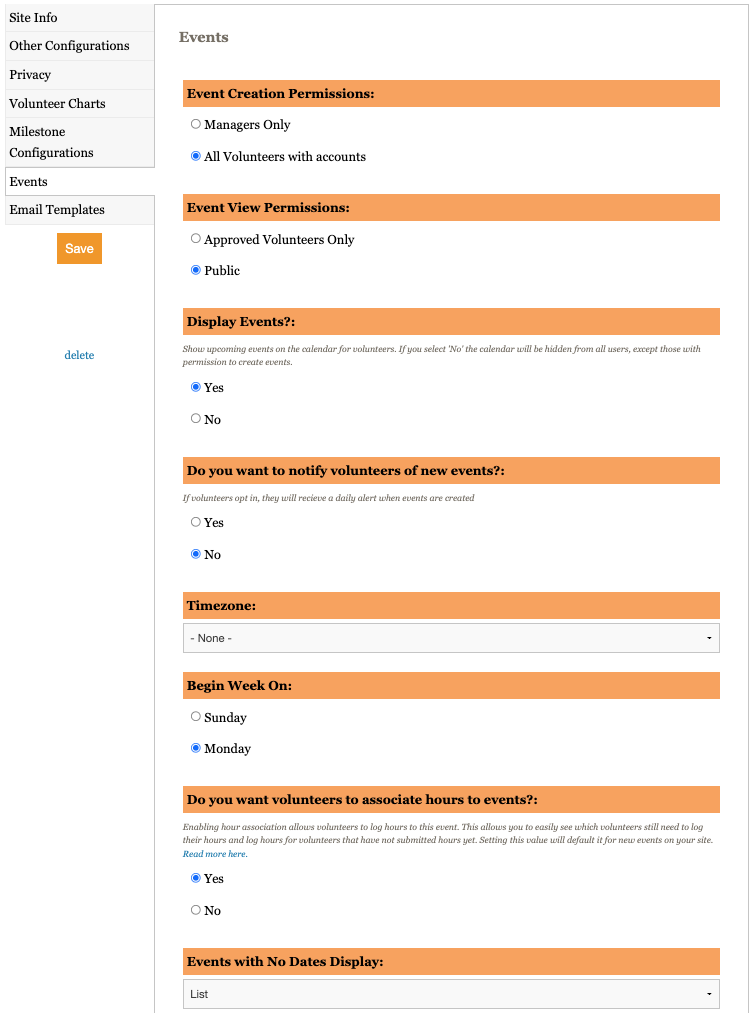
Event Creation: By default, all registered volunteers with your organization have the ability to create new events. If you change this to mangers only, the only users with permission to create events will be those with administrative roles (i.e. Coordinators, Managers, etc.)
Event View: By default, your event calendar is visible to anyone who visits your site and does not require prior login to view opportunities. However, can require a Track It Forward account for all RSVP's by editing the settings on individual events.
Display Events: If you need to take privacy one step further, you can change this to "No" and hide events from anyone without permission to create events. This is used by organizations who want to manage RSVP's directly instead of giving volunteers access to self register.
Notify Volunteers: By default, volunteers will not be notified of new events on your site unless organizers invite volunteers to the event. If you would like volunteers to received a daily notification of any new events added to your calendar, you can turn this setting to Yes. Please note that volunteers can opt out of these notifications individually. Here is an example of the email they will receive:
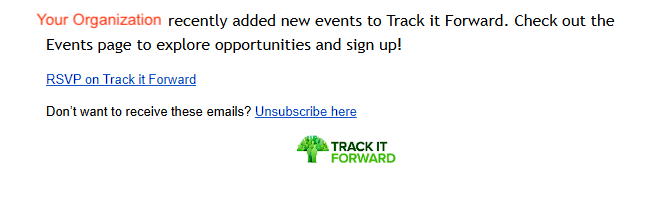
Associate Hours with Events: By default, the system gives volunteers the chance to log hours for events they attended. If you never want volunteers to log hours for events, you can change the default settings. You can also edit individual events if there are specific times you don't need associated hours.
To edit settings for individual events, please review this article on Creating an Event.

