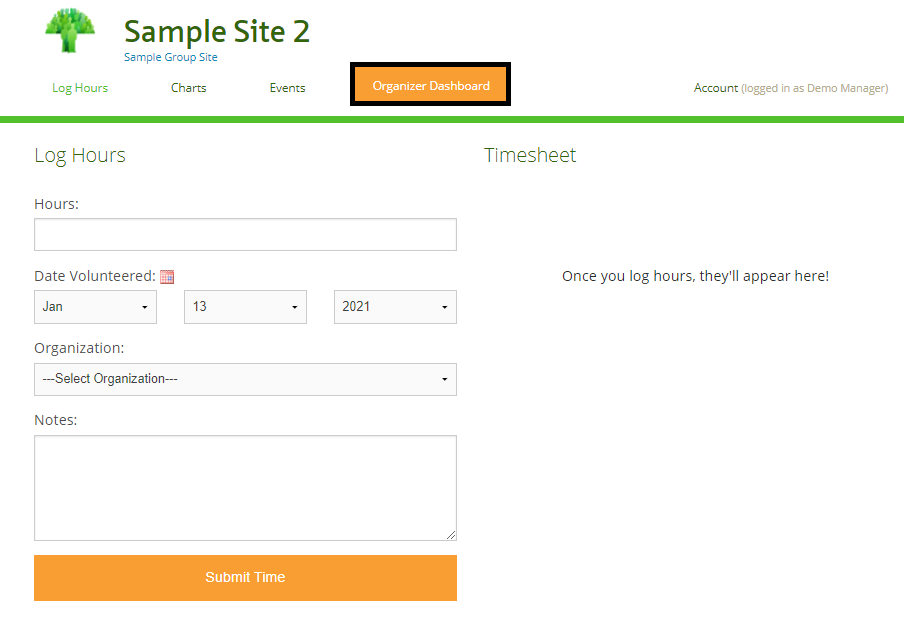Multi-site Groups
Group Administrators - Site List
Learn how administrators can access individual sites within their group
Last updated on 06 Nov, 2025
As a Group Administrator, you will have access to all individual sites within your group. This allows you to access a specific site if you need to:
Add/remove site level administrators
Check recent activity or pending hours
Log hours if you are also a volunteer
From your account dashboard, you can click the button for Volunteer Sites to view a list of sites within your group account.

If you need to check or manage site information, you can click the button for Organizer Dashboard next to the associated site.
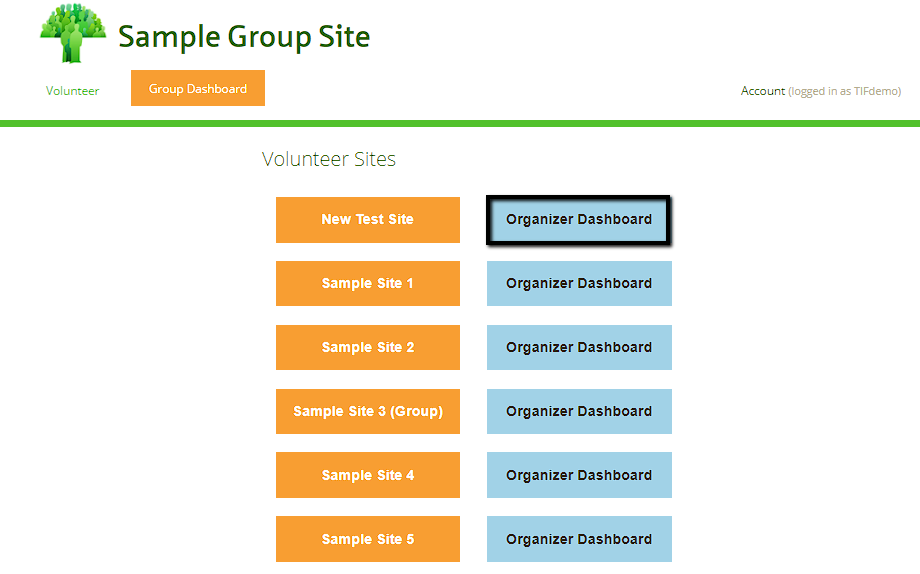
From the Organizer Dashboard of a site, you can review hours pending approval, check milestone progress, manage administrators, and access the volunteer list.
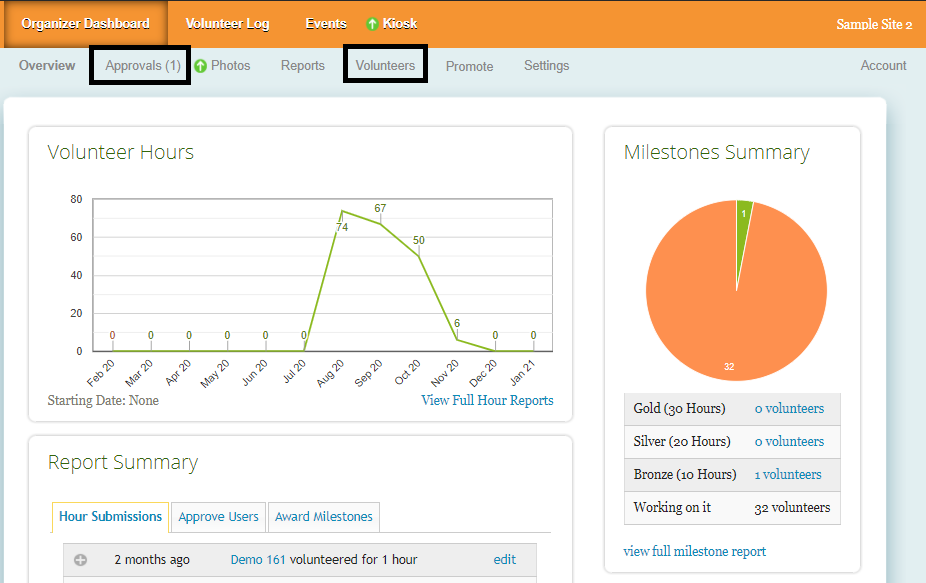
Alternatively, if you are a volunteer for a specific site, you can click the button for the site name.
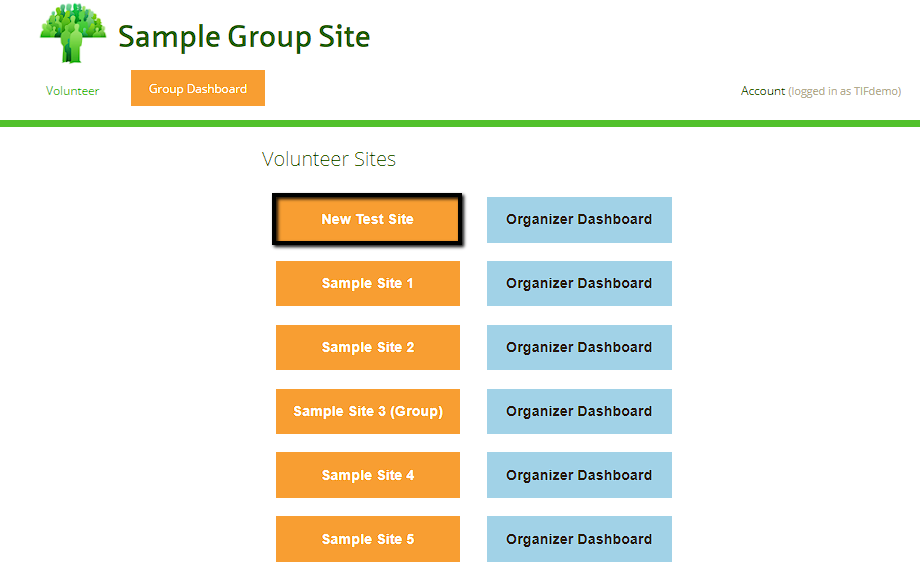
This will redirect you to the hour log page for the site. If you also use Track It Forward to log hours, this is where you would submit your time as a volunteer.