Multi-site Groups
Group Settings
Learn how administrators can control settings for all sites with their group
Last updated on 06 Nov, 2025
As a Group Administrator, you will have access to control certain settings for all sites within the group. To access group settings, login and then click Group Dashboard for your group account and visit the Group Settings page.
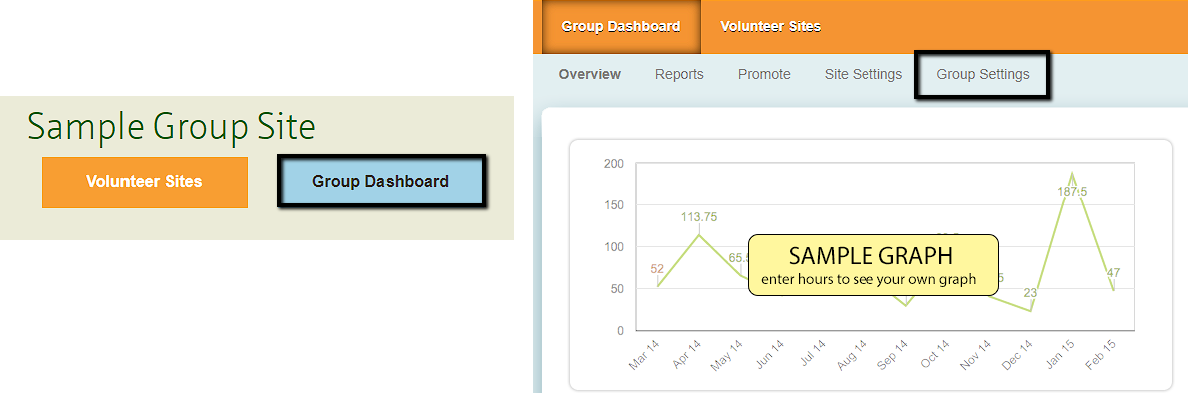
Available Settings
Group Information: Administrators can manage the group information that is posted on the site when volunteers access your group. You can modify your group name, update content in the description, and add a logo for your organization.
Contact Your Organizer Email: Designate a contact person for all sites within the group that can answer questions volunteers submit from Track it Forward.
Lock Submissions: When submissions are locked, volunteers will not have access to the hour log to submit new hours. This settings will apply to all sites within the group. This settings is commonly used to enforce a deadline for volunteer submissions so administrators can run reports without new hours being added.
Start Date: When a Start Date is manually set for the group, all volunteer hours prior to that date will be considered historical hours and hidden from view. All previous data will be stored in the system, but it will not be visible in reports or volunteers' timesheets. Volunteers will not have the ability to log hours with a date that occurred prior to new Start Date.
Other Changes
There are a couple changes that require the assistance of our support team for group plans. Please contact support@trackitforward.com for the following updates to your group site:
Adding a new site
Adding/removing group level administrators (i.e. administrators with access to all sites and data)
Change selection for Lock Site Configuration setting

