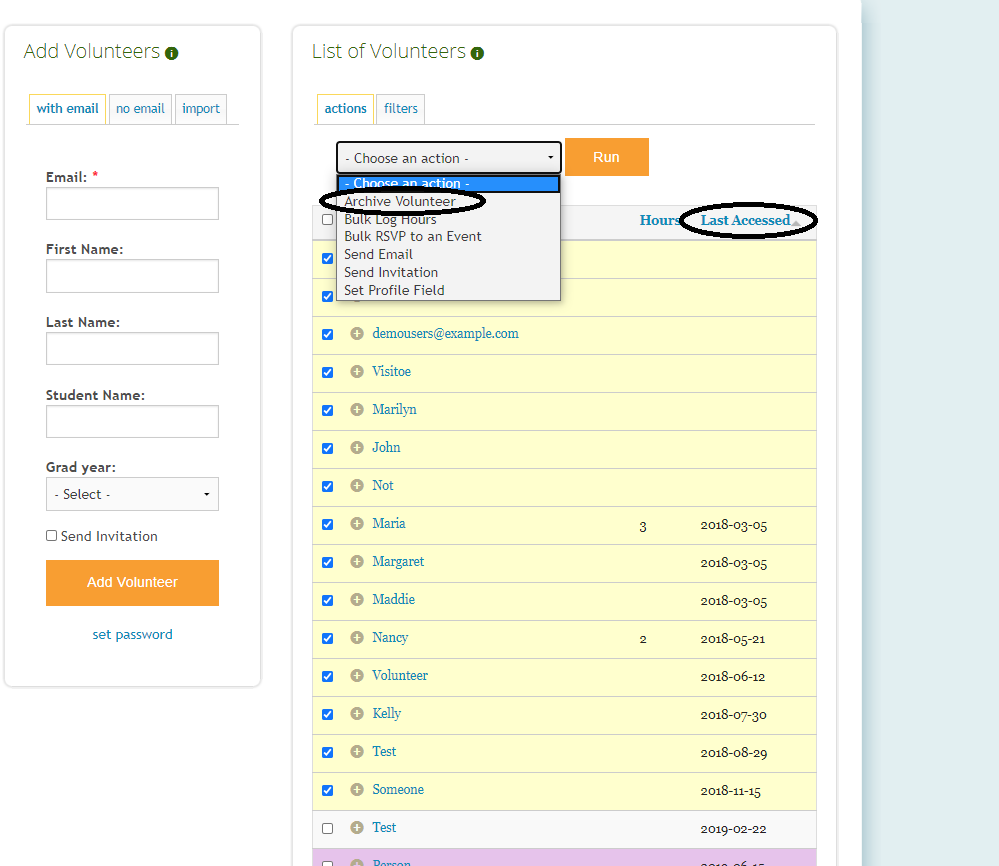Account and Billing
Limits Reached
Adjust your subscription if you exceed site capacity
Last updated on 06 Nov, 2025
As the organizer, you will be notified if the number of registered volunteers exceeds your subscription limit. If this occurs, all incoming submissions will remain pending until your account is updated and back in good standing. There are 2 options available to get your account back in good standing:
Upgrade for more volunteer slots. If your volunteer program is growing, you can increase the capacity of your site to accommodate additional users. To do this, visit Organizer Dashboard > Payments > Adjust your Plan > # of Volunteers > click Upgrade. The cost will be prorated and automatically charged to the card on record. Please note: if you are on a manual invoice, you will need to email our support team to update the subscription.
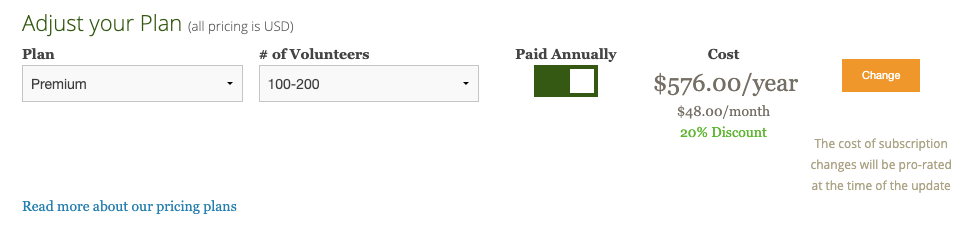
Archive volunteers. The subscription limit is based on the number of volunteers with a current account, even if they haven't used it recently. For this reason, we recommend reviewing your list of volunteers to determine if inactive users are still registered on your site. An easy way to identify inactive volunteers is to sort the list by Last Accessed to see how long it's been since the volunteer logged in.
You can use additional filters on the filters tab to help pull a more specific list of volunteers. Set the Filter settings: Match any criteria. They you can enter a date in the Last Accessed: Before filter and apply the Never Accessed? filter.
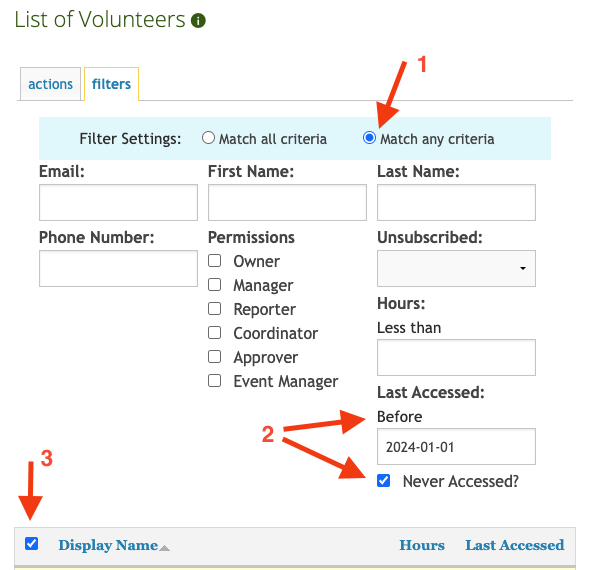
Select all volunteers you want to archive, then back on the actions page, use the Choose an operation dropdown to select Archive Volunteer. Their account can be restored in the future, if they return to your organization.