Milestones
Track Requirements by Term
Learn how to track milestones for specific time periods
Last updated on 06 Nov, 2025
For some organizations, volunteers are required to complete a certain number of hours per semester or reporting term. There are a few options to set this up so volunteers and organizers can easily track progress.
Custom Time Period
Best option if deadlines are firm and volunteers cannot work ahead on their hours. Ex. Volunteers must complete a certain number of hours each term, they cannot work ahead or make up for hours in the future.
If you want to reset progress towards the milestone back to zero for each period, you can customize the milestone timeframe by going to Organizer Dashboard > Settings > Milestones. Under the section "Over what kind of time period?" you can select Custom and modify your parameters.
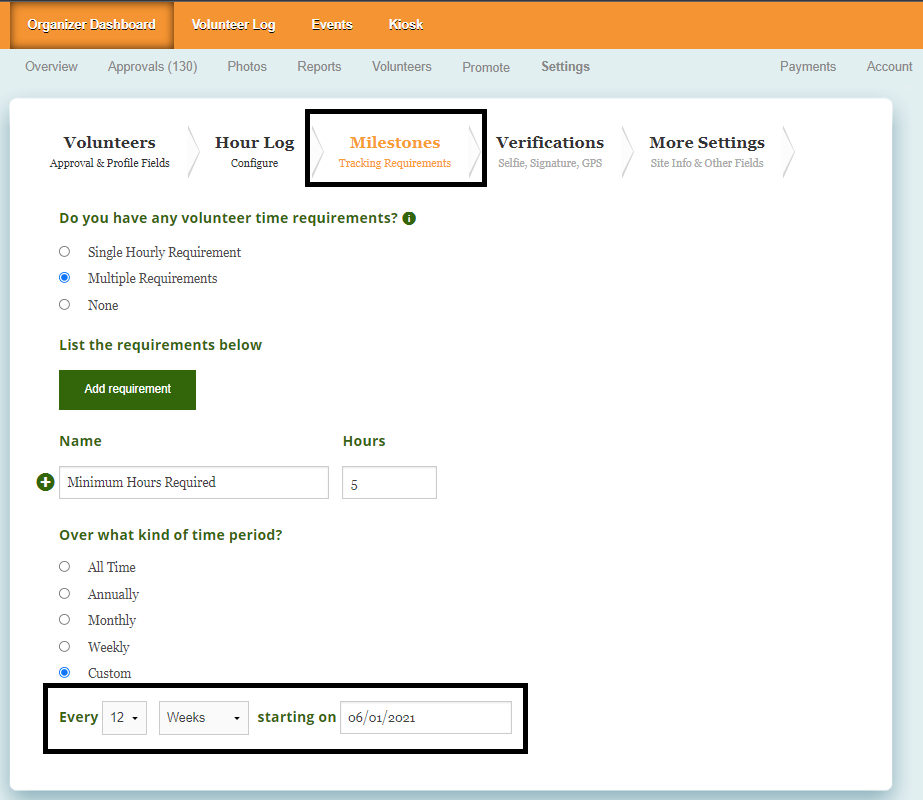
To further customize the time period, you can manually set a Start Date by going to More Settings > Other Configurations. This will allow you to set a more specific start date for the new reporting cycle if it doesn't follow consistent increments.
Multi-Level Milestones
Best option to track key benchmarks as the volunteers work towards the total hours required. Ex. Hours can be completed anytime during the year, volunteers may log more hours during one term vs. the other.
For this option, you can set up multiple milestones that progress towards the total hours required. For example, if 15 hours are required each year, you can add milestones for 5 hours and 10 hours.
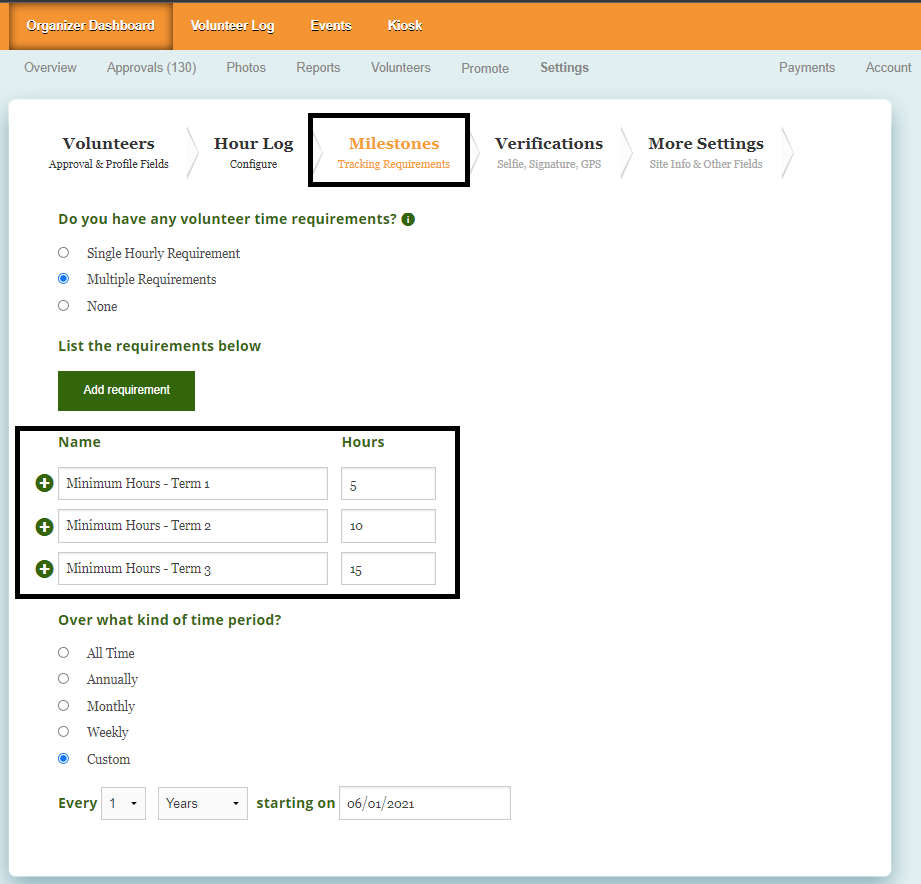
Organizers can use the summary report to track progress during the year to see if volunteers are on track to complete their hours.

