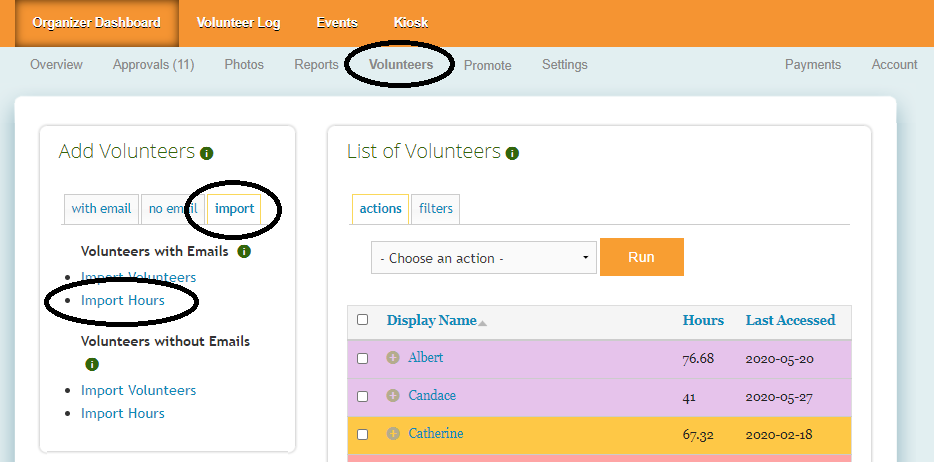Manage Volunteer Hours
Tracking Additional Requirements
Customize fields to track requirements beyond hours
Last updated on 06 Nov, 2025
Many organizations need to track requirements beyond hours, such as required meeting attendance or annual dues. If you'd like to track a non-hour field, there a few options depending on your workflow.
Who will be responsible for logging? Some organizations prefer to have volunteers log their own information, while others want an Organizer responsible for logging data beyond hours.
For volunteer submissions: if your data needs to be logged without hours, you will need to adjust your site settings to set Require Hours to No. This will allow volunteers to submit an entry without including hours. For example, they could log "1 Meeting" without associating any hours with the submission.
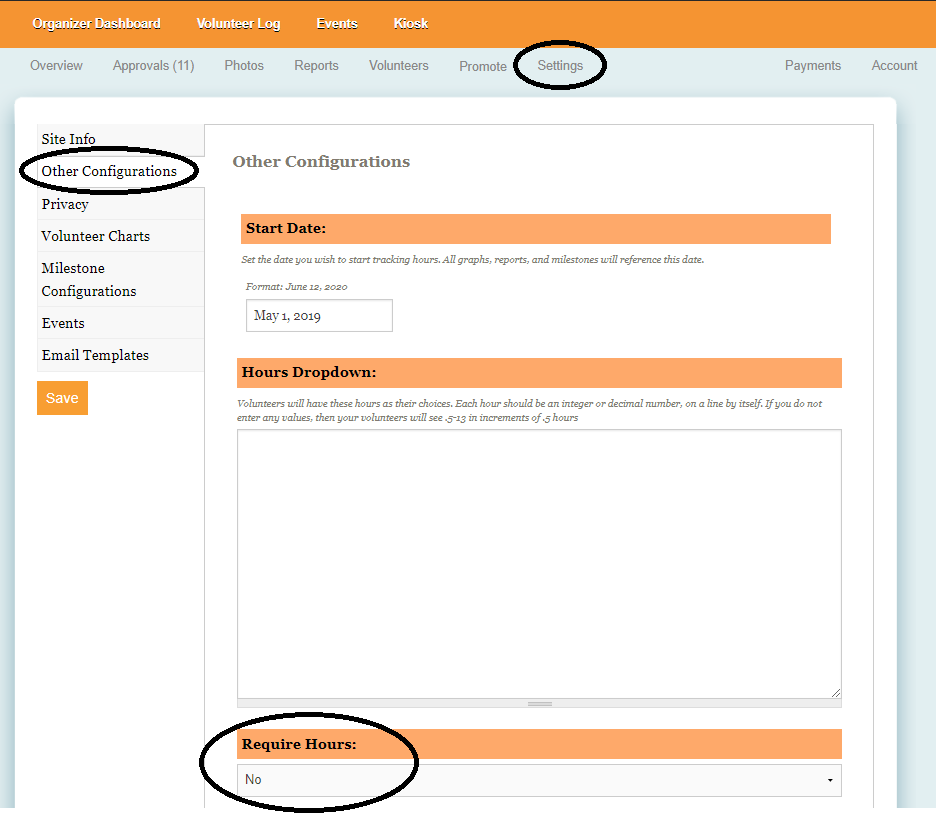
For Organizer submissions: if you want to make the field private to organizers, you can select Organizer Only under the field settings so it will not appear on the volunteer's hour log. This helps prevent duplicate entries if you plan on logging on behalf of volunteers.
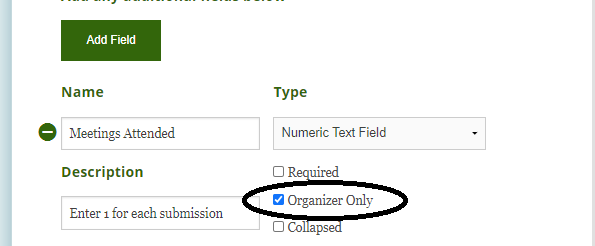
Do you need to associate this field with a milestone? For organizations tracking required attendance or dues, it can be beneficial to create a milestone so volunteers and organizers can monitor progress towards completion. To do this, you will need to have a numeric text field created and then you can Assign to a different field than hours under the milestone settings.
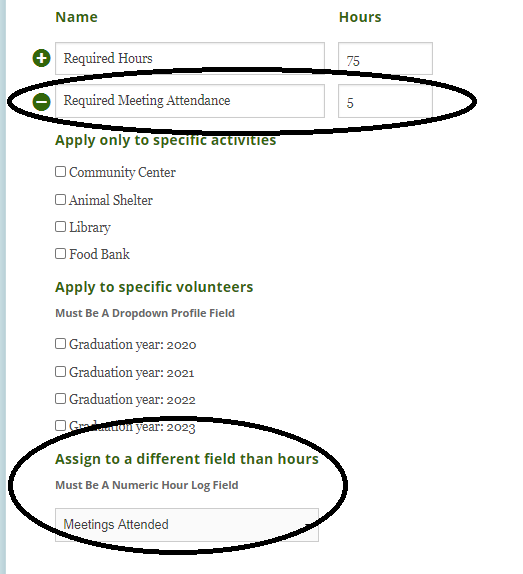
If applicable, how will Organizers log this information? If organizers are logging on behalf of volunteers, there are a few options available:
Bulk log for multiple volunteers: from your Volunteers page, select all the volunteers you want to submit an activity for and then use the Choose an Action menu to select Bulk Log Hours. From here, you can specify the details and then submit an entry on behalf of all the volunteers selected.
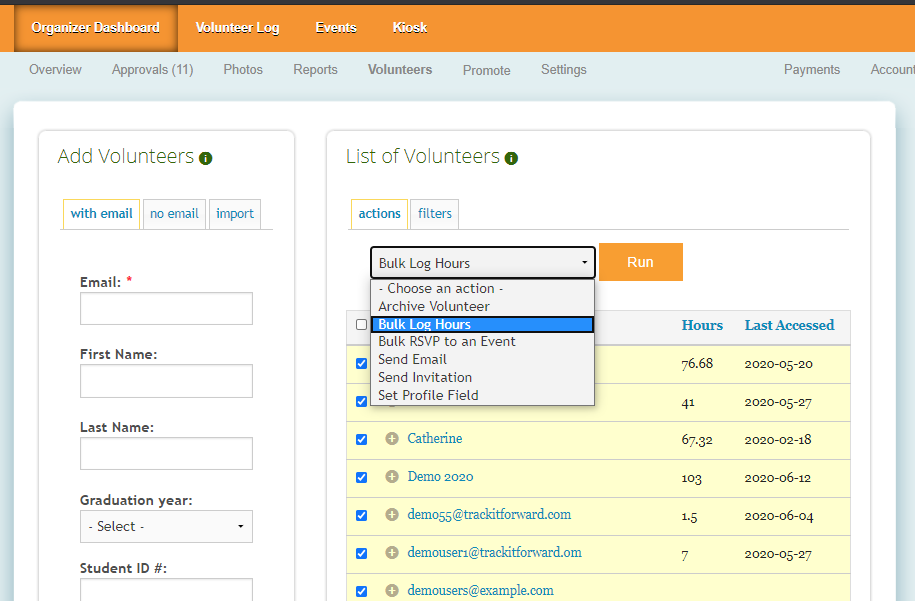
Import a list from Excel: if you have an existing list in a spreadsheet, you can import and log in bulk. This is most commonly used for something like annual dues that is tracked through a different system.