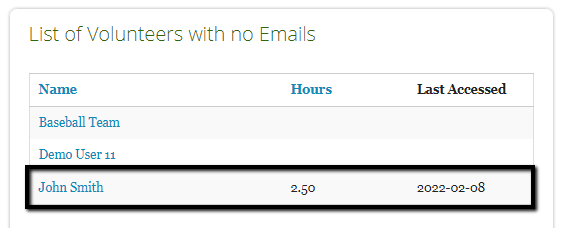Manage Your Volunteers
Tracking Hours for One-Time Volunteers and Groups
Learn how to track hours for one time volunteers without an account
Last updated on 06 Nov, 2025
Organizations can track hours for one-time volunteers and groups by adding them to as Managed Volunteers (no email address). Managed Volunteers do not have direct access to Track It Forward, but hours can be logged under their name by an administrator. Since Managed Volunteers do not have their own user account, they do not count towards your subscription total.
For this reason, Managed Volunteers is typically the best option when you want to include hours for one-time volunteers in your reports but you don't need them to have a user account for future use.
Access From Organizer Dashboard
To add a Managed Volunteer, go to Organizer Dashboard > Volunteers and click the tab for "no email" under the Add Volunteers section. You can add an individual volunteer or reference a group (i.e. Sample Company)
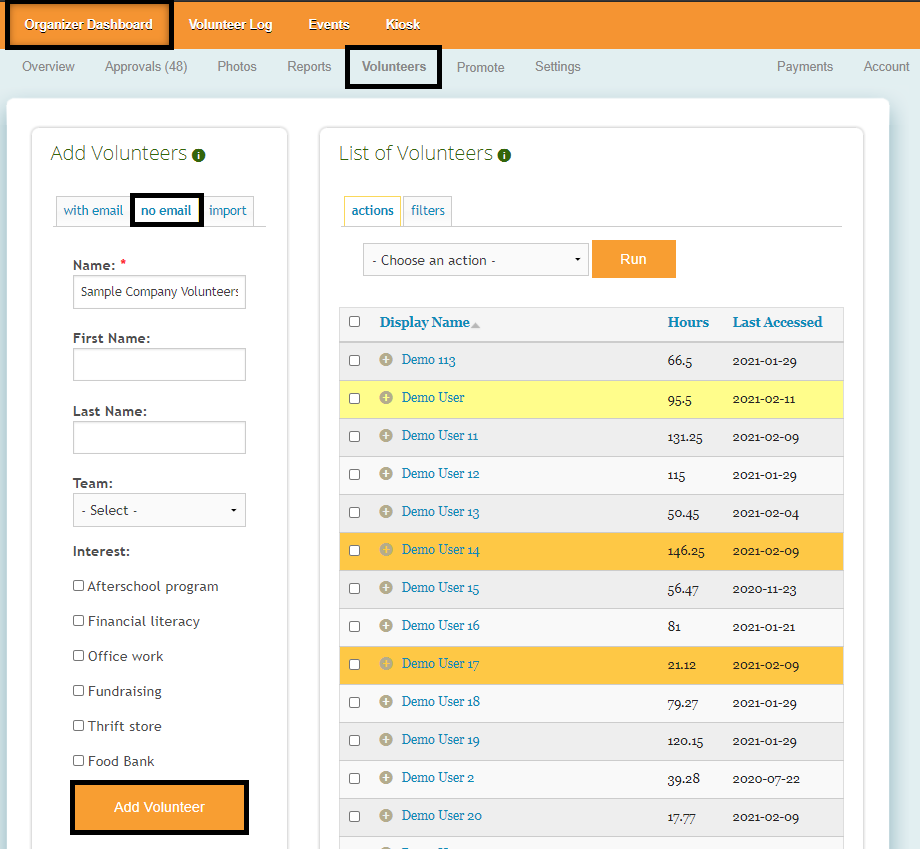
After the volunteer or group is added to the site, you can log hours on their behalf. To do this, go to Organizer Dashboard > Overview > Submit Hours. Select the option for Managed Volunteer and choose the correct person from the list to submit hours on their behalf.
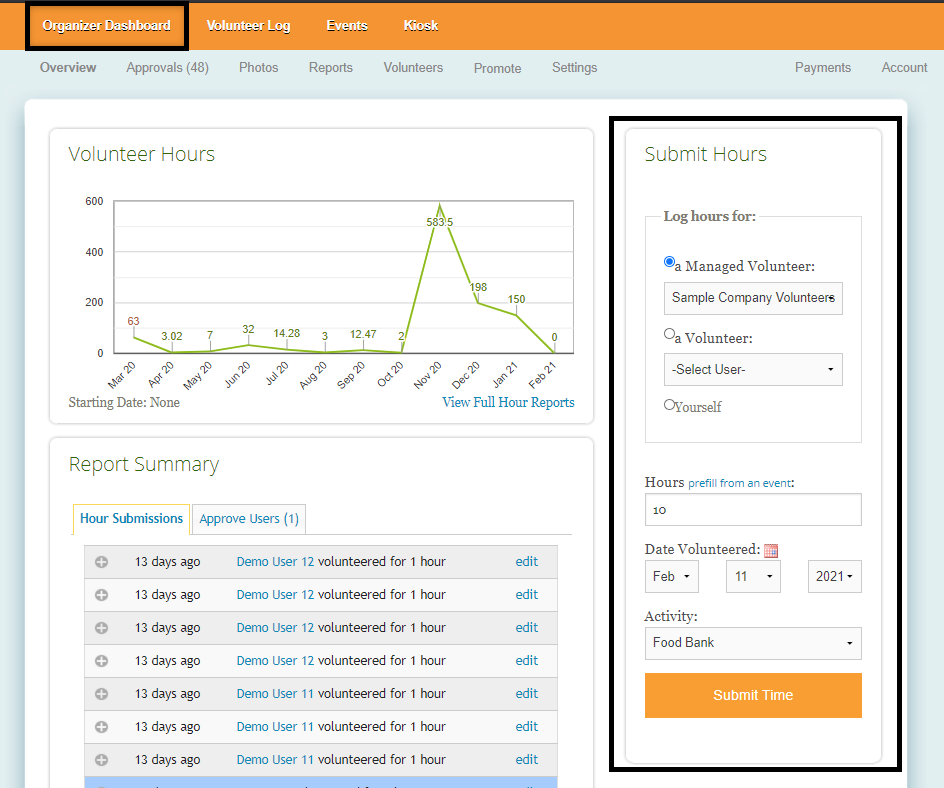
If you need to log hours for multiple volunteers at once, you can also use the import hours tool.
You can view a list of Managed Volunteers and their associated hours by going to Organizer Dashboard > Volunteers and scrolling down to the section "List of Volunteers with no emails".

Digital Sign In Sheet or Check In Kiosk
Alternatively, organizations using the digital sign in sheet or check in kiosk can customize their settings to allow one-time volunteers and groups.
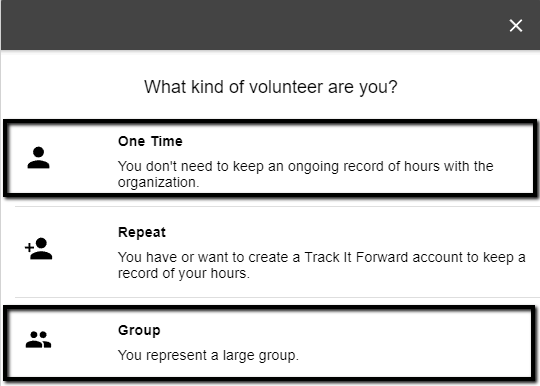
If someone selects one-time volunteer or group, they can check in without a Track It Forward user account.
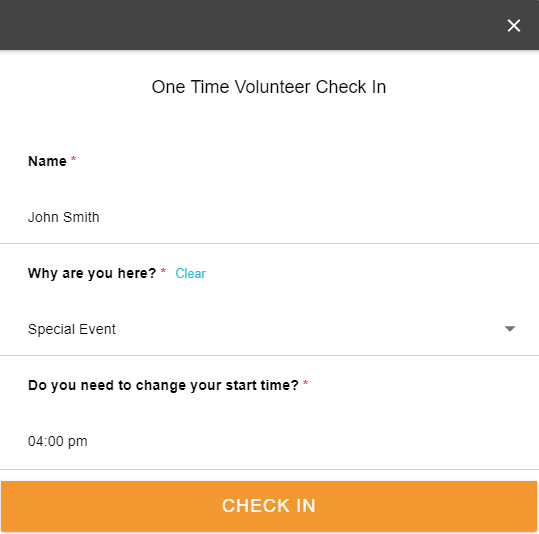
When they check out, they will be added to the site as a Managed Volunteer automatically with their associated hours for the day.