Events
Create and Manage Ongoing Events
Updated 1 day ago
In some cases, organizations may have opportunities that are flexible or ongoing. To add these opportunities to Track It Forward, administrators can create an event without an associated date. These events will be listed above the calendar when volunteers visit the Events page.
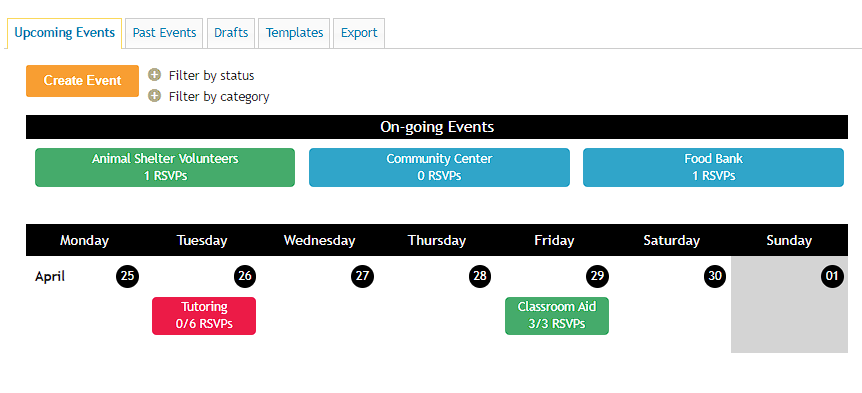
Removing an Ongoing Event
Since there isn't a specific date associated with the event, it will remain posted on the calendar indefinitely. After the event ends, an administrator can edit the event to add a past date and it will be moved automatically to the Past Events tab.
Lack of Reminder Emails
One key difference to consider when adding an ongoing event is that it will not include the option for automated reminder emails. For example, it will not send volunteers a reminder before the event and it will not remind them to log hours afterwards. Since the event isn't date-specific, our system cannot trigger those kind of reminders. For this reason, administrators will need to use the "Email Attendees" function of the event if they want to send any reminders related to upcoming schedules or reminder to log hours.

