Events
Export Events Calendar
Download data associated with events and volunteer sign ups
Updated 1 day ago
You are able to export events in bulk, for a whole month, or individually, for a specific event. This article will explain how to do both.
To export events for the whole month:
Go to your Events
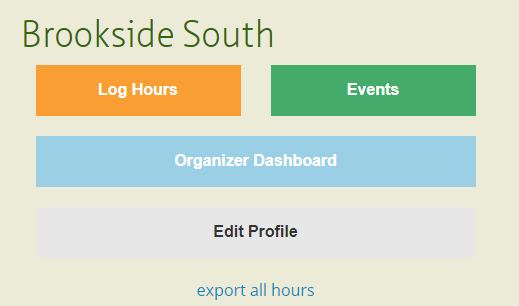
Click on the Export tab above the calendar.
Select the Month and Year in the drop-down options and then click on Export.

To export a specific event:
Go to Events
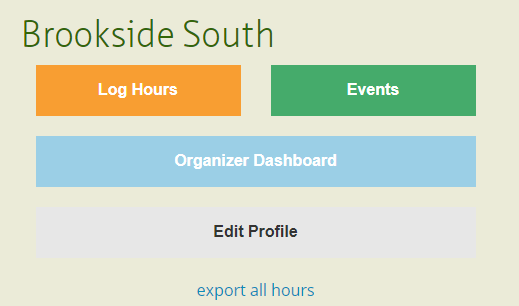
Click on your specific event in the calendar

Under the Print column, click on Export.


