Events
Event Organizer vs. Event Manager
Learn more about how users can coordinate events
Last updated on 06 Nov, 2025
There are two options available in organizations need multiple user to help coordinate events on the calendar. Volunteers can be listed as the Event Organizer for a specific opportunity or they can be upgraded to the administrative role of Event Manager (premium feature).
Event Organizers
When organizations create an event on Track it Forward, there will be a designated Event Organizer. By default, this will be the person who originally creates the event but a new organizer can be assigned anytime through the Other Settings section.
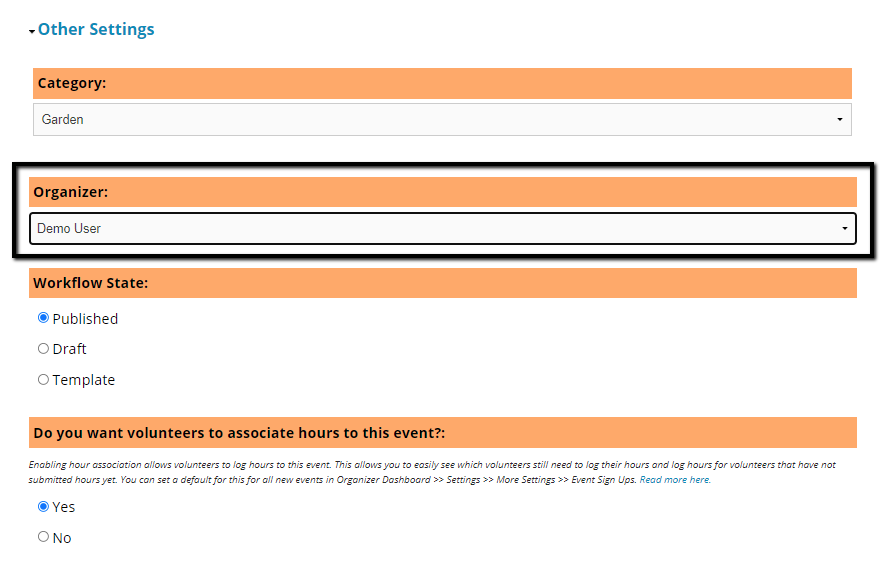
The Event Organizer is considered the designated contact person for a specific event. They will receive any automated notifications that are enabled, as well as direct emails sent from volunteers from the event page. They will have permission to edit/duplicate/delete the event, email volunteers, verify hours, and export RSVP data.
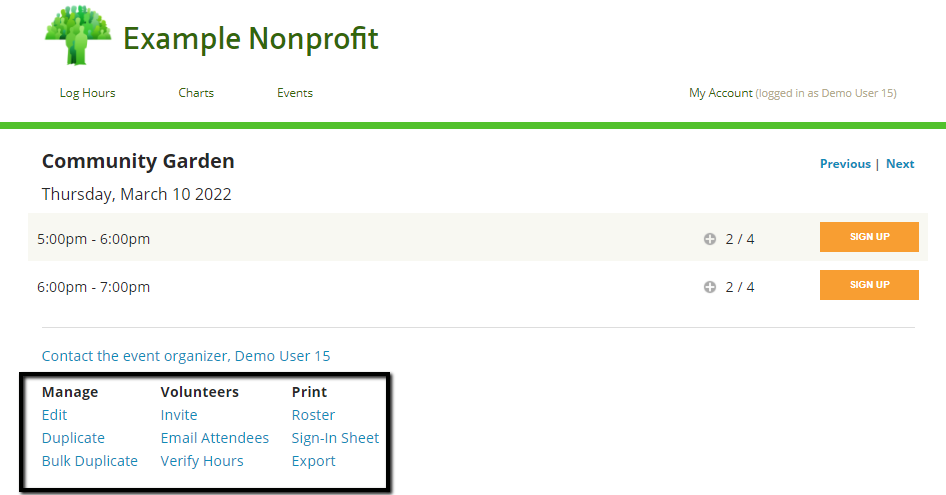
Please note:
Any user can be designated as an Event Organizer, this is not considered an administrative role
Event Organizers will not have access to modify other events on the calendar
Event Organizers do not have access to the digital sign in sheet or custom event reports
Event Managers
Alternatively, organizations can upgrade users to the administrative role of Event Manager. An Event Manager will have universal access to create/modify/duplicate/delete events on the calendar, even if someone else if the Event Organizer.
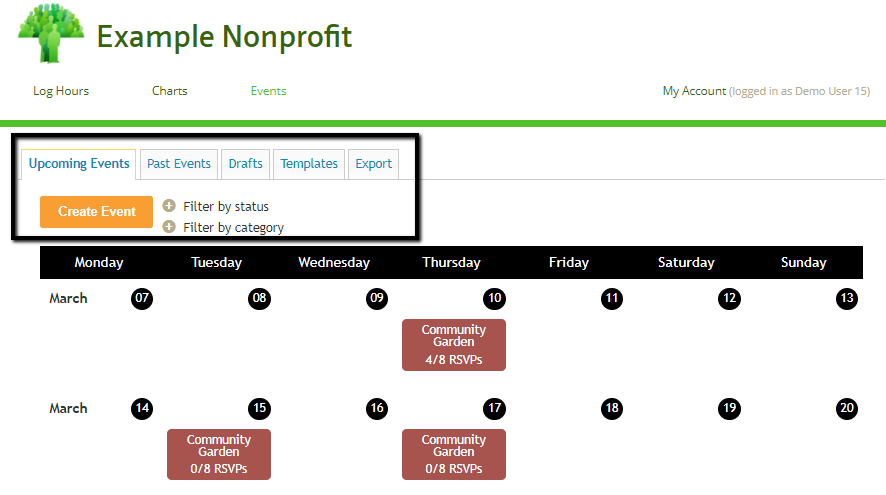
Please note:
Event Managers will not receive any notifications from the system, unless they are also listed as the Event Organizer
Event Managers will have access to the digital sign in sheets, as well as custom report for events

