Getting Started
How to Assign Field Approvers?
Learn how to limit approver access to specific volunteers or activities
Last updated on 06 Nov, 2025
The role of Field Approver can be used to limit hour approval access to a specific volunteer profile field or a specific activity.
By profile field: this is the best option if an approver is responsible for a specific segment of volunteers, regardless of what hours they are logging. For example, the "Marketing Coordinator" might be responsible for approving all hours for "Marketing Committee Volunteers"
By activity: this is the best option if the approver will change based on what hours are being logged by the volunteer. For example, Jack is responsible is approving hours for "Clerical Assistance" only.
When site managers visit the Approvals page, they will have the ability to select the Approvers tab. This shows them a list of pending hours per field approver so they can follow up with anyone who hasn't approved hours recently.
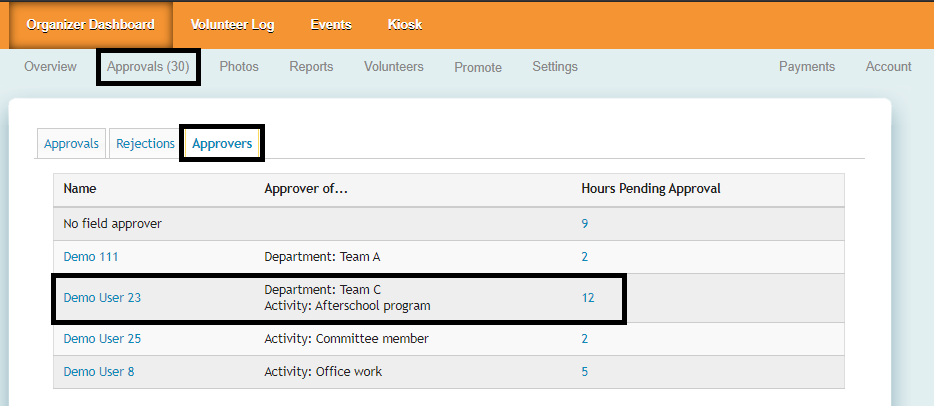
To assign field approvers, go to Organizer Dashboard
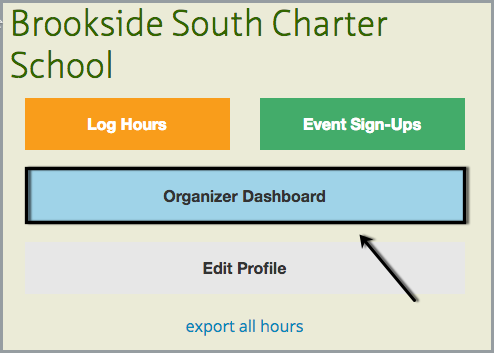
In the Volunteers menu tab, click on the specific volunteer you'd like to upgrade.
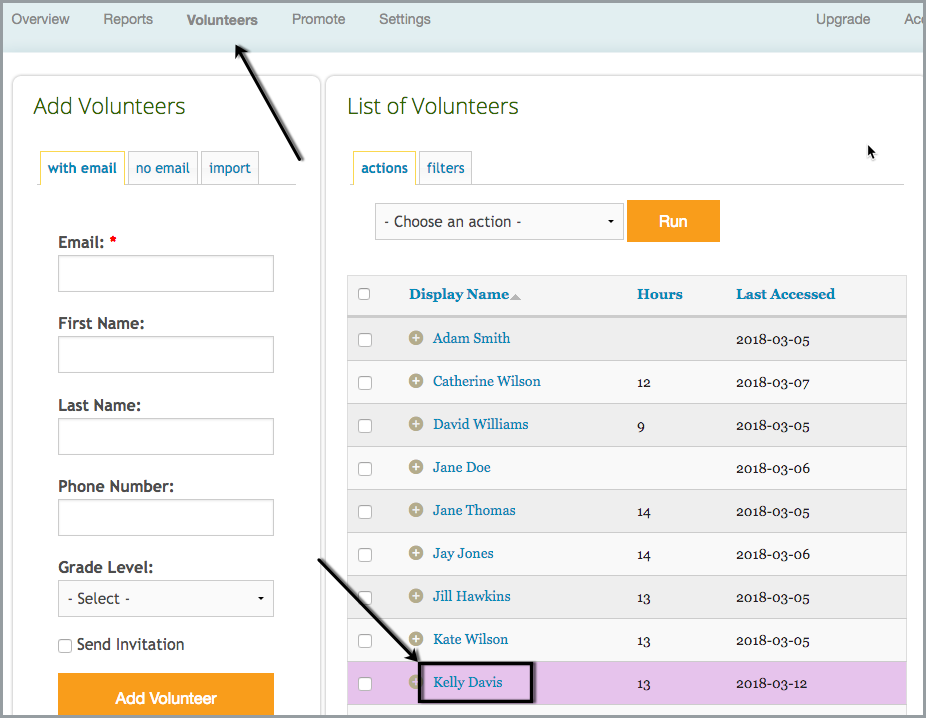
Click on the Permissions tab, and select the field or activity that you'd like to upgrade them to.
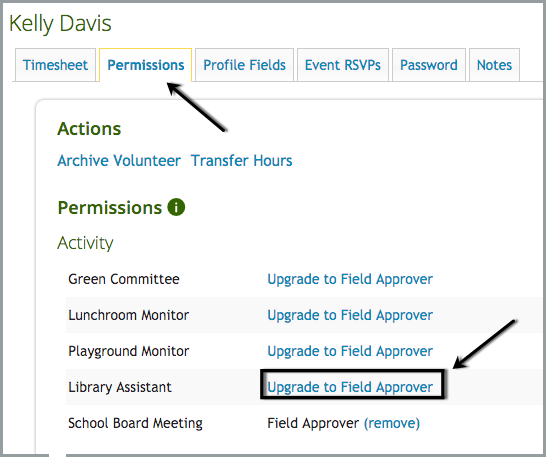
Please note:
Field approvers will only see pending hours if they match the criteria selected for their permission level
If the same field is assigned to multiple approvers, each user will have the ability to approve hours

