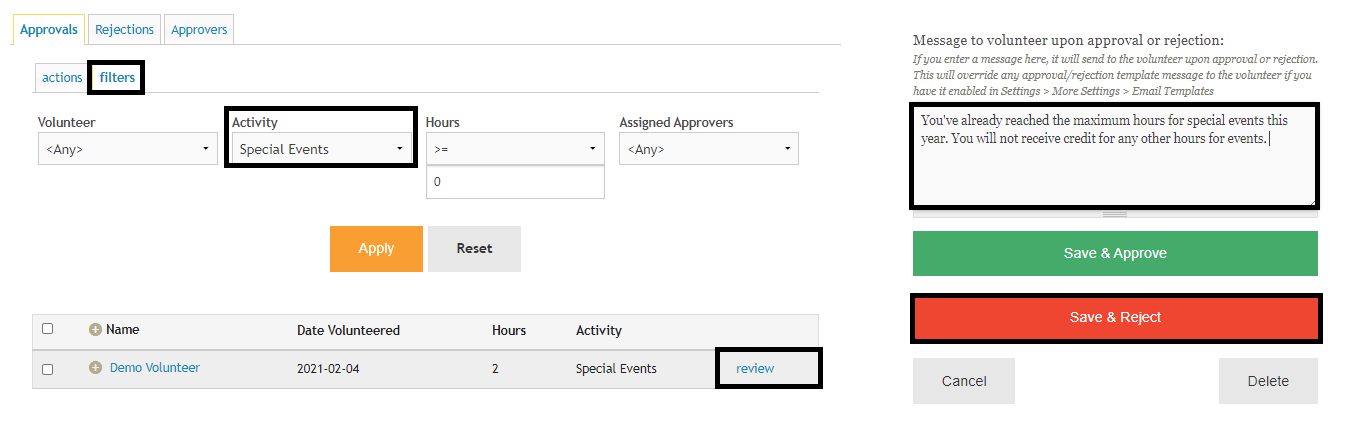Milestones
Maximum Hour Milestone
Create a milestone to show volunteers that they've reached a limit
Last updated on 06 Nov, 2025
For some organizations, volunteers are limited to how many hours of a certain activity can count towards their requirement.
Common examples include:
Parents must complete 25 hours total, but only 5 hours can be for special events.
Law students must complete 30 hours total, but non-legal hours must be 10 hours or less of their total
At this time, it is not possible to prevent volunteers from logging hours under a certain activity, but a conditional milestone can help you (and the volunteer) identify when they've reached the maximum hours for a specific category.
To set this up, you would go to Organizer Dashboard > Milestones. The first milestone would represent the total hours that are required across all activities. For example, the volunteer must complete 25 hours across all activities.
The second milestone would represent the maximum number of hours for the activities that you need to limit. For example, special event hours are limited to 5 hours. By checking the box for "Special Events", you are making this milestone conditional so it will only count hours that are logged under the category "Special Events".
From the volunteer's perspective, they will see both milestones so they can check if they've already reached the maximum hours in a certain category.
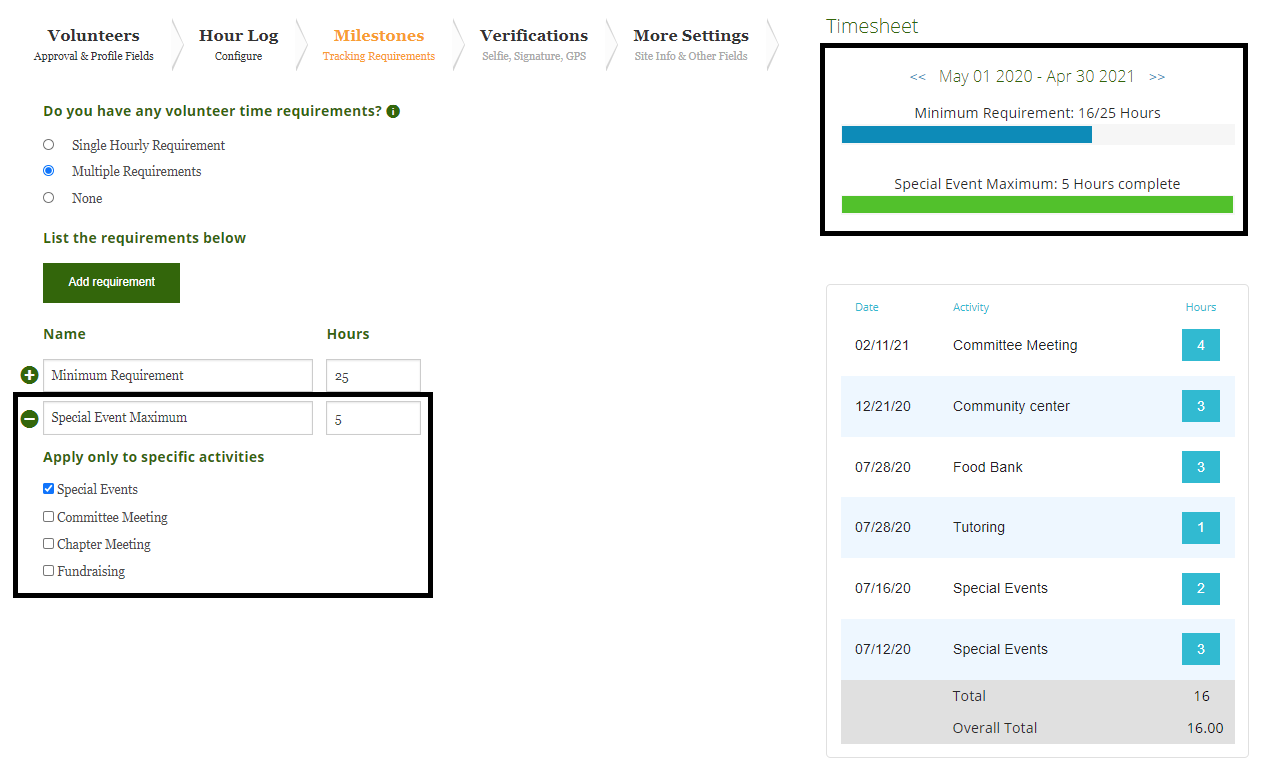
As the site manager, you can use the milestone summary report to see a list of volunteers who already reached the maximum hours for a certain category.
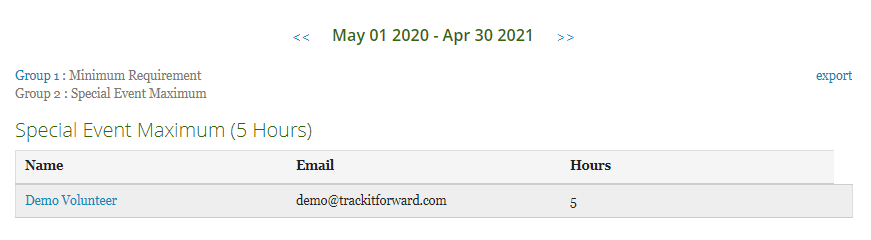
If hour approval is enabled, you can filter the pending hours by the category that you need to limit (Ex. Special Events). If a volunteer already reached the maximum hour limit, you can reject the hours so they do not receive credit.