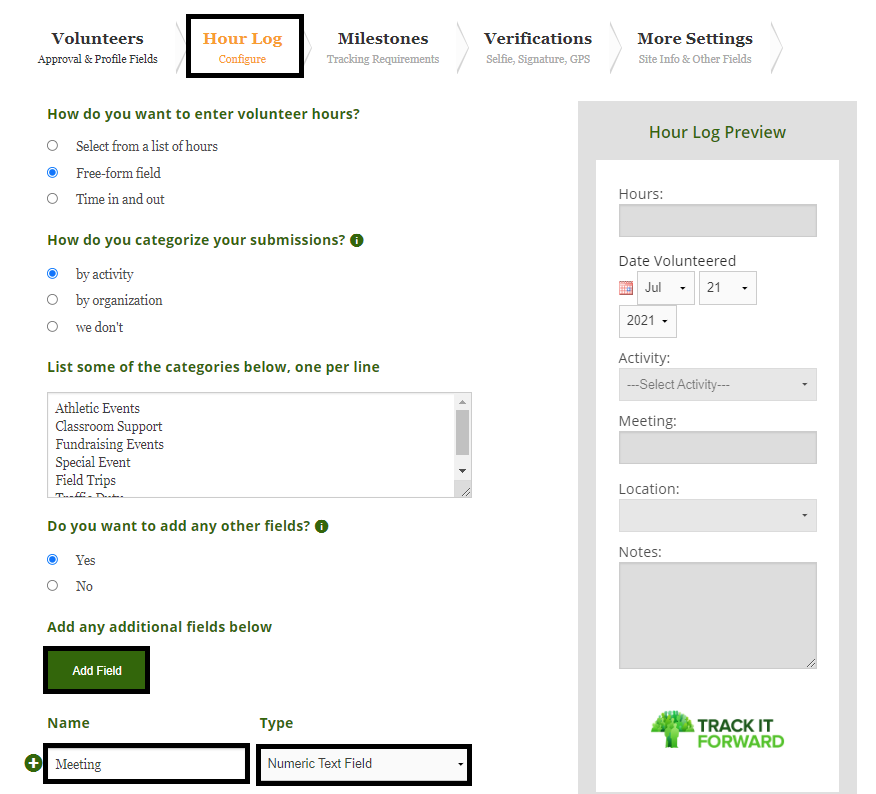Milestones
Conditional Milestones
Track hours separately by activity or volunteer segment
Updated 1 week ago
Conditional milestones are perfect for organizations with a more complex workflow and multiple requirements! Organizations can customize requirements by activity, volunteer, or even track non-hourly requirements!
Activity-Specific Milestones
This is perfect for organizations that have different requirements based on the type of volunteer activity.
Example: Must complete 15 hours of in school activities and 15 hours of out of school activities
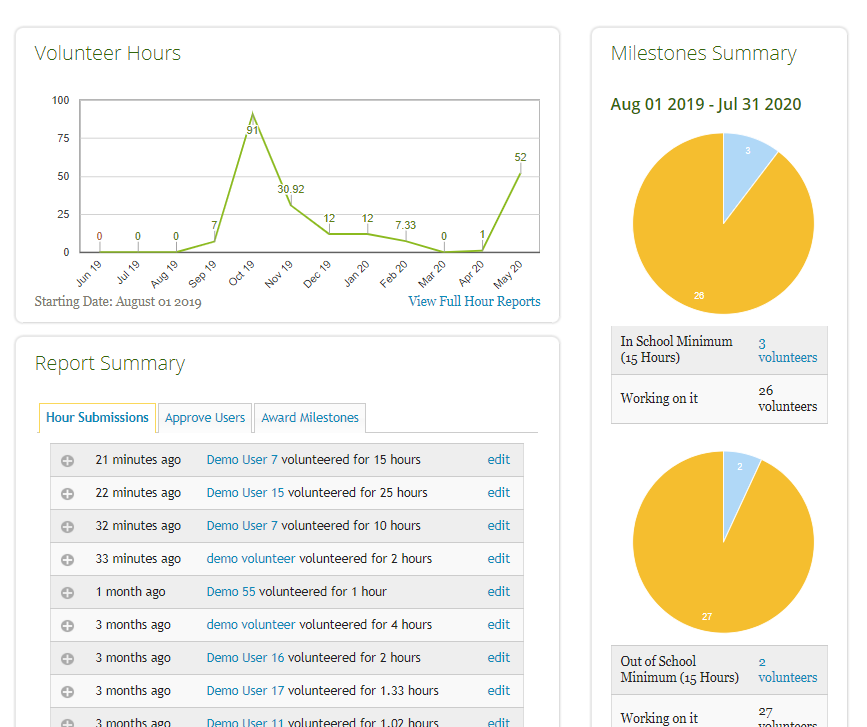
Set Up
To create an activity-specific milestone, go to Organizer Dashboard > Settings > Milestones. Create your milestone (Ex. Out of School Minimum) and then click the green plus sign to expand the options. Check the boxes for any activities that you want counted towards the requirement. (Ex. Out of School).
If you need to apply your milestone to most of your activities, you can use the "select all" function, making it easier to select all and then unselect the few unwanted activities.
Repeat this process, as needed, to create additional requirements.
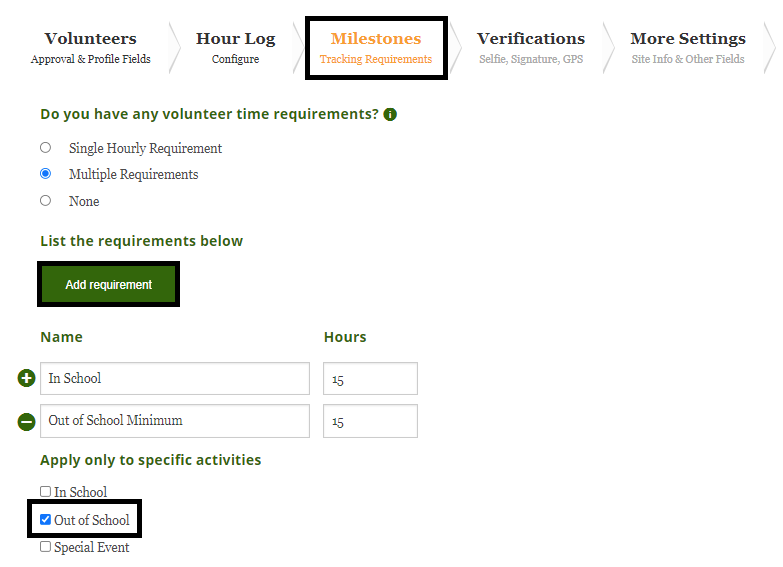
Please note: available options will be limited to the current categories listed under your hour log. If you need to make changes, go to Organizer Dashboard > Settings > Hour Log and update the list of your primary categories.
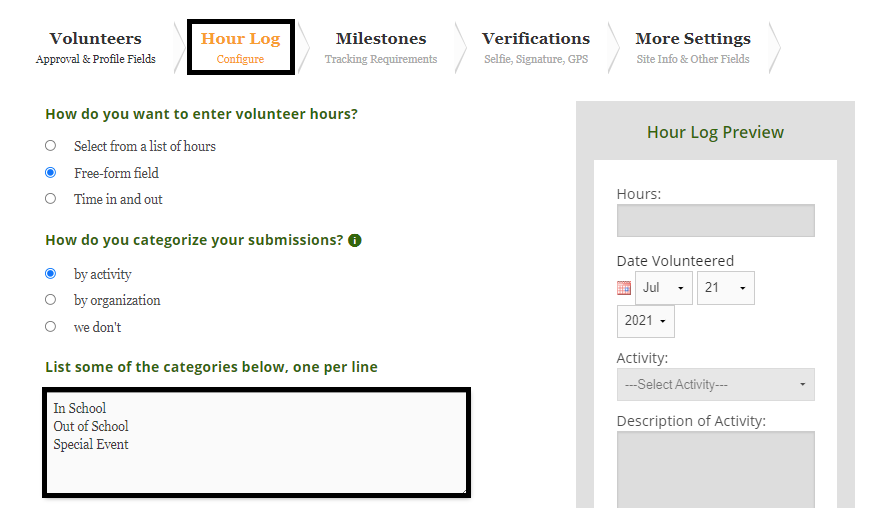
Volunteer-Specific Milestones
This makes it easy for schools and organizations to differentiate between their volunteers and adjust requirements for different segments.
Example: Single Parent Families need 10 hours and Two-Parent Families need 20 hours
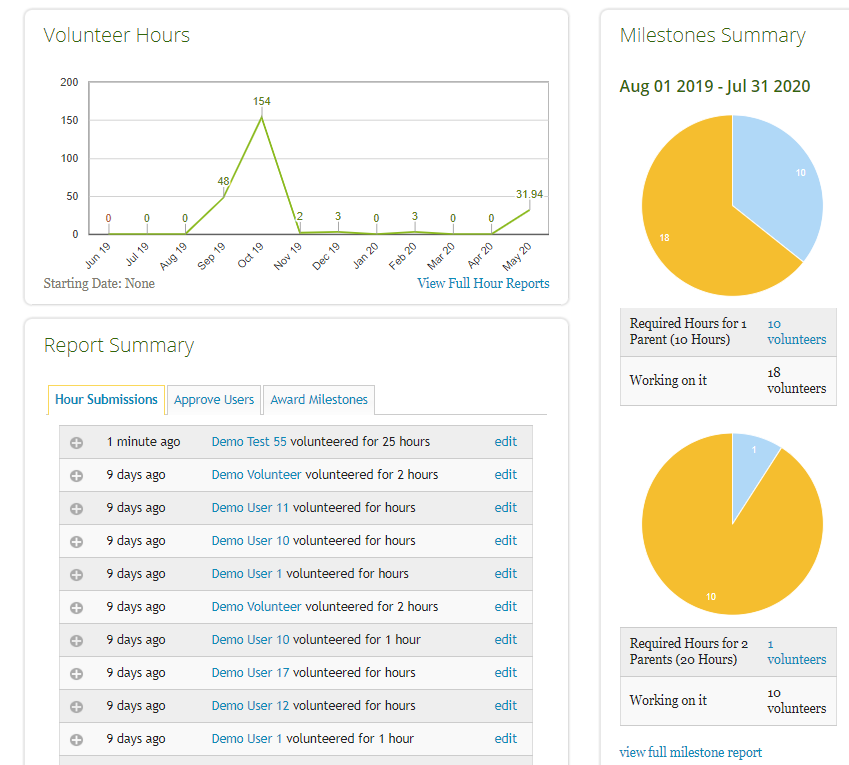
Set Up
To create a volunteer-specific milestone, go to Organizer Dashboard > Settings > Milestones. Create your milestone (Ex. 2 Parent Requirement) and then click the green plus sign to expand the options. Check the box for the volunteer segments responsible for that requirement (Ex. 2 Parent Household).
If you need to apply your milestone to most of your volunteer types, you can use the "select all" function, making it easier to select all and then unselect the few unwanted volunteer types.
Repeat this process, as needed, to create additional requirements.
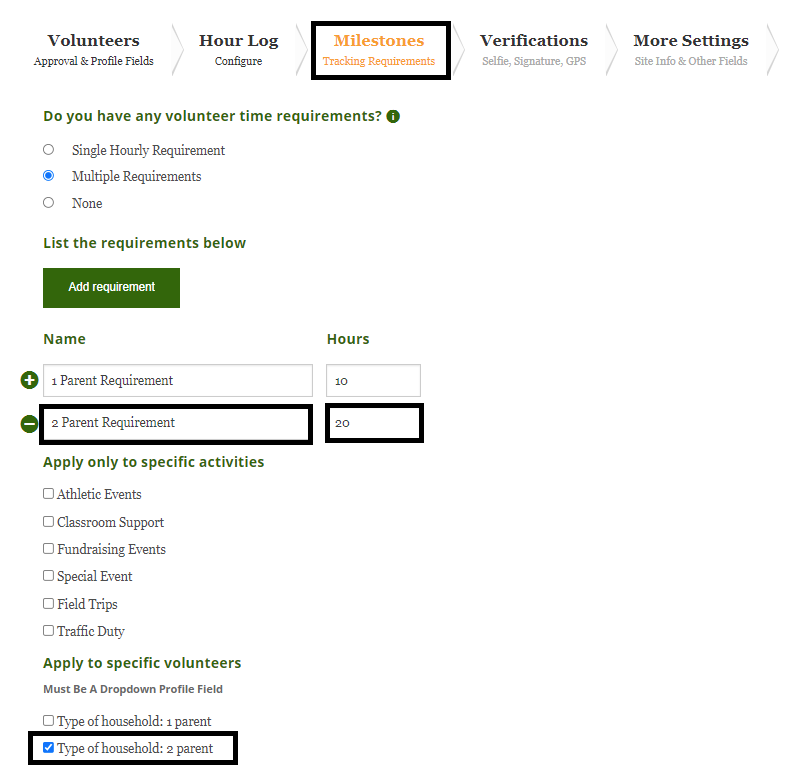
Please note: available options will be limited to the current profile fields that are dropdown fields. If you need to make changes, go to Organizer Dashboard > Settings > Volunteers and add a custom field as a dropdown.
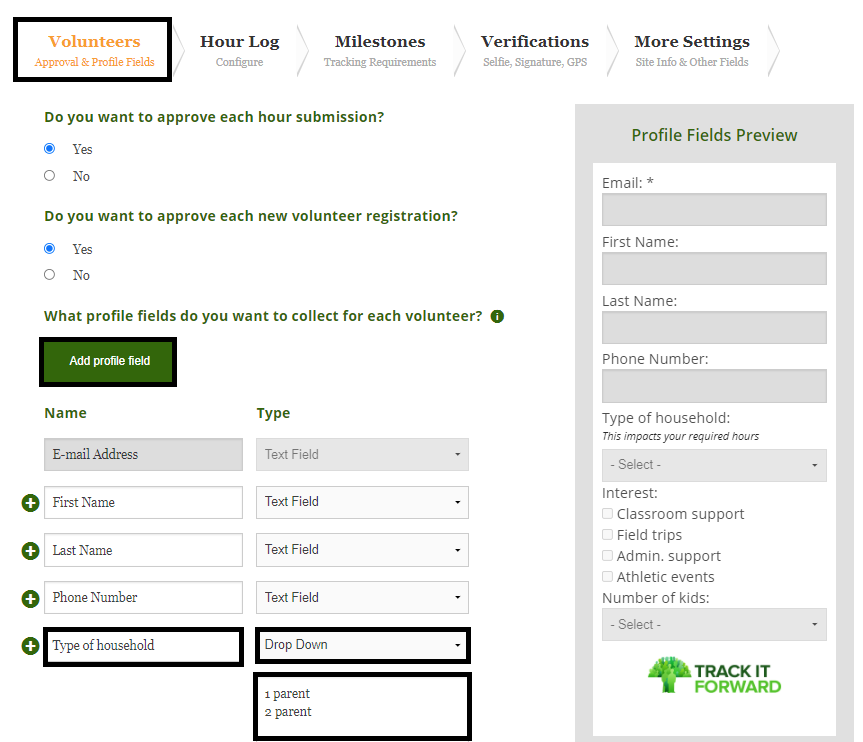
Non-Hourly Milestones
Not everything is about the hours, right? Some organizations need to track requirements beyond volunteer hours.
Example: Volunteers must attend 5 committee meetings each year
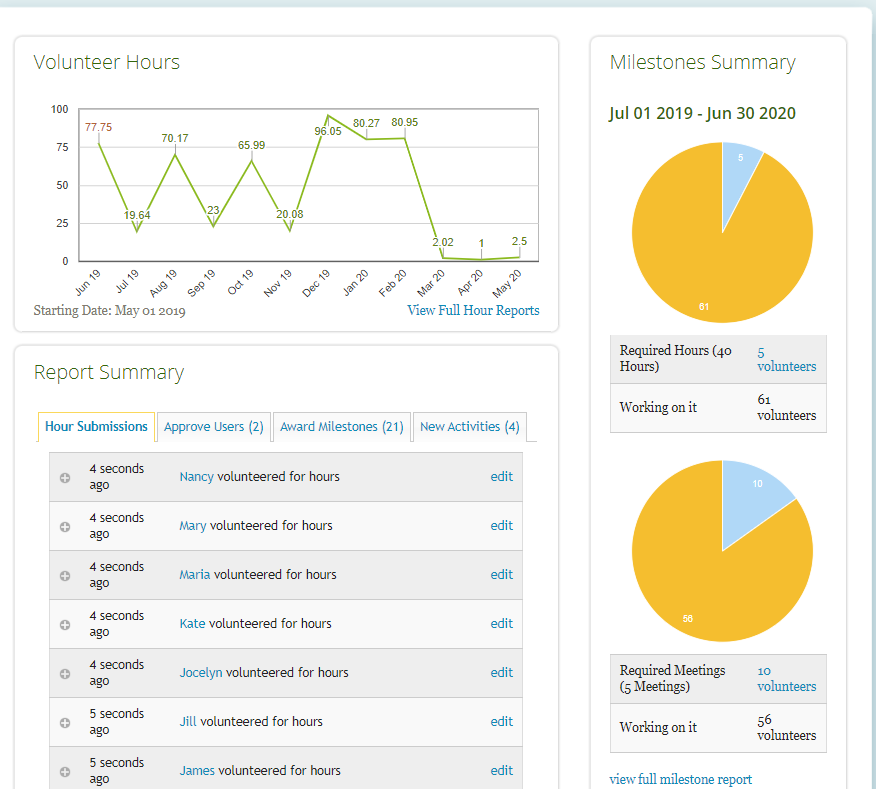
Set Up
To create a non-hourly milestone, go to Organizer Dashboard > Settings > Milestones. Create your milestone (Ex. Required Meetings) and then click the green plus sign to expand the options. Scroll to the section for "Assign to a different field than hours" and select your custom field from the list.
Repeat this process, as needed, to create additional requirements.
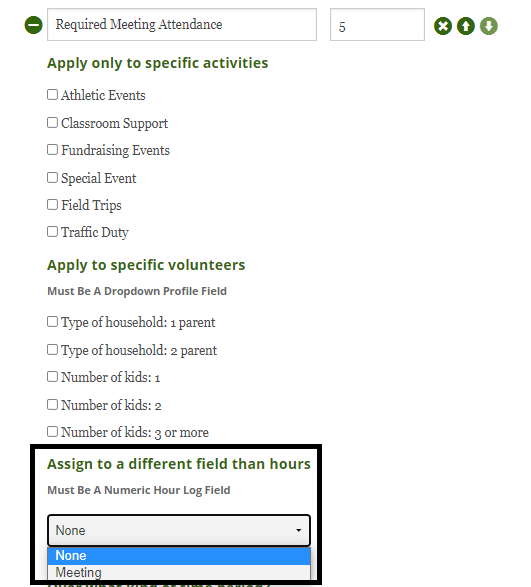
Please note: available options will be limited to current numeric hour log fields. If you need to make changes, go to Organizer Dashboard > Settings > Hour Log and add a numeric text field to your site.