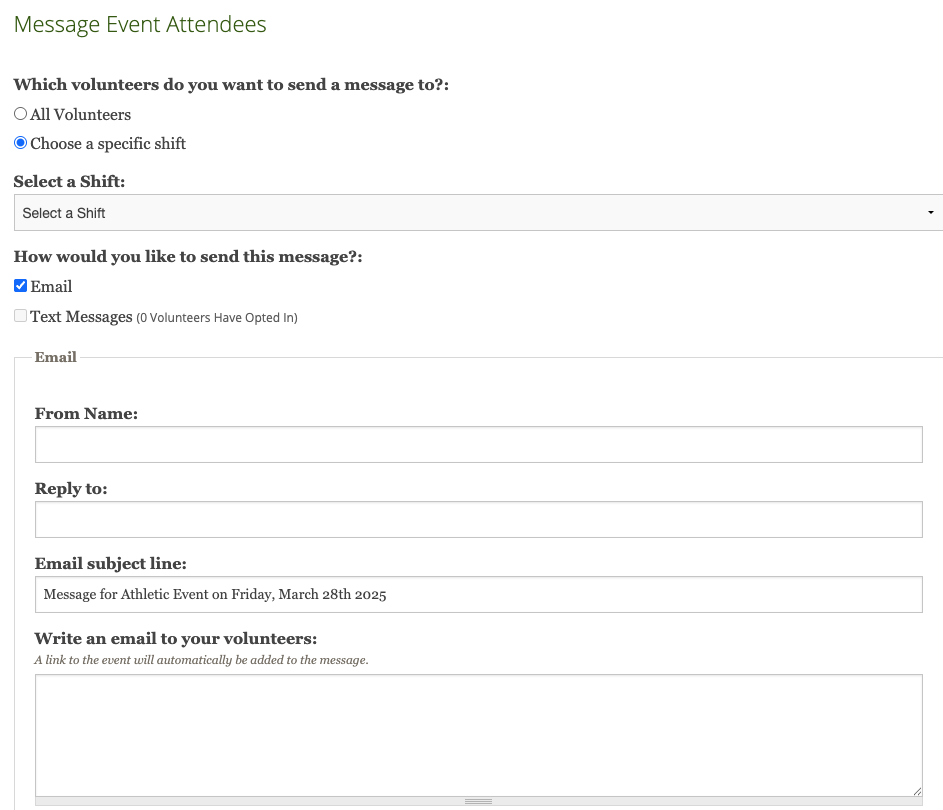Events
Message Volunteers Through Events
Message volunteers who have RSVP'd to an event from the event
Last updated on 06 Nov, 2025
If you have a message you need to send to volunteers who have RSVP'd for an event, you can do so from the event.
Go to your Calendar > click on the event > under Volunteers > choose Contact Attendees.
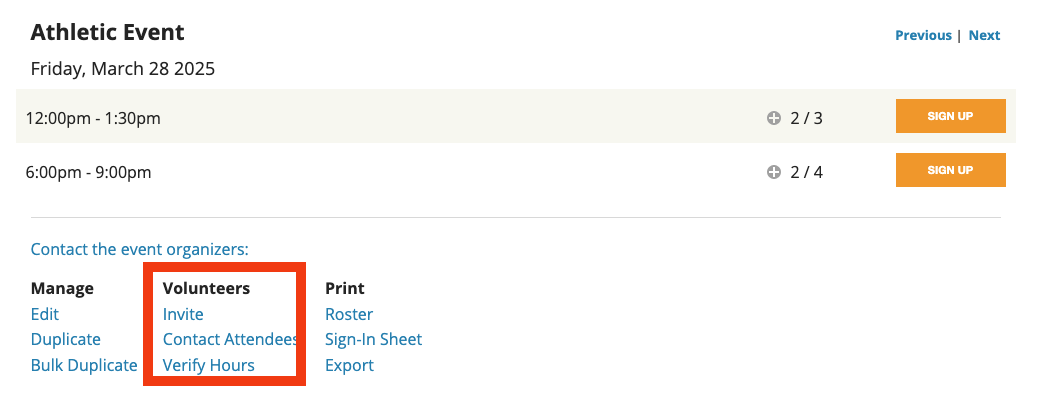
From here, you can customize the message you want to send to attendees. You can choose if you want to message all of the volunteers who have RSVP'd or if you only want to message a single shift.
You can also choose to enable text messaging if your plan allows.
You can use the following tokens to help customize your message:
!event_name_and_date - Name and date of the event: i.e. "Event name on Sunday, March 28 2021" or "Event name" if there is no date
!event_link - A clickable link to the event that says "event on Track it Forward"
!event_url - The raw URL of the event
!shift_info - Shift time range along with its title and description