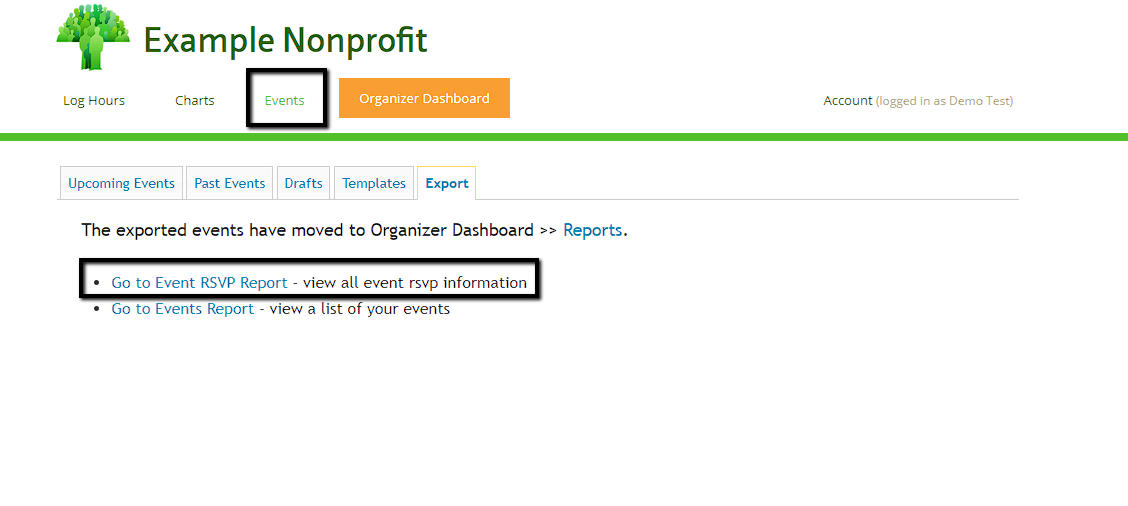Events
View Event RSVP's
Learn how you can review the RSVP list for upcoming events
Last updated on 06 Nov, 2025
As the event organizer, you have several options for accessing the RSVP list for an upcoming event.
View from the Event
From the Events page, click on the specific event you want to review.
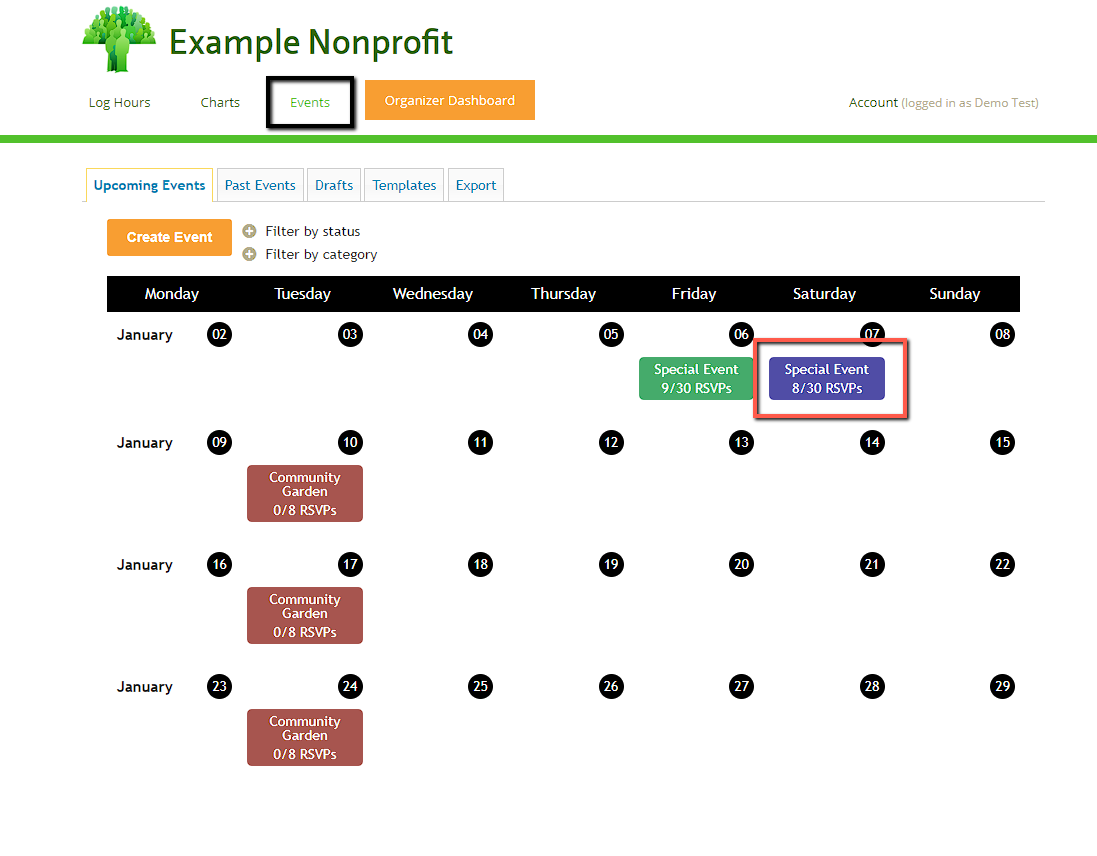
From there, click the plus sign next to the event capacity to expand the visible data. This will show a list of names who are currently registered for that time slot.
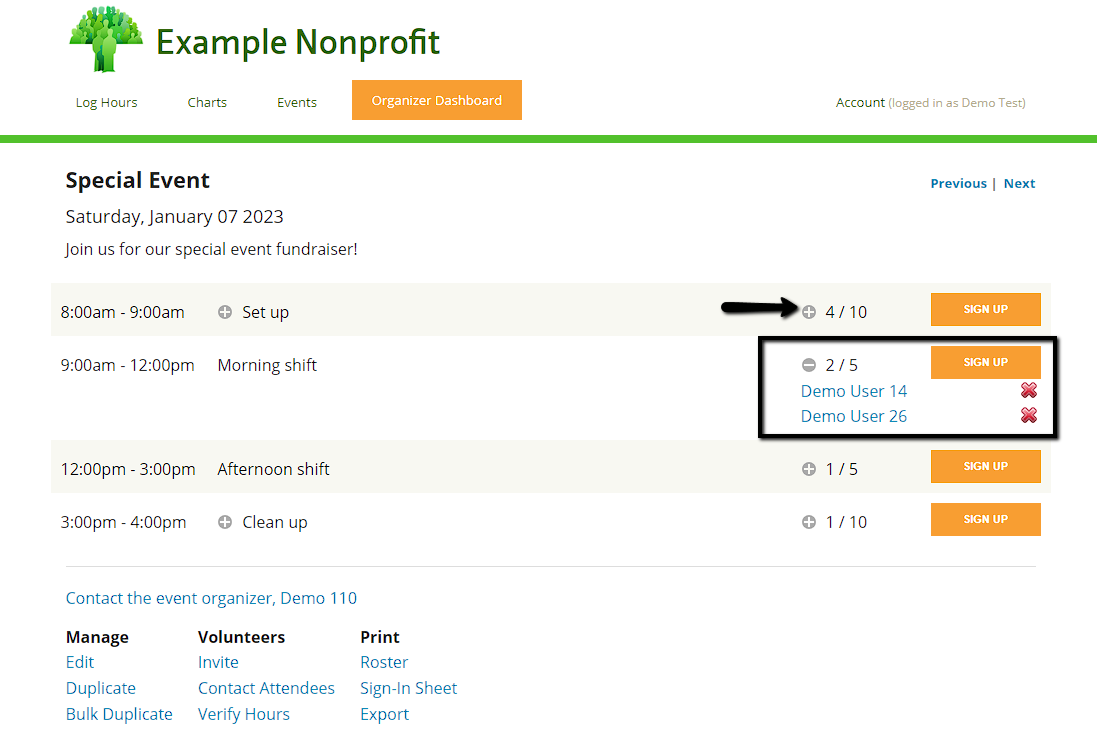
Export from an Event
From the event, organizers can also utilize the section for "Print" to view/export/print the associated RSVP list for the event.
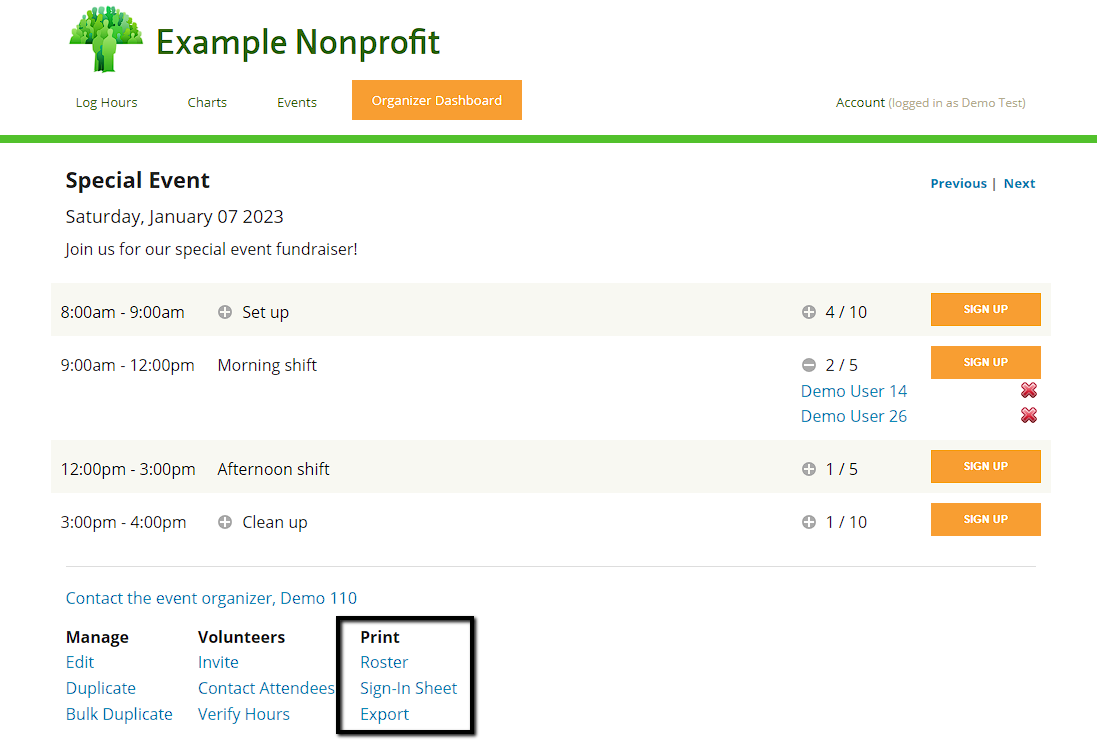
Run Report for Multiple Events
If an organizer needs to review the RSVP list for multiple events, they can use the Event RSVP Report to export all of the relevant data. This can be accessed from the Export tab of the Events page or by going to Organizer Dashboard > Reports.