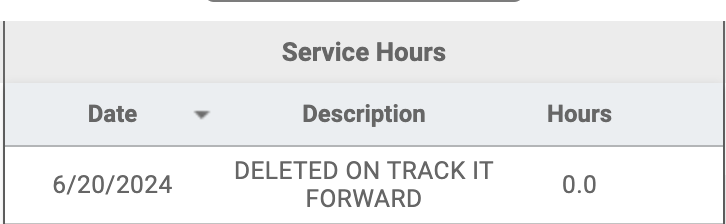FACTS SIS Integration
Viewing your volunteer hours in FACTS SIS
How volunteers view their Track it Forward hours in FACTS SIS
Last updated on 07 Nov, 2025
With the FACTS SIS integration, you will use the same email that is attached to your FACTS Family Portal account on Track it Forward. You will not use the same password unless you set your Track it Forward password to mirror your FACTS Family Portal password. You will not be able to change your email address.
Please reference this article if you need to change your password.
School administration has the option to allow Track it Forward hours to appear on your FACTS Family Portal under Service Hours. If you think your school has opted into this but you are not seeing your hours in FACTS, please reach out to your school/contact your Track it Forward Organizer.
View your approved hour submissions on FACTS Family Portal by going to Family > under Family Members you can select the member with a Track it Forward account, Service Hours will be the middle column and you can review your entries.
So you are aware; only certain details of your hour submission will transfer over from Track it Forward to FACTS Family Portal. Those are:
Hour amount
Date of volunteering
Activity - listed as the “Description” in FACTS Family Portal
Notes (if your school has Notes enabled)
If your hours get deleted on Track it Forward, it will cancel out that hour submission on your FACTS Family Portal with an entry that states DELETED ON TRACK IT FORWARD.