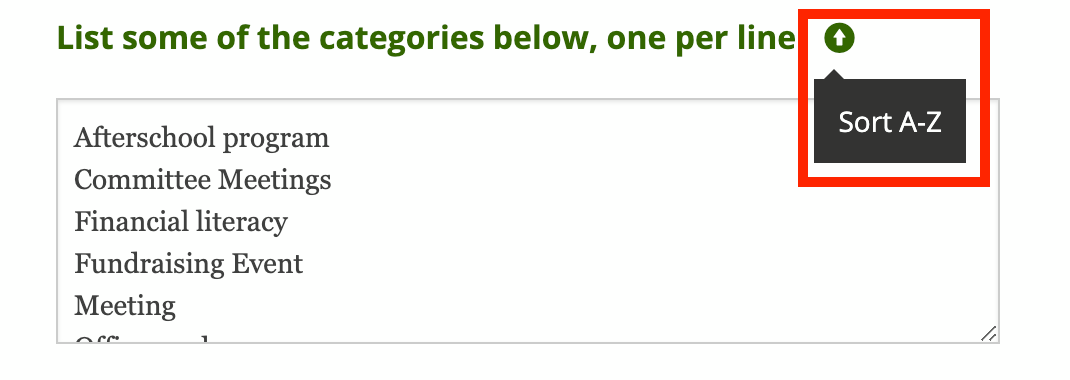Getting Started
Update hour log categories
Learn how to add or remove activities from your hour log
Last updated on 06 Nov, 2025
If your organization categorizes hours by activity or organization, you may need to make updates as your program changes. To update the main categories on the hour log, go to Organizer Dashboard > Settings > Hour Log. Under the heading "List some of the categories below, one per line", you can manage the list of options that appear in the dropdown menu for volunteers.
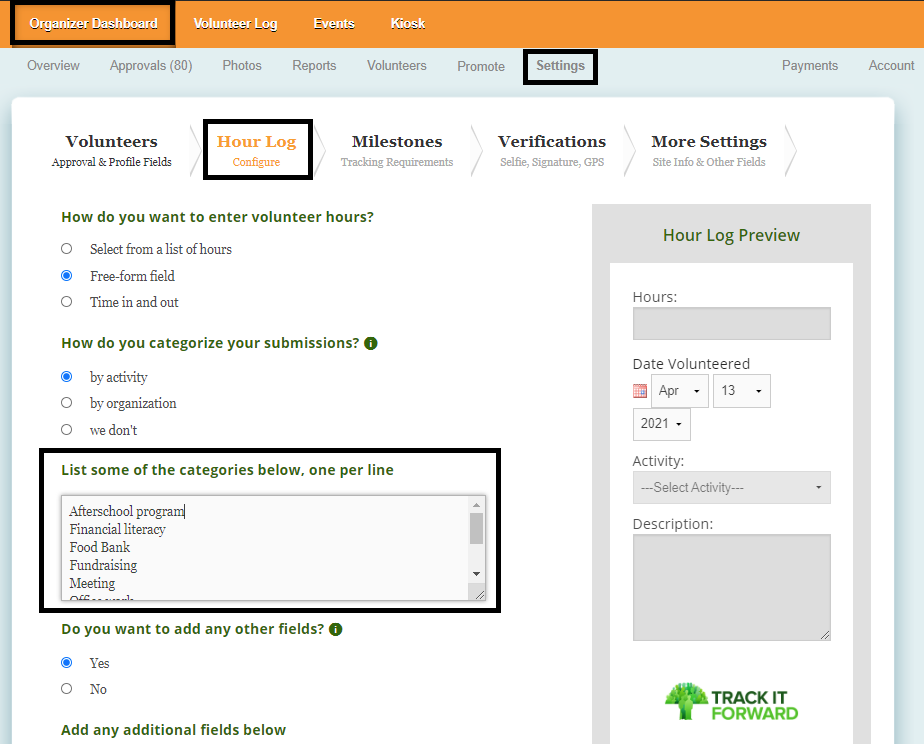
Add a new activity
To add a new activity to the list, click inside the text box where you want the new option to appear on the list. For example, if you prefer to list your activities alphabetically, you can create a new line to add the activity where it would fall alphabetically on the list. Type the name of the new activity and your changes will be saved automatically.
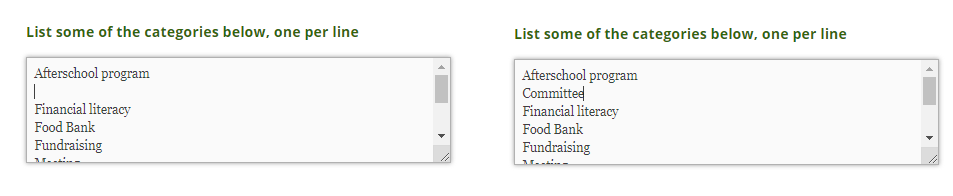
Edit an activity
If you need to modify the name of a category, you click inside the text box and make your changes. For example, updating "Committee" to "Committee Meetings".
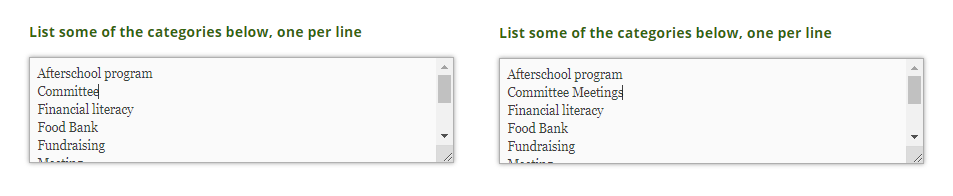
Impact on reports
When category names are modified, past hours will still appear under the original name when you run reports. Any change to the activity name is treated as a new category so the hours will be listed separately, if you run a report that include the activity name. For example, in the sample Activity Report below, hours are designated as Committee Meetings, Committee, and Committee member to illustrate edits that occurred during the reporting time frame.
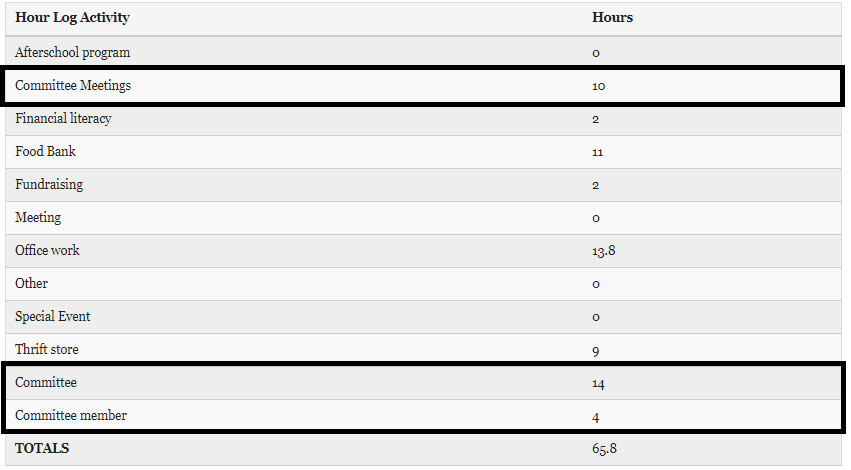
In this situation, it may be necessary to manually calculate the total hours per activity based on the different names used during your reporting time frame.
Deleting an activity
If an activity is obsolete, you can delete it from the list of options to streamline the logging process for volunteers. You can do this by highlighting the activity you want to remove and clicking the delete button on your keyboard.
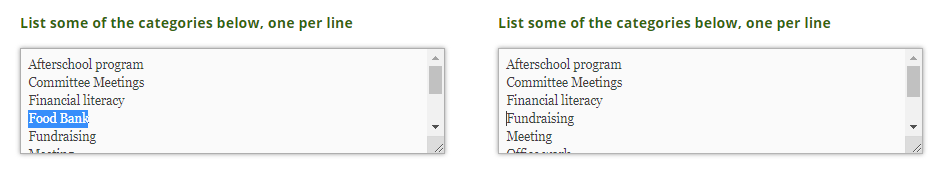
Impact on reports
When a category is deleted, past hours will still appear under that activity name when you run reports. For example, the Activity Report below still reflects the total hours logged for "Food Bank" even though it was deleted as an activity.
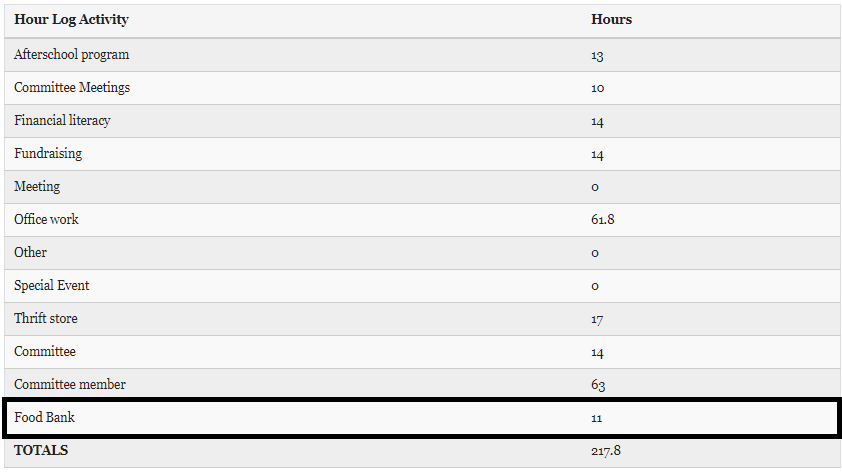
Alphabetize activities
You can click the Up Arrow next to “List some categories below, one per line” to automatically alphabetize A-Z.